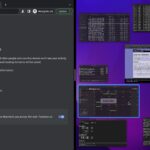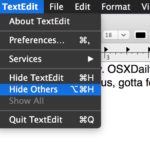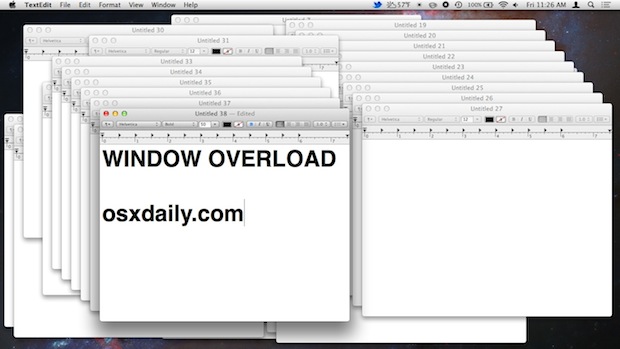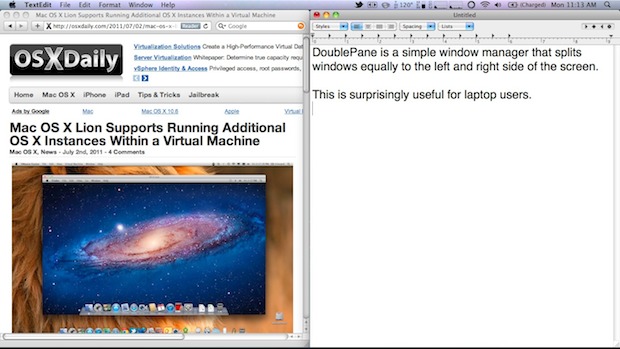How to Use Window Tiling in MacOS Sequoia

Window Tiling on the Mac has gotten much better since MacOS Sequoia, and it’s now easier than ever to arrange and tile windows on your screen. With Window Tiling, you can split windows, send windows to the left or right, quarter windows on your display, and much more. There are multiple different ways to access … Read More