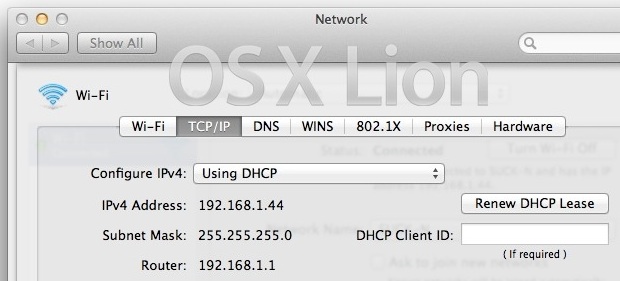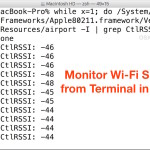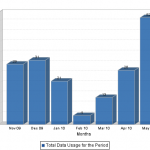Find a Router IP Address in Mac OS X
The easiest way to retrieve a routers IP address from a Mac is by going through System Preferences in Mac OS X. This is much the same way that you get your Macs IP address, but the router IP is a few steps further within preference menus.