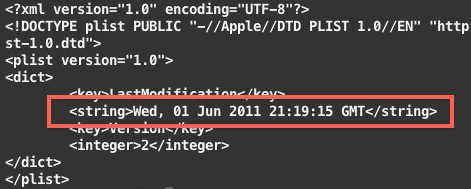How to Check XProtect Version in Mac OS

Need to know what version of Gatekeeper and Xprotect are installed on a Mac? You can find this information through the command line of Mac OS. GateKeeper, MRT (Malware Removal Tool), and XProtect are all built-in features of Mac OS designed to prevent malware threats and other nefarious software from being installed or used on … Read More