Change the Minimize Effect in Mac OS X via Defaults Command
![]() When you click the yellow minimize button in Mac OS X, the snazzy Genie effect pulls the window into the Dock. Although you can change between the Genie and Scale effect from within the Dock preference pane, there is a third hidden effect that Apple has chosen to keep out of the preference pane. The hidden effect is named ‘Suck’, it’s more attractive than the Scale effect, and speedier than the Genie effect.
When you click the yellow minimize button in Mac OS X, the snazzy Genie effect pulls the window into the Dock. Although you can change between the Genie and Scale effect from within the Dock preference pane, there is a third hidden effect that Apple has chosen to keep out of the preference pane. The hidden effect is named ‘Suck’, it’s more attractive than the Scale effect, and speedier than the Genie effect.
We’ll show you how to activate any of these minimize effects from the command line of OS X by using defaults strings, and remind you that you can change between the standard effects through the preference panels too.
How to Change the Window Minimization Effect in Mac OS X with Defaults
Defaults command strings are entered through the Terminal, the main perk to changing your minimize effect of OS X this way is that you can access the hidden “Suck” effect.
To change the minimize effect to any of the three options, type or paste one of the following commands into the Terminal app of the Mac:
Use the Suck Effect (The Hidden Minimize Effect in OS X)
defaults write com.apple.dock mineffect -string suck
Hit enter, then kill the Dock to refresh it:
killall Dock
Minimize a window to see the new suck effect.
Set the Scale Effect to Minimize Windows
defaults write com.apple.dock mineffect -string scale
Again, kill the Dock:
killall Dock
Use the Minimize Genie Effect (Mac OS X Default)
defaults write com.apple.dock mineffect -string genie
Finally, to activate any of the above settings, you’ll need to reload the Dock by killing it:
killall Dock
Your Dock will momentarily disappear and reappear, with the new minimize effect activated.
You can see the new effect by minimizing a window as usual, clicking on the little yellow traffic light button in an OS X window on your Mac.

How to Change the Window Minimize Effect in Mac OS X the Easy Way
As mentioned before, two of these settings are also selectable in the System Preference panel of OS X, whereas Suck remains hidden even in OS X Yosemite (but it can still be enabled with defaults). Anyway, here’s the easy way to change the minimization effects in OS X:
- Open the Apple menu and go to “System Preferences”
- Go to the General control panel and choose your minimize effect as desired:
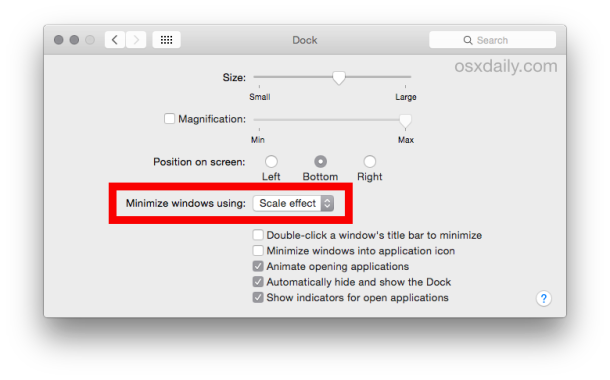
The effect is immediate so you can see how they look by minimizing windows right away.
If you’re aiming for speedy animations, Suck or Scale tend to be the fastest, and Genie tends to be the slowest. But ultimately pick which you enjoy to look at, or what you enjoy to use, it’s your Mac!


I’m looking to change the minimise and am completely clueless. I don’t have “minimise” the safari window just gets smaller. How do I change this. in simple terms please!
Thanks for the tip on this – I really like suck and the holding down shift command is ledge!
Thanks for the share. Does anyone know where to a find a list of all the plist settings? If you ever “Remote Desktop” you Mac from remote – there are too many effects for a slow Hotel connection. I want to bang out a simple “Tweak-UI” for my Mac when I am out.
Ozz
Has anyone ever found a way to turn off these very annoying animations completely? The scale effect is the quickest, but why can’t I just turn this rubbish, irritating feature off entirely? The ‘amusing’ see it slowly option is there, where’s the ‘not see it at all’. Sorry to be grumpy.
it’s not “killall dock” capitalization applies, the process is “Dock” so it is “killall Dock”
[…] for minimizing and restoring apps, called “suck”. Find out how to enable this feature here. (Source: OSX Daily) Written by Ryan Reed in: Uncategorized | Tags: Leopard, Mac OS X, Tips, […]
Is there any command than can disable the minimize animation all together? Sometimes if I’m using too many resources the animation just doesn’t run smoothly which is worse than no animation at all. Id love for the window to just disapear from the desktop and pop up in my dock. Any ideas?
Not that I know of. You’d probably have to make a more complex app to do that.
U LOT ARE ABSOLUTE LEGENDDDS!!! i’ve had my mac just under a month…it just gets better and better!
Thanks ALOT!!!
Zaf
people for whom the ‘killall dock’ command does not work, simply go into activity minitor, select Dock and click ‘Force Quit’ and it will restart.
NEO, did youi capitalize ‘Dock’ in the line ‘killall Dock’? If not, try it, that should work.
Terminal is under utilities in your app folder, when i launch terminal and put in the script for the suck effect it does absolutely nothing different, this is what i do i type it this in defaults write com.apple.dock mineffect -string suck then i hit enter then i type in killall dock and nothing happens what am i doing wrong can someone help
You need to hit enter after each script is typed; this executes the script killall Dock, which quits the process Dock.app. It restarts automatically, and then you should be able to see the Suck effect. What version of OS X are you running?
how do i even egt to the terminal wat is it?
… and if you get bored of that, hold down SHIFT and CTRL(control) to make it go even slower (it only works for minimizing, not restoring)
And if you get bored, hold the shift-key when you minimize to watch it in slow motion.
I get bored easily. :)
haha.. me too.. i’m new to mac and i wan to know more about the tips and trick.
[…] El caso es que gracias a los chicos de OS X Daily, tenemos este truco para todos vosotros. […]
[…] Visit Change the minimize effect in Mac OS X for instructions. […]
[…] El caso es que gracias a los chicos de OS X Daily, tenemos este truco para todos vosotros. […]
Please stop generalizing, not all spanish speaking people are from Mexico. He used the word “vosotros” which is very uncommon in Latin America. This word, However, is widely used in Spain and suggests that he himself is from Spain.
I’ve been using SUck for a long time pretty much for the exact reasons you stated. Personally though I think it’s better looking than Genie, plus the performance increase makes it well worth using.
I think the only reason Apple didn’t include it in the options is because the name is SUCK
LOL