How to Easily Enable iPhone Internet Tethering with iPhone 3.0
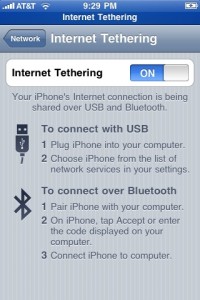 I still don’t know why AT&T and Apple don’t enable Internet Tethering by default on the iPhone, but nonetheless they don’t… but you can enable it yourself with a little work! The simplest way I’ve found without Jailbreaking your iPhone requires a few settings changes from updating a system profile, which you can download from BenM.at, just visit the page from your iPhone. After you install the adjusted profile, Internet Tethering will be enabled, easy huh? This definitely works, but it does have the strange effect of disabling Visual Voicemail… now supposedly if you have AT&T then this configuration profile fixes that problem, but I haven’t tried it myself, so your mileage may vary and proceed at your own risk (remember to visit that link from your iPhone). Basically after you install that profile and double-check the setting exists, have your iPhone hooked up to your Mac (or PC? untested) and the rest is pretty much setup for you, your Mac should pull DHCP settings from AT&T and suddenly you’re using the AT&T data network from your Mac via your iPhone! Sweet!
I still don’t know why AT&T and Apple don’t enable Internet Tethering by default on the iPhone, but nonetheless they don’t… but you can enable it yourself with a little work! The simplest way I’ve found without Jailbreaking your iPhone requires a few settings changes from updating a system profile, which you can download from BenM.at, just visit the page from your iPhone. After you install the adjusted profile, Internet Tethering will be enabled, easy huh? This definitely works, but it does have the strange effect of disabling Visual Voicemail… now supposedly if you have AT&T then this configuration profile fixes that problem, but I haven’t tried it myself, so your mileage may vary and proceed at your own risk (remember to visit that link from your iPhone). Basically after you install that profile and double-check the setting exists, have your iPhone hooked up to your Mac (or PC? untested) and the rest is pretty much setup for you, your Mac should pull DHCP settings from AT&T and suddenly you’re using the AT&T data network from your Mac via your iPhone! Sweet!
So again here’s the breakdown, visit these links and install the profiles from your iPhone:
Internet Tethering + Visual voicemail profile – AT&T only! – untested personally, but supposedly works
Internet Tethering but disabled visual voicemail – worked for me, YMMV though
If you run into any problems, simply go to Settings > General > Profiles and delete the profile and things should be back to normal. Remember to proceed at your own risk! I have no idea if AT&T will start charging you different rates or if this voids your warranty, but like any hack, it’s best to proceed with caution and expect some disapproval from AT&T and Apple. Hopefully Apple and AT&T will soon enable this feature by default and won’t charge anymore for it.


Thanks buddy.
Page not found for ATT link. :-(
I have the 3GS iphone US and followed instruction and the Internet Tethering Tab is not there. HELP
Oh yeah…no probs with visual voicemail!
The alt att config works! Thanks man! I can tether iphone 3gs with windows via usb for sure. Will try bluetooth later. Was told to keep data usage under 5gb so hopefully i’ll fly under att’s “let’s charge for everything” radar.
This site should be StealByHackingDaily.com