Add 24 Hidden Visual Effects to Photo Booth & iChat in Mac OS X
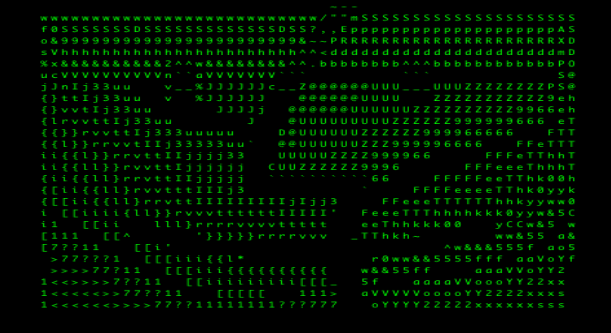
With a little bit of hacking and modification, you can add up to 24 additional visual effects to iChat video conferencing and Photo Booth! A reader pointed out this very cool Mac OS X mod and if you like to play around with Photo Booth or iChat effects it’s worth the effort, since it gives you some new nifty options.
Enabling Hidden Visual Effects in Photo Booth for Mac OS X
Quit out of Photo Booth and Messages app before beginning.
To enable the effects first locate the .qtz files in the following location:
/System/Library/Compositions
Make a copy of those files, and copy them to the following location:
/Library/Compositions
If that second folder doesn’t exist you can just create it for the same effect.
Next you’ll need to drag the files you want to use into something like TextWrangler or another property-list editing capable text editor. In each visual effect that you want to use within iChat and Photo Booth, simply find and delete the array code that follows ‘ExcludedHosts’ that refers to excluding Photo Booth and iChat (see screenshot), it’s usually near the top of the file:
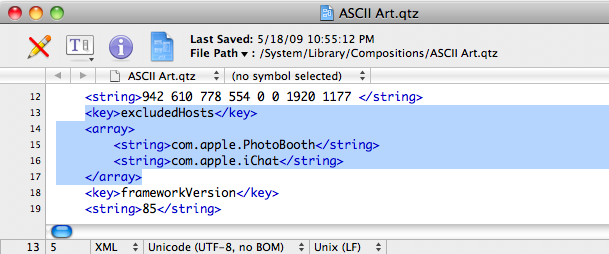
After you delete those lines, save the files and launch iChat or Photo Booth to have the new effects as options. Here’s the full list of the additional hidden visual effects you can enable, 24 in total:
* ASCII Art
* Blue Print
* Blur
* City Lights
* Color Controls
* Color Invert
* Compound Eye
* Concert
* Copy Machine
* Crystallize
* Dot Screen
* Exposure Adjust
* Film Stock
* Gamma Adjust
* Kaleidescope
* Line Overlay
* Line Screen
* Monochrome
* Neon
* Pixellate
* Pointillize
* Posterize
* Sharpen
* Swing
* Tracer
* Zoom Blur
As RobG at MacOSXHints.com points out, you can preview each of these effects by opening the quartz files in Quick Look. Personally I think Ascii Art is the coolest just on a purely geek level (above screenshot is this effect on the Mac Finder logo, below screenshot is the ‘Line Overlay’ effect on the Finder logo).



[…] won’t give you any new effects (though you can reveal some hidden ones separately if you’re into that sort of thing), but it does offer a few features that may help […]
[…] Add 24 Hidden Visual Effects to iChat and Photo Booth – OS X Daily […]
I heard somewhere that they can be your screensaver. How do you do that?
That’s 26, not 24
This is really cool – I was hoping to make an ascii art photo of myself but it doesn’t do a good job of distinguishing features. The Line Overlay effect did do a decent job though
[…] posted here: Add 24 Hidden Visual Effects to iChat and Photo Booth Leave a […]
HELLO I AM MR SCOTT MALLET AND I WILL LIKE TO KNOW IF YOU DO SELL VISUAL EFFECT,IF YOU SELL I WILL LIKE YOU TO EMAIL ME WITH THE TYPES THAT YOU HAVE AS WELL AS THEIR PRICES INCLUDING TAX,ALSO I WILL LIKE TO KNOW IF YOU ACCEPT CREDIT CARD AS A FORM OF PAYMENT.HOPE TO HEAR FROM YOU SOON.
TOO MUCH CAPS LOCK XD