Change the iTunes 10 close/minimize/maximize buttons back to horizontal
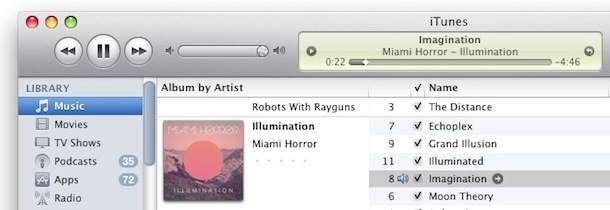
I’m liking iTunes 10 but I can’t say I’m a fan of the vertical control buttons, which some are calling ‘traffic lights’ since well, it resembles traffic lights. Sure it saves space but it breaks away from the standardized UI convention. Thankfully we can change back to the classic horizontal buttons without much effort.
If you want to get the classic horizontal close/minimize/maximize buttons back in iTunes 10, type the following into the Terminal and relaunch the iTunes app:
defaults write com.apple.iTunes full-window -1 If this gives you trouble try this command for the same effect: defaults write com.apple.iTunes full-window -boolean YES
If you want to reverse the changes back to the newer iTunes 10 style vertical buttons, use this:
defaults write com.apple.iTunes full-window -0 or defaults write com.apple.iTunes full-window -boolean NO
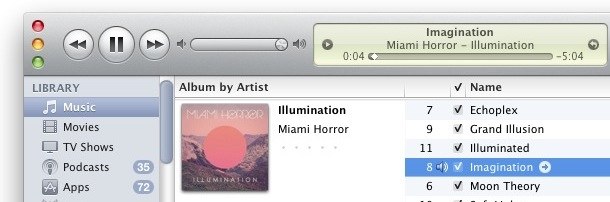
Again you just need to quit and reopen iTunes 10 for the changes to take effect.
A big thanks to Paster who provided this tip in the comments on how to change the iTunes 10 icon back to the iTunes 9 icon style.
If you haven’t downloaded iTunes 10 yet, it’s a worthwhile upgrade and the Ping social music system is fun to play around with.


Does anyone know if its possible to make every other app use the vertical traffic lights? No one else likes them, i think they’re good. If it is possible, how?
how do you open up the terminal… i don’t know but i really want to make the buttons horizontal, its ridiculously annoying…
Thanks, “defaults write com.apple.iTunes full-window -1” worked perfectly. The traffic lights were really annoying. If it ain’t broke, don’t fix it.
[…] do OSXDaily testado e aprovado por mim, não deixe de […]
@Zigzo Links
thanks, not exactly what I was looking for but it’s ok
seriously…no one knows of a terminal command to remove/hide the traffic lights?…
great tip, works instantly and perfect! i also think it’s very strange that this new way of presenting a traffic light is in itunes 10 only… not consistent, imho…
hi,
It’s possible with iTunes to go directly from one song to his album?
@markux
Check out this screen shot i made for you:
http://imgur.com/d6n0W.png
If you click that little arrow in the yellow box it will take you back into the song’s album. Pretty convenient if you are listening to like your Entire library on random or something.
PS. Check out that album i was listening to when i made the screen shot… it rocks!!! :)
Try this:
defaults write com.apple.iTunes full-window -int -1
Worked for me on 10.6.4.
I have 10.6.4 as well and have tried several times with and without the -int. It is not working for me!
Try this instead if you are having problems:
defaults write com.apple.iTunes full-window -boolean YES
Tried that but still no go! Thanks anyway.
Tried it again and it is working! Was using sudo as part of the command and it doesn’t like it (?). Anyway thanks for everyone’s help.
Sudo probably makes it go look for the com.apple.iTunes.plist in your root library instead of user library. There’s no iTunes preferences plist in the root library, hence the error.
Is there a way to change the fonts back to the same ones as in iTunes 9. When I say I mean the fonts of the songs in my library. The fonts used in iTunes 9 were really classy and as a result the spacing between two lines was really nice.
The fonts and the spacing in iTunes 10 is really horrible.
You might want to know 10 removes all itunes related automator workflows and actions. so you can forget about using automator for batch imports, tagging or any other kind of managing your library until they fix it
any way to remove the buttons entirely? i never use them with itunes, would love itunes 10 with a ‘cleaner’ window…
[…] Fuente | Osxdaily […]
It’s not really so terrible if you use the mini-player appearance which has always had that orientation for the traffic-signal and makes it easier for those of us who use the mini-player to switch back and forth.
Not only that isn’t terrible kind of dramatic? I mean inconvenient, new, different, all are really more descriptive, and closer to the real value of the change.
I agree, I kind of like the new buttons as well as the overall new design. The new dock icon needs some getting used to though, that’s for sure.
Thanks so much! It was a terrible, terrible design!
I am also not getting this to work. Copy/Paste and typing it in is not working. Running 10.6.4.
Just what I was looking for, thanks!
defaults write com.apple.iTunes full-window -1
This does not work?
Enter the command into the Terminal and then hit return, then close and re-launch iTunes 10.
Are you getting an error message? I have verified that it works (see screenshots) assuming the syntax is correct.