Use Finder Windows as Application Launcher in OS X
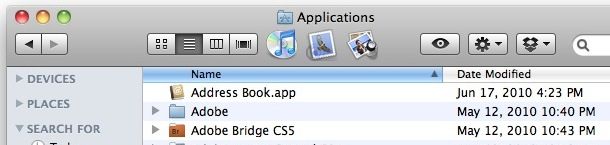
An underused feature of Mac OS X is the ability to use any Finder window as an application launcher. This is actually a feature of the Toolbar, which is usually thought to just hold things like the back and forward buttons, list and icon views, etc. But in fact, that same toolbar can launch apps too, and they can be whatever apps you want.
Simply drag any application into the Finder windows titlebar and the apps icon will stick to it, allowing you to launch the app directly from anywhere within the Finder. You can also drag and drop files into the app icons, making this feature even more useful.
This must be done through the finder window itself, the standard toolbar customization does not support the ability to add apps like this, which is a little confusing but that’s the way it’s implemented.
Of course you can also ditch the apps too if you no longer want them up there. To remove these launchable apps from the Finder windows, just right-click on them and select “Remove Item” to clear the space. It will instantly disappear from that finder window and all others too.
This feature exists in less modern versions of OS X, and it appears to be removed in 10.10, 10.11, etc., so if you’re looking to quickly launch apps in modern versions of OS X, you’d need to turn to the Dock, Spotlight, Launchpad, or the Applications folder.


Ooops! I was trying to drop the icon at the very top of the finder window instead of the row where other icons are located. Live and learn.
Available from 10.4?
It does not work on my 10.5.8. Is there an extension required for this to work?
For more then anything else, this is the place to put an application like http://homepage.mac.com/thomasw/OpenTerminal/
that opens a terminal at your current directory.
This was available from 10.4, lol
Very Handy, had no idea this was available, Thanks!!