Set Always Open New Windows in Tabs with Safari for Mac OS X
![]() You can set Safari in Mac OS X or Windows to always open new windows into new tabs instead. In fact, new versions of Safari default to a variation of this behavior, but older versions need Safari to manually be set to open new windows as tabs, but with a little adjustment you can make Safari open all windows always into tabs, even those tiny pop-ups you may encounter on some websites. Yes really, ALL windows in Safari.
You can set Safari in Mac OS X or Windows to always open new windows into new tabs instead. In fact, new versions of Safari default to a variation of this behavior, but older versions need Safari to manually be set to open new windows as tabs, but with a little adjustment you can make Safari open all windows always into tabs, even those tiny pop-ups you may encounter on some websites. Yes really, ALL windows in Safari.
This is a really nice feature that helps keep your web browsing tidy in Safari, here’s how to enable it:
How to Open New WebPages in Safari Tabs on Mac
- Open Safari Preferences under the “Safari” menu
- Click on the “Tabs” icon
- Next to “Open pages in tabs instead of windows” select “Always” from the pulldown menu
- Close Safari Preferences
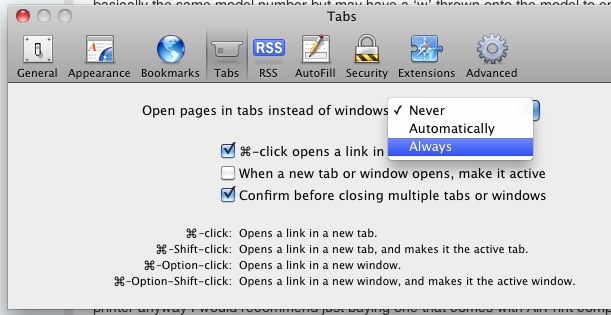
Note the default setting in modern versions of Safari on Mac and Windows is “Automatically” – this is different from the “Always” setting which overrides the small windows that are sized for things like videos or other accessory browser windows.
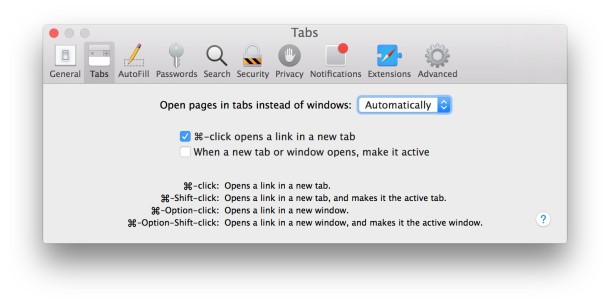
Now anytime a new window is created it will instead go to a new tab in the currently active containing window.
This works in the Mac OS X version of Safari and the Windows version too. It’s supported in all versions.


Well, I auto answer me ;)
With cmd + alt + click (on the link) it will open a window behind the active one
With cmd + alt + click + Shift (on the link) it will open a window over the active one
Okay, it is nice, but if I want to open just one page in a window what I should do??
I don’t understand why this isn’t default, it’s always one of the first things I change!
You should mention that this catches pop-ups too which is helpful when you have one of those annoying Flash popups that runs in the background and heats your Mac up to 250° while rocketing the CPU to the moon.