Mac OS X 10.6.6 Direct Download Links
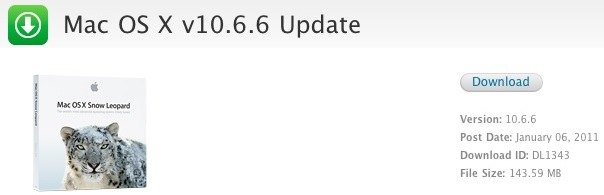
Mac OS X 10.6.6 and the Mac App Store was just released and it will be a particularly popular software. If you have trouble getting the new Mac OS X release an App Store from Software Update, or if you’d rather use a combo updater, or just download the file for multiple machine installations, you can use these direct download links:
Mac OS X 10.6.6 Direct Download Links
Each of these links goes directly to a DMG file on Apple’s download servers:
- Mac OS X 10.6.6 Update – Download Now
- Mac OS X 10.6.6 Combo Update – Download Now
- Mac OS X Server 10.6.6 Update – Download Now
- Mac OS X Server 10.6.6 Combo Update – Download Now
The size of the file varies on which version you choose, the combo updates are obviously larger than the standard updates. If you have any troubles downloading the files, try right-clicking the links to “Save As” or “Download Linked File As” – this is particularly important if you are attempting to download these files from a Windows machine for installation on a Mac OS X machine later.
The Mac App Store is included in the Mac OS X 10.6.6 Update, after installation you will find the blue icon in your Dock.


Hi, there was trouble after download Mac OS X 10.6.6 Update. ‘This update requires Mac OS X version 10.6.’ my mac said.
im new to mac. i have mac os x 10.6.3 and ive tried downloading an combo update 10.6.7 several times but all were failed to complete the download. tried it @ software update and direct download links. still can’t get the update =C any1 help?
i repaired in disk utility permission and deleting items at preference but still doesnt work
I have the original Snow Leopard install DVD (10.6.0) but need to do a clean install of my MacBook Pro (I’m selling the machine and wish to completely wipe my hard drive). Is it possible to use the combo-update 10.6.6 and do a direct install of the latest version of Snow Leopard, or should I first install the original version and then update to 10.6.6 afterwards?
If possible, how do I go about such a clean install?
@ozge
Your Mac is still running Leopard, you need to purchase Snow Leopard from Software Update. It’s $29
I’m using an older version of Mac OS X which is
System Version: Mac OS X 10.5.8
How can I update my software to be able to download Mac App Store?
Just download the 10.6.6 combo :)
Mac App Store (10.6.6) is spyware!
In reality it is a trojan. They tells that it is a system upgrade, but it did not upgrade nothing in the system…
It just install the Mac App Store on your Mac, and some components that will “call home”.
The second you launch the Mac App Store it calls home to send back all your personal info and the installed receipts it finds.
So… Bye bye Apple!!
[…] just downloaded Mac OS X 10.6.6 and launched the Mac App Store to get out some apps. When trying to download an app I was hit with […]
To me the more important question is “how do I turn off the App Store?”.
Just quit the App Store and it’s off.
I just installed, and now Finder won’t run. But hey, at least I have the App Store. Thanks Steve Ballmer, I mean Jobs. It also killed by boot sector so Linux and Win 7 won’t load either. I’m going to have to yank the hard drive hopefully recover my data and install Linux by itself, which appears to be the only OS worth a doo.
[…] This post was mentioned on Twitter by Paulo Gomes. Paulo Gomes said: RT @osxdaily: Mac OS X 10.6.6 Direct Download Links: http://bit.ly/gTLFwX (includes the Mac App Store) […]
What’s the difference between combo pack and the one I installed via my mac’s software update?
Shawn,
The combo updater will work on all versions of Mac OS X 10.6.
For example, if you are still using Mac OS X 10.6.3 you can use the combo updater to go directly to 10.6.6 rather than install the updates in between.
The standard version relies on having the proper subsequent version of Mac OS X installed, in this case 10.6.5.
– Manish
Thanks :D You did a great job answering my doubts. Haha.
[…] you have troubles getting the update or would rather have the dmg file stored locally, you can use Mac OS X 10.6.6 direct download links as […]
[…] The Mac App Store and Mac OS X 10.6.6are now available through System Update. You can also Download Mac OS X 10.6.6 Directly and the updaters include the Mac App […]