Monitor iOS Console Activity on the iPhone and iPad from a Mac
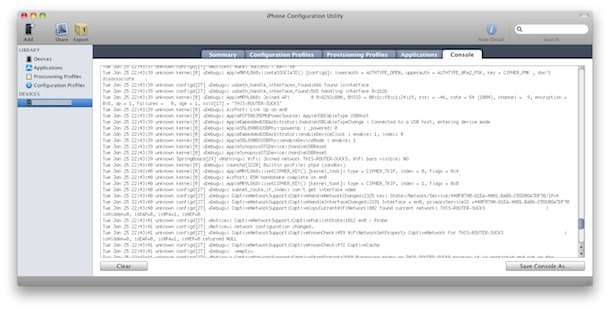
We’ve talked about the iPhone Configuration Utility before, the enterprise iPhone management and setup tool, but there’s another nice feature in the app; the Console. This console allows you to see what activity is going on with iOS on an iPhone, Ipad, or iPod touch, just like the Console with system logs does on Mac OS X.
How to Monitor Console Activity in iOS from Mac OS X
Console lets you monitor activity on your iPhone, iPad, or iPod touch in real time without jailbreaking, here’s how it works:
- Download and install the iPhone Configuration Utility from Apple’s Enterprise page (Mac and Windows versions available)
- Plug your iPhone, iPod touch, or iPad into your computer
- Under the “Devices” list in the left sidebar, select your hardware
- Click on the “Console” tab
- Use your iPhone, iPad, etc as usual, the Console updates in real time
Start using your iPhone and you’ll see things pop up in the Console. Here’s my unlocking my iPhone and then launching the Weather app:
Wed Jan 26 11:48:41 Wills-iPhone SpringBoard[29] : MultitouchHID(20fa50) uilock state: 1 - 0
Wed Jan 26 11:48:44 Wills-iPhone kernel[0] [Debug]: AppleKeyStore:cp_key_store_action(1)
Wed Jan 26 11:48:44 Wills-iPhone kernel[0] [Debug]: AppleKeyStore:Sending lock change
Wed Jan 26 11:49:04 Wills-iPhone kernel[0] [Debug]: launchd[1139] Builtin profile: Weather (sandbox)
Wed Jan 26 11:49:05 Wills-iPhone configd[27] [Debug]: CaptiveNetworkSupport:UIAllowedNotifyCallback:70 uiallowed: true
Wed Jan 26 11:49:14 Wills-iPhone configd[27] [Debug]: CaptiveNetworkSupport:UIAllowedNotifyCallback:70 uiallowed: false
This is probably most useful for troubleshooting iOS problems, or for developers debugging their apps, but if you just like to see how things work you’ll have some fun with it as well.
This is a very useful tool aimed at developers but it has worlds of use for sysadmins and many other advanced users as well.
Thanks for for the tip Adam!


[…] access directly on the device (you otherwise need to use iPhone Config Utility on a […]
[…] for Mac OS X from here. You can download iPhone Configuration Utility for Windows from here. [Via] […]
I’d love an application that lets me safely reboot my Mac. I’ve had situations where I couldn’t come back from standby. The machine would wake up but I’d loose video. I couldn’t do anything but hold down the power button to reset the system.
Cool find though. I’m definitely checking it out.