Extract and Explore an iOS App in Mac OS X
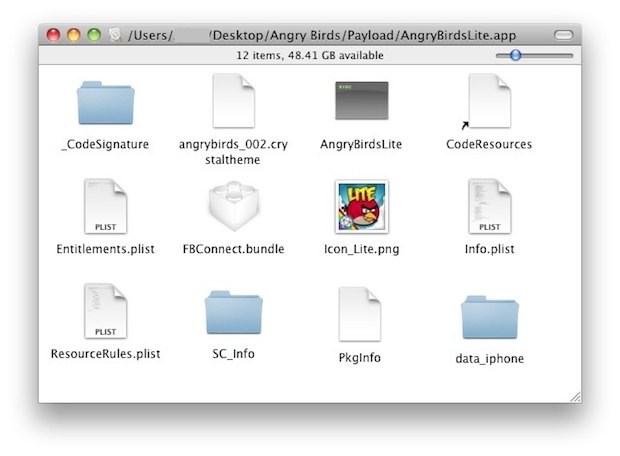
You can find some interesting things in iOS apps that you’ve downloaded from the App Store, all you need to do is extract the file from its container and then you’re free to browse around like any other application package.
This works with any iPhone or iPad app, and you’ll obviously need a Mac with OS X and iTunes. Here is how to do the rest and explore what’s inside of an iOS application package.
How to Extract and Explore Contents of iOS apps within Mac OS X
We’ll use iBooks.app as an example:
- Launch iTunes and click on “Apps”
- Select the app you want to extract and right-click on it, select “Show in Finder”
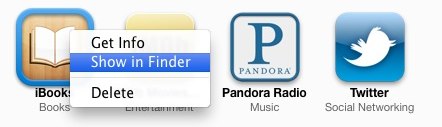
- You’ll see an .ipa file in the Finder, make a copy of that file to the desktop by holding down Option and dragging it there
- Rename the .ipa file extension to .zip (in this case, iBooks.ipa to iBooks.zip), ignore the warning and click to confirm the .zip extension
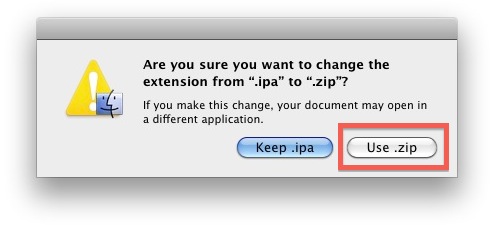
- Now double-click on the .zip file to extract it’s contents, it will open like any standard archive
- Open the newly extracted directory and open “Payload” within that
- Right-click on the app name (iBooks.app) and select “Show Package Contents”
- Explore the contents of the iOS app, it’ll look like the screenshot at the very top of this post showing AngryBirds Lite
You can find a lot of interesting stuff in these iOS apps and the process is the same regardless of an app being for iPhone or iPad, so have fun. Just be sure to make a backup so you don’t mess up the app, although you can always re-download it if you do.
This gives you an inside look into what’s part of an iOS app or game, including artwork, plist files, bundles, various data files and code signatures, package info files, binaries, and much more. You won’t find code in here though if you’re particularly adept in assembly and reverse engineering you may be able to wrangle additional tidbits out of the .ipa and .app files.
Note that in the newest version of iTunes, the “Apps” section is a subsection accessible via the menu of iTunes. You can still access the application .app and .ipa files directly from the Finder of OS X too, however.
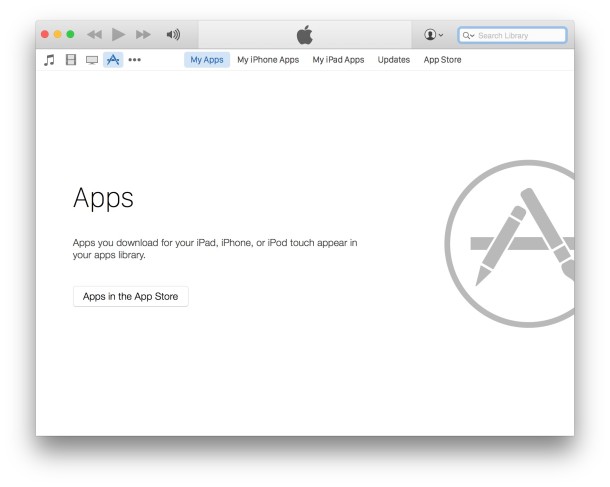
Speaking of extractions, you can also extract from a .pkg package file too, if you’re interested.


How to view iPad native apps on Mac Catalina 10.15.3 ? I see Music instead of iTunes and I have native app and I would like to get .ipa file for the app. Please help!
Thanks,
Sai
For el capitan, also still works? I need to view some applications and learn how They created. For educational purpose only. AS now planning to update to el capitan OS X
hmm yeah. Educational… suuure =)
Went through the directions, but when opened the Payload and then the app itself, says not supported on this type of Mac. In the description of the game in Itunes, it says you need IOS 5.0 or later. I have IOS 10.6 so I don’t understand why I can’t open it.
Thanks
Anne
Wow you have iOS 10? What’s that like? All us newbs are stuck on iOS 8 right now, can’t imagine what it’s like to be in the future with iOS 10.6, flying cars, solar panels for roads surfaces, regenerative medicine, designer babies, what else is in the future with iOS 11? Anyway, you need a Mac to do this.
You did not have to be ignorant and disrespectful about what she said, she totally meant OSX 10.6, as in the OS of her mac not her iphone.
i have followed your process but did not get any solution can you help me step by step .
Thanks in advance
[…] the entire reusable font file inside your app’s bundle – which means that anyone who knows how to unzip an IPA file can grab it once they’ve purchased your app. This isn’t something that font foundries […]
Anyway to stop or prevent this. Any easy way?
Am I allowed to use the code of other apps to create my own app?
hi, i tried to explore fruit ninja, however they have this file call archive.bin, which seems very large. how do i explore through this file ?
[…] any difficulty in following the above steps then feel free to ask in the comment section below. [Via] […]
This should be fun. I think if you make too many changes though it breaks code signing and you won’t be able to put the modified app back on your phone.
For windows, you CAN do this, or, use 7-zip (Which is what I did)