Mac OS X Lion to Simplify Uninstalling of Apps with iOS-like Delete Function
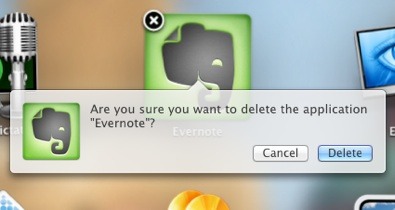
Uninstalling apps from Mac OS X is set to get even easier in Lion, thanks to usability cues taken from iOS. Using Launchpad, you’ll be able to just click and hold on an icon to cause the familiar icon jiggle and “X” to appear, click the X and the app will delete.
One quirk though, as MacRumors notes, is that this only works on apps installed through the Mac App Store. Other third party apps currently can’t be deleted through LaunchPad, which creates a strange user experience inconsistency, but this may change by the time Lion is released to the public this summer.
Update: Some users are reporting that they can delete any third party apps, not just those from the Mac App Store, through LaunchPad in build 11a444d of Lion Developer Preview. Here’s a screenshot of this:

This screen shot came from a thread on MacRumors forums, although it’s not clear why many users on the same Lion build do not have this ability.
Update 2: It looks like any apps installed after updating to build 11a444d can be deleted through LaunchPad, but apps installed before the recent update can not be deleted. Probably just a bug.



PS…my Windows7 apps dont show up in finder/applications so cant be removed that way either
Any thoughts or up dates ???
Ive just installed the latest version of Lion 10.7 over SL and all my shortcuts/programs from Windows 7 that i run via VM show up and cannot be removed in launchpad
And you cant now use a removal tool as you cant access it while launchpad is open and vica verca
You use to be able just to drag an app to the tool and hey presto but now NO
Wondering how I then can remove apps from the launchpad without deleting them.. I have the developer ID, Preview 1 and 2 I could remove them, without deleting.. can’t do that anymore -.-
[…] | OSXDaily me gusta 1 Para votar identifícate o regístrate aquí. Tweet Categorías: […]
While im with the most of you saying just delete the folder, some applications leave ‘artifacts’ in say user data folders etc. Im interested in seeing if this feature will capture and slaugther all info the application has saved to my comp. And what would be eaiser then navigating to a folder? Well a simple control click actually.
Click App, command+delete.
Click and hold until jiggle, click “x” icon, confirm with delete dialogue.
Simpler?
wat.
Simpler for novices that are familiar with iOS undoubtedly, but I too fail to see the difficulty in deleting an application.
agreed, what exactly is easier than just deleting a folder?
How would it be possible that the same build number has different features? Seems weird.
I’m not a fan of LaunchPad but I have fielded enough questions about uninstalling applications that I know this is a much needed feature.
I like this! now will it do the same thing as lets say AppCleaner?
I’m not sure how I feel about the iOSification of Mac OS X, but I have a lingering suspicion that we’ll see the two merge into iOS and iOS Pro over the course of the next few years.