Install iOS ’86 Theme on iPhone & iPod touch
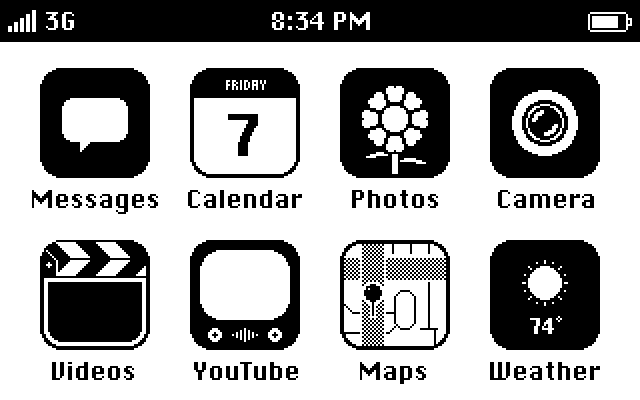
Remember that retro iOS ’86 concept theme for iPhone that popped up recently? We were hoping it would become an iOS theme, and it has. To use the iOS 86 theme you’ll need to jailbreak your iPhone or iPod touch running iOS 5.0.1, here is how to do that with absinthe for iPhone 4S, or use redsn0w for jailbreaking other iOS 5 devices.
After you have jailbroken, do the following:
- Launch Cydia and add the source repo: http://repo.ithemes.it
- Search Cydia for “iOS 86” and install it
- Search Cydia for “Winterboard” and download that
- Launch Winterboard to find and activate iOS ’86 theme (complete the look with a white wallpaper)
I haven’t had the time to test this quite yet, but apparently the theme doesn’t change other UI elements or any icons outside of the iOS 5 native set, so if an app isn’t bundled with iOS don’t expect a nice retro black and white icon. Nonetheless, this is a great first start and it’s pretty cool for those of us who were impressed with the original concept.

Updated repo source, thanks for those who pointed this out


Too bad it’s only for Retina, it’s so beautiful! :(
+request for older units!
OMG I want that theme for Mountain Lion, it’d be wicked sweet! ^^
No Photos icon on iOS 5.1?
Or Camera?
Lovin this theme. Anyone know if there’ll be a lock screen add on like this one:
http://cdn3.digitaltrends.com/wp-content/uploads/2012/03/iPhone_RetroOS_LockScreen_680.jpg
Anyone got a link for a completely white background?
looks fantastic, aplyin now.
Hey, the thing I did to get a white background was I opened Safari and then went to Google and then Google Images. I searched white background and then found one of the larger sized pictures that appeared from the search. I saved the suitable picture to my photos and then set the saved photo as my home screen background. You might have to scale the picture a little bit but it worked well for me.
Why would anyone want to do this?
It looks naff.
Yes, it is supposed to be http://repo.ithemes.it
That should be http://repo.ithemes.it/ not repo.themes.it…
The address should be repo.ithems.it, pls correct.
The repo you have listed http://repo.themes.it should actually be http://repo.ithemes.it
Oops, thanks for pointing this out!
Dreamboard is too buggy, I’ll stay on the sidelines for now
its http://repo.Ithemes.it missing the “i”
[…] Update 2/22/2012: Want your iPhone to look like this? Here’s how to install the iOS 86 theme on an iPhone and iPod touch! […]