Convert Text to Emoji Automatically in Mac OS X
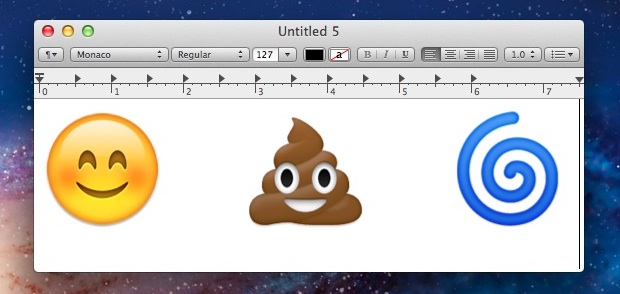
Now that the Mac has native Emoji support, you can set up text substitutions to automatically convert specific text to emoji when typing shorthand, abbreviations, or emoticons. Here’s how to configure the text-to-emoji conversions:
- Open System Preferences from the Apple menu
- Choose the “Language & Text” preference pane and click the “Text” tab
- Click the + plus button in the lower left corner to add a new substitution
- Type the character you want replaced, eg: to replace an emoticon smiley face, type that on the left “replace” box
- Click in the “with” box alongside the text to be replaced, and hit Command+Option+T to access Special Characters
- Scroll down in the Special Character window for “Emoji”, find the emoji character you want to substitute, and drag and drop it into the empty highlighted “with” box
- Repeat with other substitutions and emojis, then close out of System Preferences
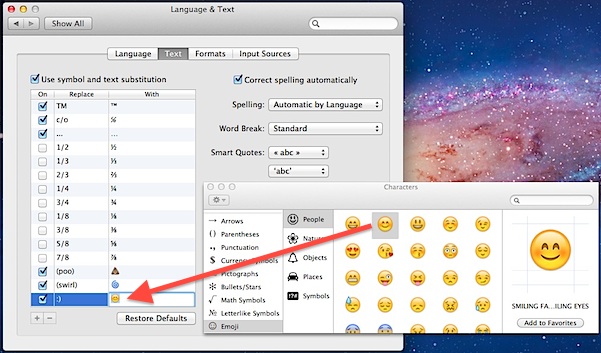
To verify the text substitutions are working as intended, open TextEdit and type the shorthand for the emoji you specified, after you hit the space bar it should convert from text to emoji immediately. In the screenshot example, the classic colon parenthesis smiley face will be replaced with an emoji smiling face, the text (poo) will become the happy poo emoji, and the text (swirl) becomes the swirl emoji.
These Emoji conversions will occur everywhere, including the Finder and in folder and file names
The only technical limitation is the eventual number limit of emoji icons themselves, and remember that if you are using these substitutions in emails, iMessages, or other communications, the recipient must have OS X Lion or later or iOS 4 or later to see them.


are there no other ways to get these emoticons other than Emoji? My grandsons have PC’s and i can’t sent them the images from my Mac. What else is available for Mac to PC? i can get their images, i just can’t send them.
what if not using Lion but Leopard?
I can’t find the emoji at the special character
sounds cool
[…] OSXDaily] Condividi: emoji iMessage os […]
[…] Via|OSXDaily […]
Amazing to me that Apple bundles a happy poop icon into their OS. LOL.
Be aware that some printer drivers will choke on emoji as of OS 10.7.3. That means not just a bad character for the emoji, but a total refusal to print a document containing an emoji character.