How to Send a Mass Text Message from iPhone
![]()
Do you have an event, announcement, or statement you want to broadcast to a group of people? You can easily send out a mass text message to multiple recipients from the iPhone Messages app. The group text will work regardless of whether the contacts you are sending to have iMessage or SMS text messaging, though iMessage users will have a few more features than those who don’t.
Here’s how to send a mass text message or iMessage from the iPhone or iPad:
- Open the Messages app in iOS if you haven’t done so yet
- Tap on the new composition button in the upper right corner
- Tap into the “To” field and enter the first recipient, then tap the (+) plus button and add other recipients from the address book one by one, you can add as many contacts from the iPhone as you’d like, and you can even enter new phone numbers here
- Type and send your text message as usual, it will send as a group iMessage or group SMS text, depending on the recipient contacts service
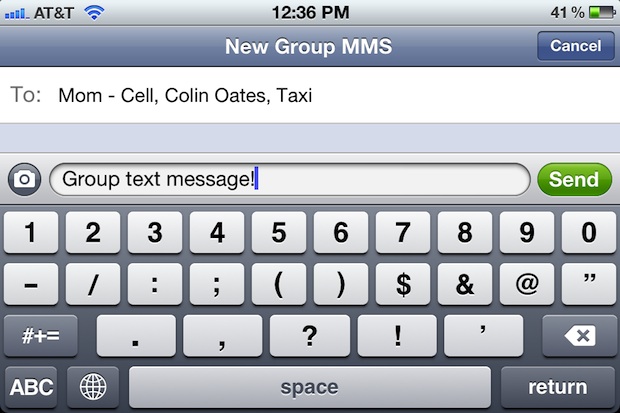
Sending a mass iMessage is free to other iMessage recipients. Mass texting with SMS may not be, but some cell carrier fees wrap a single group text to count as one message rather than individual SMS’s. Of course, receiving replies will count against your standard texting plan as usual though, if the message is not transmitted through Apple iMessage protocol. Basically if you’re group chatting with other iPhone users, its almost certain to use the blue-bubble iMessage, whereas if you’re group chatting with Android and Windows Phone users, you’ll probably see the green text chat bubble instead, indicating SMS.
This feature works with all versions of iOS though it looks a bit different depending on the version installed on your iPhone, iPad, or iPod touch. Do note that older versions of iOS had to have group texting manually enabled, but it is now activated by default in modern versions. Additionally, iMessage users with modern devices gain many neat group chat features, which is basically a subset of the ‘bulk text’, as it actually creates a group conversation thread when these are sent – almost like a chat room.
Happy texting and messaging!


Jon I received a mass text from my boss that he sent to all employees. It was about an article we were featured in. But it was not a group text format. Because I replied and he sent back a thumbs up. So I called a co worker and ask if he received the text and he said yes. I asked did you see my reply and he said no. He asked me the same and I said know. So my question is how did he send a mass text and it not be an annoying group text but only you can see who replies. Any clue ? I do that with mail merge in google for marketing prospects and it looks personal but sends to 100 or so and none know it was a mass email. Kinda like a blind Bcc but for text.
I want to send to as many as 600 how can I select from my contacts whitout going forth and back
I would like to select multiple recipients from the contact list in one act and would not like them to interract except with me. So far I havent find the way to do so. Please let me know how to do that or if it is not possible see how it is done in android and correct the next version of ios.
Regards
My congratulations to the programming hero who is responsible for starting every time from the beggining of the contact list when entering a new recipient. Please let me kniw how to solve this problem or I will have to charge my old Samsung to send Christmass greetings.
Egards
That only works if the contacts only have mobile numbers in their details, if you also have a email address for the contact then this approach will not work.
to send a text message to 500 people here is an easy way to do it:
1-go to Icloud on your computer, and go to your contact
2- Create a new group and give a 3 letter name such as Fav
3- Add all the contact that you want to send that text message to, and save it and exit
4- go to your Iphone text message app and start a new text message, hit the + button to add recipient Then type Fav
5-Wait little time if the group is large such as 500 contact
then you will see the group, then add it.
6- Compose your text and send it,
7- It will take some times to send but it will send it to your 500 contacts for sure.
To my utter surprise iphone dont have the option of selecting all the recipients in one go.You keep on jumping back and forward to add contacts which is time consuming.
I spend so much money on this crap.
Agreed. This is a giant pain. The combination of a max of 10 recipients and having to jump back and forth to the contacts folder to select each recipient individually is a pain. Why you can’t just go to contacts, select everyone you want into messaging beats me.
One by one! This has already taken me 30 min and I’m not even halfway through the alphabet. Can’t you just edit and tick the recipients we want. You could on all the old Nokias 😔
i`m tryng to do the same thing send like bulk sms to at least 500 peoples at once any solutions? europe..
Thanks for the tip, I found this searching in google, but what I want to do is set up an iCloud Group and be able to select it and send a text message to that group without having to select each contact individually. is it possible?
[…] you can send group text messages, creating a group chat of sorts through […]
U can not text more than 10 people using this method!
AT&T doesn’t allow it.
The max number you can send to is 20……cheers….
well I tried adding more than 10 people but at the end I gave up, back to whatsapp…
Imagine you have over 20 people you need to include in your message… can’t apple just make life easier by letting you “check” the person you need to include in your group message? I know 3rd party app can!
You guys are charged for receiving texts?
Harsh
We’re charged for everything in the USA, such is life in a corporatocracy.
Is there a limit on the number of people you can send?
Can you send to a group from your Contact Groups?
thanks.
The limit is only in your patience for manually adding every entry, hopefully Apple improves that.
It’s a great feature except that then when the recipients reply to the sender saying, “congratulations,” or whatever, everyone gets all the replies. (Unless, of course, if the person who replies really pays attention to what they’re doing)