Put a Mac to Sleep Using an Apple Remote Control
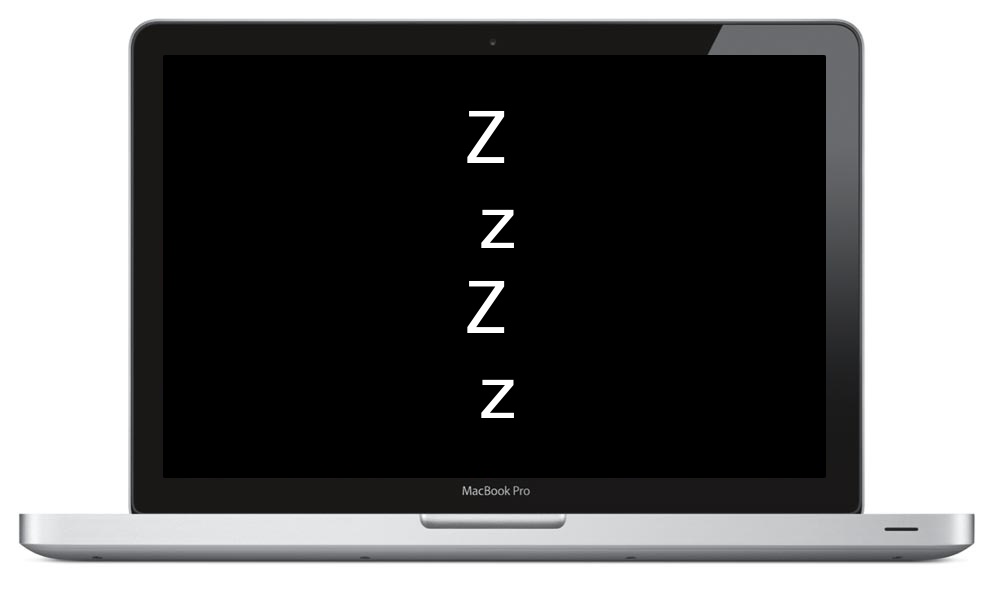
If you have an Apple Remote Control and a Mac with an IR receiver port, you can quickly put the Mac to sleep using just the remote control. Obviously you’ll need to be in the same room as the Mac to do this, but it’s pretty handy. Here’s what to do:
- Point the remote control in the direction of the Mac and hold the Play button for about 5-8 seconds
The Mac screen will turn black with a few ZzZz’s appearing on the screen, with sleep immediately following.
Remote control sleep works with the good old white plastic remote controls and the newer aluminum models, the only real requirement is the Mac must have an infrared (IR) port. With the exception of MacBook Air and older Macs, almost all of them do.
For Macs without an IR port, or if you’re not in the same room (let alone the same state), you can always sleep a Mac with email or using SSH after some minimal setup.
Thanks to Brian G for the tip


Does this work with remote for the iPhone?
[…] Via | OSXDaily […]
I would like to know about enforce shut down as well doesn’t seem possible without a hack?
We use use them mainly for presentations where I work and at home I use it for iTunes because my MacBook Pro is connected to my stereo. So I am glad they still support this feature.
You can also wake your computer up with the same play button. At least on my system.
And also, the remote is still useful for keynote presentations.
i wonder if this could be modified to enforce a shutdown rather than sleep? any ideas how?
Now that Front Row is gone this is literally the only use for an Apple Remote. Shame, I have a drawer full of them.