Quickly Get a Router IP Address from the Command Line
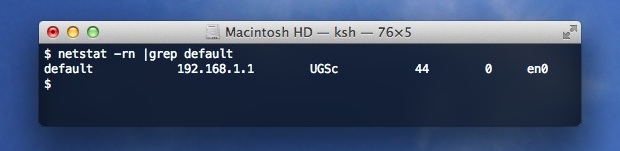
If you need to quickly retrieve the IP address of the router you are connected to or through, you can find this information immediately in the Terminal of Mac OS X.
To uncover the connected routers IP address, just type the following at the command line:
netstat -rn |grep default
Hit return to see the results.
The result will look something like this, showing the router IP directly after “default”:
default 192.168.1.1 UGSc 108 0 en0
netstat will work for both wired and wireless connections, the difference of which will be shown as the interface. These are typically en0 and en1, though the port interfaces will vary slightly with Macs that don’t include ethernet ports or Wi-Fi / AirPort wireless card, and for Macs with only one form of network connectivity it will almost always be en0, though it varies per machine and per hardware.
For users who don’t want to bother with the command line, the router IP can also be found in Network preferences, and from the Wi-Fi menu in OS X, both of which are accessible from the graphical user interface and won’t require turning to the Terminal.
Thanks to Hans and Jen for the tip for an alternate way to the gateway retrieval from command line and to find it from the Network system preference panel. For those interested, the same netstat command also works in Linux, so you can extend your OS X knowledge beyond the Mac if you find yourself in a similar situation with another unix machine.


on google.com just now and I couldn’t see my WAN IP address in there. I don’t know what the first one 192.168.1.1 is.
Tracing route to google.com [66.102.11.99]
over a maximum of 30 hops:
You can also try:
route get default | grep gateway|awk ‘{print $2}’
is there any way I can tell which wireless network is being used?
I have 2. I can see them both in airport utility
and it looks like they use different IP address
eg the wireless network with Internet uses ip starting with 195. etc..
eg wirelessnetwork without Internet uses ip address starting with 10.0.0 etc…
—–
I ask as trying desperately to work put how to capture mb/data usage on the Internet wireless only
—-
I was using surplus monitor tool but it doesn’t differentiate between wireless network.
—
I hope I explained myself clearly as not very technical at all
but would love to monitory mb Internet usage as share broadband with upstairs.
—-
on 10.6x with MacBook pro timecapsule and iphone
thankyou
sorry, apostrophe characters among {} was replaced
use:
netstat -rn |grep default | awk {‘print $2’}
this will print gateway IP only.
Check out the MAN page for networksetup
That should get you started.
Why not just finish off the command…
`netstat -rn | grep default | awk {‘print$2’}`
Any way to change it?