Disable Elastic (Rubber Band) Scrolling in Mac OS X
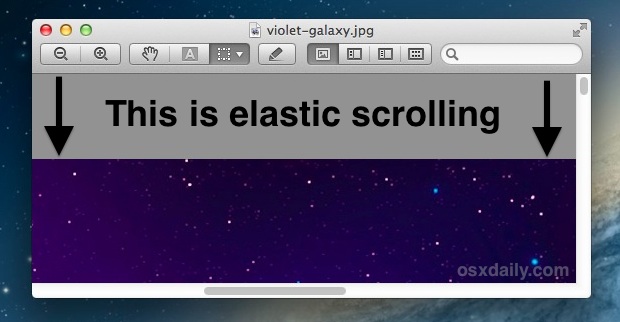
Ever since Mac OS X 10.7, the Mac has included the same elastic over-scrolling that exists in the iOS world. Frequently called “rubberband scrolling”, it kicks in as an overscrolling effect that runs out of the scrollable region revealing the linen background before snapping back into the scrollable region. Scroll up quickly with or without inertia in virtually any window of OS X to see the effect in action. Rubberbanding makes for good eye candy and makes the Mac feel familiar to those coming from the iOS world, but some users are annoyed with it and will appreciate the ability to disable the scroll elasticity completely.
If you want to ditch the elastic rubber band stylized scrolling, you can do so through a defaults string. This works in OS X Mavericks, Mountain Lion, too, and can be quickly reversed if necessary.
Turn Off Elastic Rubber Band Scrolling in Mac OS X
Launch Terminal found in the /Applications/Utilities/ directory and enter the following defaults write command exactly:
defaults write -g NSScrollViewRubberbanding -int 0
Apps will need to relaunch for the changes to take effect, though disabling rubber band scrolling does not work in every app. If you want to turn it off for everything, rebooting may be the fastest way, or just quitting every possible app and relaunching works too.
Re-Enable Elastic Rubber Band Scrolling in Mac OS X
To undo the change and get rubberband scrolling back, which is the default in OS X nowadays, use the following defaults command instead:
defaults delete -g NSScrollViewRubberbanding
This is a great tip that has long been wished for by many users, heads up to MacWorld for the details of this one.


Used -bool false for macOS Ventura, but doesn’t work in Finder, System Settings. Think it works in Chrome, but for Firefox you must go to about:config and set apz.overscroll.enabled to false.
-bool false
Thank you! It worked on macOS 10.13.4
Hello, Thx for this fix !
Just try it and work fine but after few tests
I can’t re-enable the elastic rubber.
Anybody has a similar issue ?
This is really annoying :/
Thank you, thank you, thank you for reposting this! I reenabled the scroll bars because I liked seeing how much further the window went, I did not need or want the ‘rubber band’.
@ Blamanche, Yes, it is really THAT ANNOYING.
When I think about all the obstacles to doing what I want with my Mac; For instance synching my iPhone with multiple libraries, I can not imagine how this could even be worth anyone’s effort. Really, it is actually annoying? Just think about what could happen if you diverted your attention to something that actually adds real functionality!!
Useless as it doesn’t change it in Safari, which was the most annoying place.
Since Lion Apple has really disappointed me with their eye candy. It used to be functional, now it’s just annoyance.
We worked on this for a long time and help from TClement got us to the solution. It still sucks in Safari and iTunes, but I’m still working on that and have identified where the suckage is.
Hopefully, I’ll have a fix to disable this for Safari and iTunes by the end of the weekend.
Cheers all. Glad to hear you like it! (Yes, I’m Alex Zavatone) on the Apple Discussion Forums.
And D UK, turning off inertia does not fix this. Try “flick scrolling” with a magic mouse and you’ll see.
Awesome, thanks.
System Prefs…..
Mouse…..
Mouse options…
To the right of scrolling is a drop down arrow with two options: “with inertia” or “without inertia”.
Select “with inertia” if you would like the “rubber band” effect or select “without inertia” if you would like to remove the “rubber band effect”.
Sigh, not the same. You need to read better.
This defaults command was discovered on Apple Discussion Forums, NOT MacWorld. MacWord is stealing the credit they did nothing!!
it’s exacly the same, i relaunched safari en nothing
Doesn’t work in Safari, works in Finder, Preview, TextEdit, etc though. If there’s a way to do in Safari nobody has found it yet.
Useful as ever
Like your comments?