How to Jailbreak iPhone, iPad, or iPod touch on iOS 5.1.1 with Absinthe 2.0
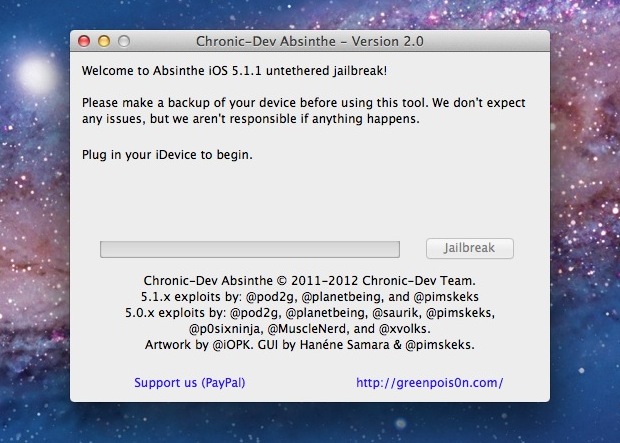
The newly released Absinthe 2.0 jailbreak app may be one of the easiest to use jailbreaking tools of all time. If you’re interested in exploring the jailbreak world or running third party tweaks on an iPhone, iPad, or iPod touch, here is how to jailbreak any such device that is running iOS 5.1.1, yes that includes the new iPad 3 and iPhone 4S.
If you are already jailbroken on iOS 5.1.1 but stuck with a tether, just launch Cydia and search for “Rocky Racoon” to untether your existing device. You do not need to run Absinthe. For everyone else, here is how to jailbreak iOS 5.1.1 untethered:
- Connect your iOS device to the computer via USB and do a quick manual local backup by right-clicking on the device name in iTunes and choosing “Back Up”. You will need this in the odd event something goes wrong.
- Download Absinthe 2.0 and launch the Absinthe utility
- Click on the Jailbreak button and let Absinthe perform its magic, this may take a minute or two
- Absinthe will inform you when the jailbreak is finished, when done look for the Cydia icon on the iOS home screen
- Launch Cydia and enjoy
That’s about it. Because Absinthe 2 is untethered, you are free to reboot at any time without being attached to a computer. If you want to undo the jailbreak at any point you can restore from the iTunes backup you made and be back to normal.


I had downloaded the ios upgrade file for 5.1.1 some weeks back but had not updated. My iphone is still on 4.3.3
But now when I try to locate that file on my computer, i cannot find it.
Is it the case that after the release of 6.0, iTunes automatically deletes the old update file?
Please help!
i have an ipod touch 4th generation ios 5.1.1 and have downloaded the absinthe for windows but when i open the file named Absinthe the button that says “Jailbreak” it isnt highlighted even when the touch is connected already help me out please.
After jailbreaking, my iphone got locked. is there any method of bringing it back to unlock state?
Hi Guys! Absinthe dosen’t work at my pc (xp) what should i do?
HELP PLEASE !! so i tried to jailbreak my iPhone 4 5.1.1 and some how the when i clicked on cydia all my regular icons disappeared. i unplugged and hook my phone back up and the back up saved the current problem. is the anyway i can get the icons back ?
my ibooks doesn’t work after absinthe-win-2.0.4 on iOS 5.1.1(9B206). what can i do?? please help!
Absinthe recognizes my iPhone 4 CDMA as “iPhone 3,3”. i tried to JB anyway, but during the last step it says “something went wrong, recovery successful. if you’d like to JB again unplug your device to start over” or something like that. why wont it recognize my iPhone?
Hi,. after jailbreaking with abtisinthe 2.0.4 my iphone 4s (5.1.1) the Itunes on my windsows pc can’t restore it, i get error. could you help me how erase cydia and restore my iphone to factory setting? i would like to get rid jailbreeak off. Thank you in advance
Use iCloud if you have iCloud backup setup. It worked for me to do my restore. Depending on when the last backup, it could be yesterday or a few days ago.
That’s not the solution to his problem, does anyone have a SOLUTION to restore the iphone after using abtisinthe??
Ok so im confused when i click on absinth it had me download 7zip which i did but nothing went on ipod 4 with 5.1.1 what do i do after downloading 7zip what link do i click or how do i get it on ipod. We backed it up and had it connected. Please help rather quickly. I dont know what i even do with the 7 zip on laptop
You need to extract the file from the zip file then run it. Zip files are compressed file folders which contain files and need to be uncompressed to work.
any idea for unlock? just jailbroken . firmware: 04.12.01 thank for help
Just jb’d iPad 2.4 using Absinthe 2.0.4 — worked perfectly.
Now using iFile (and camera connection kit) I can *finally* move files on and off my iPad to a USB flash drive!
really?? did the usb flash drive works? what version of ios do u have?
David, I’m still having this problem, how did you fix yours?
I have an I pad 2 with iOS 5.1.1 jailbroken with absinthe 2.0.4.
I cannot use my camera connection kit. Also won’t show up in ifile.
Any tips?
Guys I have iPad 2 GSM , and at firs when I wanted to jailbreak it the program just stopped working , but you should at first reset all your data in Setting>General
do it first before jailbreak and it will work :)
Oh.. I guess I should have mentioned that once you do the DFU + iTunes factory restore, you can restore from an old backup … der!
OK. So here’s what I found after hours of trying. You have to DFU mode your iPad and start over from scratch. no restore. just factory default and start from nothing. the old process of restoring from a backup to remove the jb doesn’t work anymore.
FYI, a JB on an iPad is pretty useless IMO, stick with the vanilla iOS on an iPad and jb your iPhone to your heart’s content.
Ok, I now remember why I haven’t done a jailbreak in years. Other than My3G, it’s useless on an iPad, and it causes issues with apps. (DirecTV doesn’t work on an iPad that has been jb’d).
How do I undo it? I’ve tried restoring in iTunes.. that didn’t do anything :(
when i jailbroke i lost my pre- installed apps i have a iphone 3gs running 5.1.1
is it just the utility or am i doing something wrong?
i try my iphone 3gs for absinthe 2.0 for window, in the middle of installing, suddenly it cannot response.. what should i do?
it won’t restore from iTunes after jailbreak with absinthe 2.0.1. Now have to download everything from scratch again
could you fix it?
Did you have iCloud backup set? It removed all my apps on my iPod Touch and I restored it from yesterdays iCloud backup. Not going to jailbreak it again until absinthe is fixed or something.
Okay did you fix this problem??
u should try sn0breeze
absinthe do not recognize my iphone 4.
i install 5.1.1, download and unpack absinthe 2.0.1, and when I connect iphone it says — sorry, the attached device isnot suported.
what should I do
Its took more than a minute or two… its been a half an hour and haven’t finished yet.. ? anyone can explain ?
Beautiful! This wonderful jailbreak deleted ALL the
pre-installed applications! That was sarcasm. This jailbreak sucks.
i used this jailbreak today on my ipod 4 and it worked just fine. i also did three of my kids too and had no problems.
No need to preserve Baseband! This method worked for me on an iPhone 4 GSM with SAM activation ticket preserved under iOS 5.0.1 and BB 04.11.08, updated to iOS 5.1.1 with BB 04.12.01 and Jailbroken with Absinthe 2.0.1, Obviously you have to start by installing SAMPrefs from the http://repo.bingner.com, and I used iFile and Dropbox to restore the Lockdown folder with the preserved ticket, here is what I did:
1. Remove original carrier’s SIM (or any SIM)
2. Delete /var/root/Library/Lockdown folder with iFile
3. Delete /User/Library/Preferences/com.bingner.sam.plist (if its there)
4. Unzip your SAM activation ticket previously stored in Dropbox (after you click the zip file select to open with iFile)
5. Copy ONLY the Lockdown folder to /var/root/Library (Dropbox puts it usually in /var/mobile/Documents/var/root/Library/Lockdown, depending on how you preserved your activation ticket)
6. Reboot device
7. Once rebooted, insert the unofficial SIM, it will say “No Network” this is OK
8. Open SAMPrefs
9. Check if SAMState: Loaded OK, and Disable SAM (Under Suscriber Artificial Module)
10. The network will change to “Searching…”
11. Enable it Again, and wait for 5 seconds
12. Go to Utilities and press “Restore Activation” you will get an error, its OK, go back out
13. Disable and Enable again, wait a few seconds, and if necessary repeat until signal is acquired (mine took three repetitions)
14. Once you get the carrier signal, disable and exit SAMPrefs
15. Congratulations you Unlocked your iPhone!!!
Someone sold me a iPhone 5.11 but it on lost in stolen list with Verizon I trying to get the phone on
can any one help me
Does iBooks working on this jailbreak?
waste of dng ths ….i lost all the apps and evn i dnt see the icons of calls,safari,email
I’m in the same situation as Jorian85. Help us please !!!!
Anything I need to do coming from 5.0.1 (jailbroken)? Can I just upgrade to 5.1.1 and then rejailbreak?
I wan to upgrade to iOs 5.1.1, i have my iphone unlocked with sam… i was wondering if i update trough itunes and jailbreak with absinthe 2.0, is there a chance of losing my unlock?
regards.
Would be great to see a guide for people who uses the SAM Unlock Tickets Back up, I really have no clue whether I should update or not.
as long as you saved your ticket you should have no problem updating and then restoring your ticket.
But I’ve read I must preserve my baseband for that. is that true?
Check my guide, it worked for me, no need to preserve BB, the guide is posted below
Where?
Doesn’t work in mountain lion
You can. Right click on Absinthe, show package contents. Navigate Contents/MacOS/Absinthe-10.6 and open in terminal. It should then open and you can jailbreak as normal.
Absinthe was updated – minor bug fixes