Add FaceBook, Twitter, LinkedIn, and Other Social Profiles to iPhone Contacts
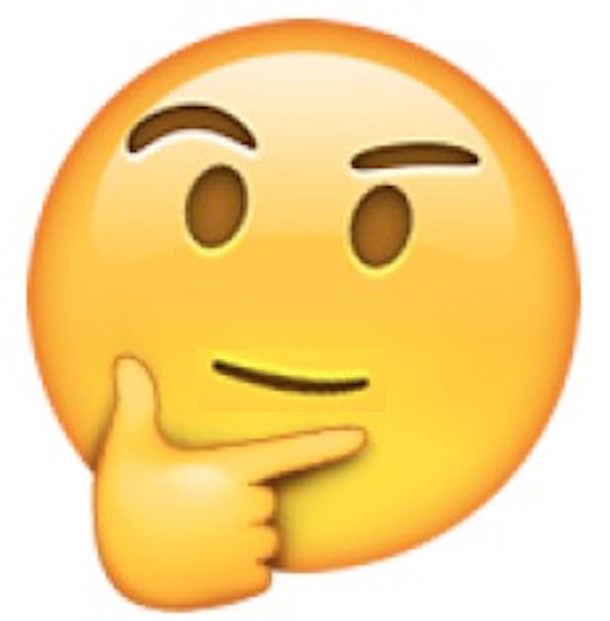
Many of your contacts probably have social profiles they use on services like Twitter, Facebook, LinkedIn, and Flickr, and these social profiles can be added to their existing contact card information easily in iOS.
This makes it so when you look at an iPhone contact on iPhone or iPad, you will see those contacts social media profiles to services like Facebook, Instagram, Twitter, Linkedin, Flickr, and others. Of course you can then reach out to those people through their social media profiles too.
Here’s how you can set up this great feature for iPhone contacts:
How to Add Social Media Profiles to iPhone Contacts
- Open Contacts and tap a contact that you wish to edit
- Tap the “Edit” button in the upper right corner
- Scroll down and tap on “Add Field” and then select “Twitter” for Twitter, or “Profile” for Facebook
- Enter the contacts Twitter username in the field then hit “Return” to see “Facebook” appear as an additional entry point directly below, enter the Facebook username and hit return to see additional social profiles for other services including Flickr, Linkedin, and even Myspace
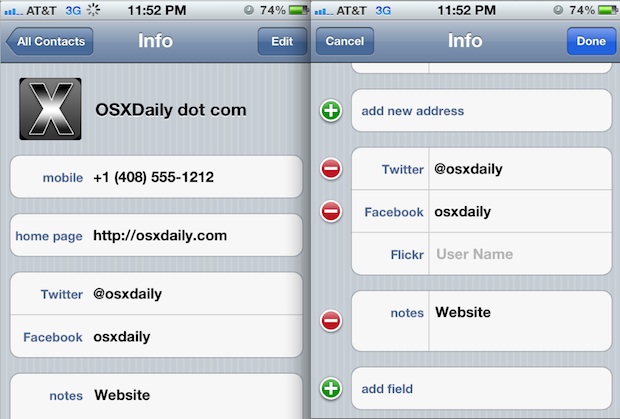
Once the contacts social profiles have been added, you can then tap on them to perform various tasks. With Twitter profiles, you can then directly send a tweet to the user, or view that users tweets from the Twitter app. Tapping on the username of other social profiles will either open the respective app if it’s installed on the device, or launch Safari directly to their profile.
If you discover a few cards of the same person you can merge duplicates easily, and don’t forget to back up the contacts list if you spend a lot of time customizing the entries.


Having the same issue. Currently using iOS 13.4.1. Opens Facebook on Safari and shows “This page isn’t available”.
Hasn’t anyone else noticed that NONE of the Social Media Links actually work in the iOS contacts? If you add your facebook link for example: http://facebook.com/username_of_sorts clicking that link goes to a completely wrong page that reads: http://facebook.com/facebook.com/username_of_sorts. Omitting the http://facebook.com and just putting the name of the page, username_of_sorts in the Facebook Social field doesn’t bring you anywhere successful either. Same with all the Social Fields! None of the work in iOS 13 nor iOS 12 I know.
Does anyone have a fix or work around for this?!?!!
Cobook is a wonderful little utility for quick menubar access to your contacts AND it makes this process very easy and borderline automated.
Me neither. My contacts sync to Gmail. Is that why?
I don’t see the twitter or profile fields when I go into the add field option.