5 Stupid Terminal Tricks to Keep You Entertained
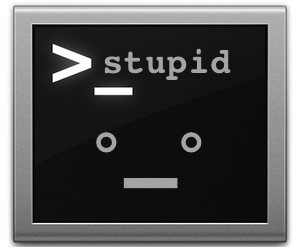
Bored? Launch Terminal and get ready for some completely stupid tricks to keep yourself entertained. You’ll be listening to Horse Ebooks blab away, watching Star Wars in ASCII, playing retro games, toasting your CPU cores with a repetitive phrase, and even talking to a virtual psychotherapist. The hidden joys of the command line are upon us:
1: Watch Star Wars in ASCII
Yes, really, you can watch the original Star Wars Episode IV – A New Hope right from the terminal. All you need to do is type the following:
telnet towel.blinkenlights.nl
Sit back, relax, and enjoy your ASCII adventure.
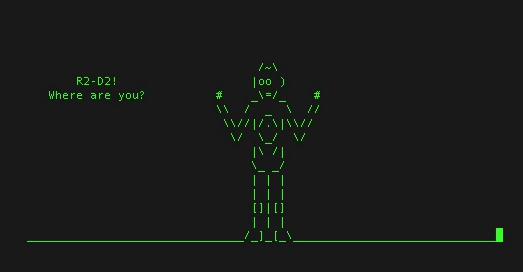
2: Play Tetris, Pong, and Other Retro Games
The text editor emacs has a collection of games hidden inside, including Snake, Tetris, Pong, Solitaire, Towers of Hanoi, and more. To access these little easteregg jems, here’s what you’ll need to do:
- Type ’emacs’ at the command line, then hit Function+F10, then ‘t’, then ‘g’
- Select the game from the list by using arrow keys or by hitting a key corresponding to the game, S for Solitaire, T for Tetris, t for Hanoi, s for Snake, etc
The controls take some getting used to, but the games are playable enough to pass the time.
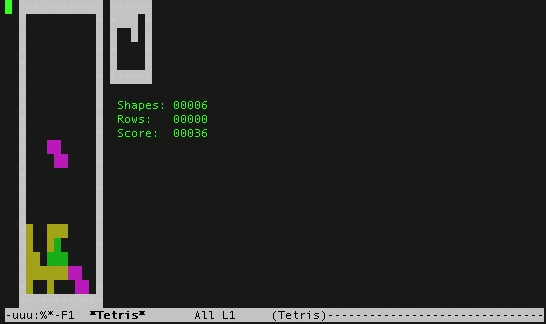
3: Talk to a Virtual Psychotherapist
Remember Eliza? If not, you’re probably not old or nerdy enough. Anyway, you can access the virtual psychotherapist Eliza right from Terminal, again buried inside of emacs:
- Type “emacs” to launch emacs, then hit the Escape key followed by capital X, then type “doctor” and hit return
- Unload your problems and concerns onto a virtual therapist
Eliza is pretty funny, and I’ve always secretly hoped that Siri would include the same logic as an easter egg somewhere, but it hasn’t happened yet. I guess you’ll have to stick to doing useful things with Siri for now.
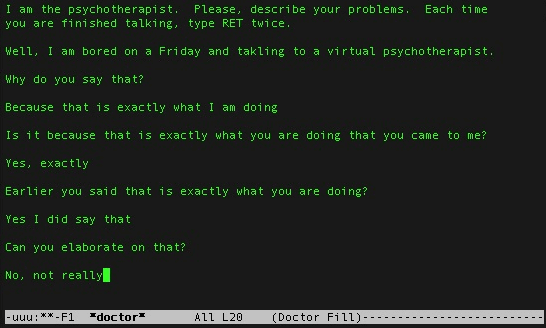
4: Read Bacon Ipsum or Horse Ebooks Gibberish Aloud
If you’ve ever wanted your Mac to speak complete utter gibberish to you (or an unsuspecting co-worker/friend/family member), look no further than OS X Terminal app, text-to-speech, and the nonsensical world of HorseEbooks or Bacon Ipsum.
Fire up Terminal and paste in the following command to hear some true nonsense:
curl -s horseebooksipsum.com/api/v1/ | say
Or to hear the meaty blabber of nonstop meat dishes courtesy of BaconIpsum, use the following command string:
curl -s https://baconipsum.com/api/?type=all-meat |say
Now enjoy a neverending stream of gibberish until you hit Control+C to stop the speech.
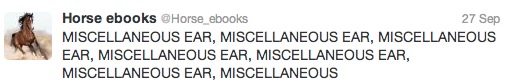
If you’re unfamiliar with Horse Ebooks, it’s basically a Twitter account that has gotten famous for it’s meaningless tweets. Here’s the type of stuff it will say:
Air. FACT: Every year thousands of people. Oh yeah and don’t forget. What if you are wrong and I. Finance. My. How to grind through the greasiest Texas shuffle like you were born just outside of Dallas. Late that night, an old friend calls in. Mesmerizing Ways. She is forced to flee from Rome. SECRET CASH. Brag. Sum of money put aside. 40 inch vertical. Beyond mortality, Feel the prow s grating, golden, on the stars. Forgive. Or Loss. How do you feel. Engaging conversationalist and you d love to touch his hand or. Kiss the crazy. Bolt From The Water Like A Prisoner On Jail Break… If I could show you a precise leg. Monopoly on your radio. Cement. Why banks need to sell and can be your best friends. Your abs. There are plenty of skinny guys nailing the golf ball further than you. Intensive singing. Simple little. 40 inch vertical. KEEP. YOU.
This makes a great joke to play on someone if you can SSH into their Mac, crank up their speakers, and let Horse Ebooks or the meat chat blabber on.
5: Repeat A Word or Phrase Into CPU Inferno
Remember our post on stress testing a Mac with the yes command? You can actually have the yes command repeat anything just by placing it in quotes. The repetition is so fast that your processor will go into overdrive, fans will start blaring, and everything else will become slower as the word or phrase is repeated forever, well at least until its stopped with Control+C
Here’s all you need to do:
yes "I like fan noise"
There is literally no end to yes unless you stop it yourself. Hit Control+C or kill it with “killall yes”. And while this one may sound totally useless, it is genuinely applicable as a stress test for a Mac and get those fans cranking.
Thanks to Jared for the Horse Ebooks inspiration


Can anyone provide any info on ssh-ing into a mac…would love to prank a roommate :)
the #1st one is great!
it runs on virtually any OS which support tcp/ip networking
telnet protocol (rfc-854) exist since early days of internet
Can you explain how to access Eliza more clearly?
Fancy meta tags radio stream output
http://ai-radio.org/chronos/2015-05-31-fancy_meta_tags_output
#$ ogg123 http://ai-radio.org
or
#$ wget -qO- http://ai-radio.org/128.opus | opusdec – – | aplay -qfdat
#$ curl -sLN http://ai-radio.org/320.opus | opusdec – – | aplay -qfdat
output
http://ai-radio.org/chronos/.media/fancy_meta.gif
look here! I got another great trick! Type in the following:
whatis
and then type whatever word you don’t know. It will give you the definition!
not working
omg the doctor is so hilarious. lmfao
i can’t get the doctor to work?
u press return twice for an answer from the doctor
The star war code does not work.
Yes it does, type: telnet towel.blinkenlights.nl
If you are using macOS High Sierra the telnet command is no longer available. try: “nc towel.blinkenlights.nl 23” instead.
In terminal put alias y “yes > /dev/null &” ; y ; y ; y ; y
Star Wars: what is this Ipv6 version of which you speak?
One some Macs (especially notebooks) the F10 key is allocated for other tasks. In that case, press ESC and then ` (the key to the left of 1). That brings up the menu: then t, then g.
The yes command only gets my Mac Pro to 45% CPU power. Its been running 30 minutes and none of my CPUs are warmer than 110*f. Running multiple instances, watching a 720p video AND the star wars ASCII still doesn’t get it warm.
Are you redirecting the output to /dev/null ?
Another emacs easteregg generates 3 lines of text sure to trigger any government eavesdropping filters (if you’re not paranoid enough…)
esc-x spook
To exit emacs without saving, btw: Ctrl-x Ctrl-c
and to get internal documentation: esc-x help
Finally, the escape key is also known as Meta in the documentation (as emacs has been around longer than keyboards with esc keys).
Awesome… emacs at first is “why would anybody do this this is ahhhhhH!”
Ohhhhh! now I get it…
good call on the exit keys but it would be funnier because if you stumble into emacs…. ya…
Jay: Depending on the number of CPU cores, you’d have to run that many ‘yes’ commands… As well, the original ‘yes’ article specified dumping the output to /dev/null: I doubt a terminal window could print fast enough to tie up the CPU.
alias y “yes > /dev/null &” ; y ; y ; y ; y
ought to give your mini a workout.
The yes command doesn’t say anything out loud on my mac. Just prints the words forever until stopped.
Unsure if it is supposed to, or if this is expected. Still accomplishes desired effect though.
Hmm, or maybe not. My Mini is still sitting at 60% idle cpu, fans are firmly at 1800rpm. Command has been running for almost 10 minutes now.
the say command speaks, the yes command just repeats a word in the terminal and milks processor power
Jay, if you do actually want a spoken repeat, try this:
yes “I like fan noise” | xargs say
TGIF