Spice Up Conversations and Have Fun with New Emoji Icons in iOS 6
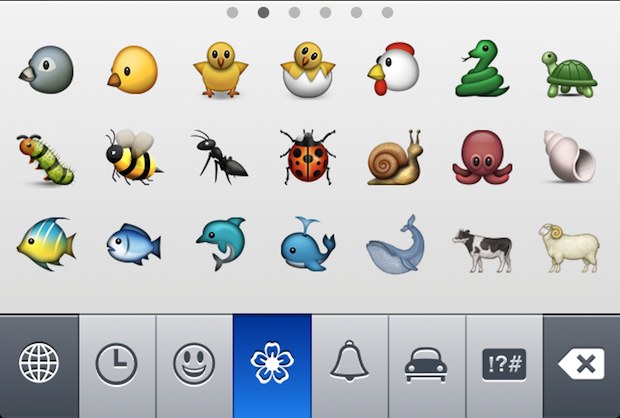
One fun but easily overlooked feature of iOS are Emoji icons, and iOS 6 has added a ton of new incredibly detailed and often hilarious Emoji into the mix. To access the extra Emoji characters, you’ll need the Emoji keyboard enabled first if you haven’t done so yet. Once it’s on, you’ll be able to access the little emoticon graphics by tapping the globe on the virtual keys of an iPhone, iPad, or iPod touch, where it’ll be accessible as an international keyboard. Here’s the basic process if you haven’t done this yet:
- Enable the Emoji keyboard by opening Settings > General > Keyboard > Add New Keyboard > Emoji
- Open any app with text entry abilities, tap on the little globe icon next to the spacebar to access the Emoji keyboard
- Tap the various section icons at the bottom of the Emoji screen to access different types, and flip through different screens of Emoji with a left or right swipe gesture
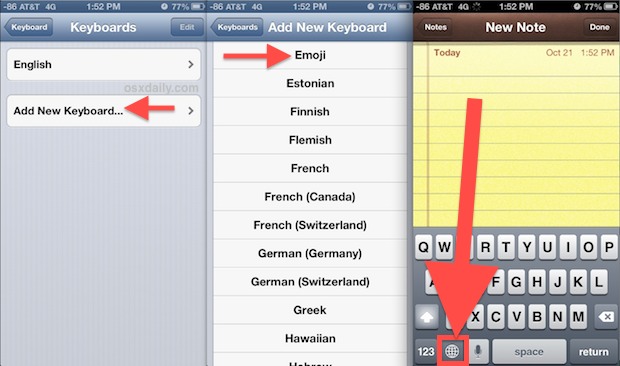
The little pictures can make for hilarious additions to conversations, though the newest Emoji will only be viewable by other people who have upgraded to iOS 6 as well. They can also be used to communicate entirely on their own, and of course, they’re just plain fun, so enable the Emoji keyboard and enjoy.

Emoji has long been popular in Asia and is starting to gain more popularity in the United States and Europe, probably partially because of the iPhone’s support of the feature. Outside of bringing another dimension into conversations and comments, the icons can be added into folder names to customize the appearance of them, and Mac users can also access Emoji from OS X 10.7 and later.


For some reason other iphones can’t get my emojis! I get theirs just fine. It worked fine and then all of the sudden no one can see them all they get are symbols and @ signs. I just dont get it… Any suggestions?
Emoji #1 was veiwable on the later versions of 4.X and became usable in ios5. Emoji #2 was veiwable in ios 5.1.1 and became usable in ios 6.
My iPhone 4 is running iOS 5.1.1(9B206) and Emoji is already on there. Too cool!
Yes Emoji came with iOS 5, but iOS 6 adds tons of new emoji graphics. If you like emoji, iOS 6 is worthwhile!
how do i use this on my Mac on Messages?
Cool!
😻😸😺
❄⛄❄⛄❄⛄❄⛄❄⛄❄⛄❄⛄❄⛄❄⛄❄⛄❄⛄❄⛄
1⃣2⃣3⃣4⃣5⃣6⃣7⃣8⃣9⃣🔟
⬆⬇⬅➡↗↖↘↙↔↕🔄◀▶🔼🔽
📶🆒🆕🆙🆖🎦🆖🗿🗿🗿🎭🎪♨🎰
🗿🇺🇸🇨🇳🇰🇷🇰🇷🎭📍🚩🇯🇵🇫🇷🇪🇸🇮🇹🇷🇺🇬🇧🇯🇵
💭👣💬💎💍👥💋💌👤💕💖💞💘💓💗💔❤💛💙💜💚💄🌂🎀👓💼👜👝👛