iOS 6.0.1 Direct Download Links
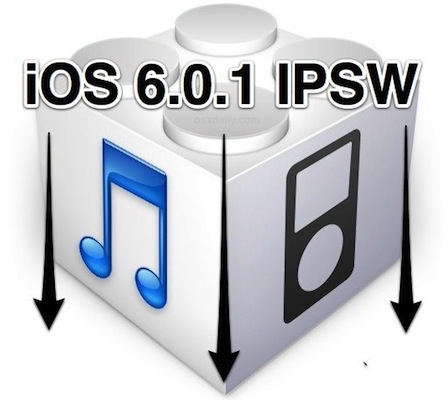
The iOS 6.0.1 update provides some invaluable bug fixes, and every iPhone, iPad, or iPod touch user should update to take advantage of them. The vast majority of users are best served updating directly on their iOS device by using OTA update, found in Settings > General > Software Update. Connecting an iPhone, iPad, or iPod touch to iTunes will also trigger the automatic update procedure. Nonetheless, some advanced users prefer upgrading directly by using IPSW firmware files, and those downloads can be found here.
iOS 6.0.1 IPSW Download Links
These ipsw files are hosted by Apple, right-click on each link and choose “Save As”, the file extension should be .ipsw only.
iPhone
- iPhone 3GS
- iPhone 4 GSM (ATT)
- iPhone 4 CDMA (Verizon/Sprint)
- iPhone 4S
- iPhone 5 GSM (ATT)
- iPhone 5 CDMA (Verizon/Sprint)
iPad
- iPad 2 Wi-Fi (Original iPad 2)
- iPad 2,4 (Current iPad 2)
- iPad 2 GSM (ATT)
- iPad 2 CDMA (Verizon)
- iPad 3 Wi-Fi
- iPad 3 CDMA
- iPad 3 GSMl
- iPad 4 Wi-Fi
- iPad mini
iPod Touch
Again, if you don’t have prior experience using IPSW for updating iOS, it’s best to go the automated routes of Over The Air or through iTunes. You can read more about using firmware files here.


How can I upgred from5.1.1 to 6.1
Which ipsw i used to restore ios6.0.1(10a523)
i using iphone 4..
6.0.1
and i canot jailbreak it
IPSW is not support whit resnow……
plzzz tell me how to jailbreak??thank u…
this 6.0.1 fw on iphone 4s is crap very s low and messed my iphone up saying no service now crappy iphones samsung is well better
thanks
I have iTunes 11.0.1 and I’m d/l the file to update an iPod touch 4th gen. I’m not sure after I’ve finished the d/l what to do next. Do I simply double click the file or do I need to do something else?
Thanks!
I cannot locate the IPSW file when I download the ipad mini restore file. I’m usually pretty good at this stuff. What simple step am I missing? Thank you!
the IPSW file is saved as a zip file if you use Windows.
Just right click on the file to rename it, replace .zip with .ipsw
That will do it.
when I extract,there is no IPSW file and It has some files that Itunes cant find them…plz help
the IPSW file is an IPSW file it does not need to be extracted
ROFFLES!
open itues and shiftkey+resoter and selet ipsw file..
Well did the update and the No Service bug still exists on my iPhone5.
For any Australian (and possibly other non-US residents), counterintuitively we require the iPhone 5 CDMA (Verizon/Sprint) firmware, not the iPhone 5 GSM (ATT) firmware.
Greg who is your carrier? I would assume Telstra use ATT i.e. GSM and Optus use Sprint CDMA i.e. require different files, if they are labelled correctly.
I’m with Optus. All Australian carriers are GSM so I’m not sure about your logic there. Cheers