How to Disable the Mac Boot Chime Completely
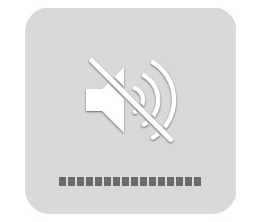
If you’re a Mac owner you know that every time the Mac reboots or starts up it makes a startup chime sound. Though you can temporarily mute the chime by holding down the Mute key on any Mac keyboard, you can also choose to disable it completely by turning to the command line.
To be clear, this will turn off the boot chime sound entirely, at least until it has been reversed with another terminal command string on the same Mac. This works in all modern versions of OS X on any modern Mac.
Disabling the Mac Boot Chime Sound
Launch Terminal, found in /Applications/Utilities/, then enter the following command to disable the boot chime:
sudo nvram SystemAudioVolume=%80
Enter the admin password when requested, which is required by usage of the sudo command. On your next reboot the Mac will be completely silent. Adjusting the parameter at the end of that command lets you change the total volume of that boot chime, but it appears to favor ascii characters.
Note that some Macs may require slightly different syntax to disable the boot sound, another variation that works on some modern Macs is as follows:
sudo nvram SystemAudioVolume=%01
Rebooting the Mac after executing the command will demonstrate the newly silent boot process.
Re-Enabling the Mac Boot Chime Sound
To return to the default setting and get the boot sound back, you can remove the variable with the -d flag. Back in the Terminal, the command would be like so:
sudo nvram -d SystemAudioVolume
If you’re not comfortable with making tweaks to OS X with the Terminal, you’ll be better off using the one-off Mute key approach or using a simple tool like StartUp Ninja to silence the sound. StartupNinja is basically just a GUI frontend to the nvram tool discussed here.
Thanks to AnserMan for the tip left in our comments, though they suggested using %00 rather than %80 as the parameter
Personally, I kind of like the boot chimes, to me they signal the Mac is successfully starting up, and it also has a bit of a nostalgic aspect to it, but I’m a longtime Mac users. If you have another way of toggling the boot chime sound on a Mac or you just want to share your opinion of the feature, which has been around on every Mac since the very beginning, do let us know in the comments.


Whos Here in 2022?
Damn! Read all the comments (laughed my heart out, though), tried every command suggested, yet nothing works for me…
(MacBook Pro | Late 2008 | OS X El Capitan 10.11.6)
My 2012 iMac (Mojave) stopped doing its startup chime a couple of months ago. I wonder if there is a physical defect. Is the chime generated by some separate hardware? All my other audio is OK. What tests can I do without restarting?
Hi guys,
I have been fighting with this stupid startup chimes and none of the terminal commands worked for me. Now I have tried AutMute from app store and it works.
I turn on my macbook air to work when my toddler is sleeping and have woken him several times. Yes, I could’ve muted it before turning it off but I don’t remember (I have a toddler, did I mention!). I’m not keen on making changes at the command line.
I checked the “Calm” app somebody mentioned in the thread. There are only 2 reviews and one says that it didn’t work for them on their macbook air so I’m not keen on that option either.
In my view, this is something that should be configurable in system settings.
2013 MacBook Pro running Sierra
sudo nvram SystemAudioVolume=%80
did not work to disable startup audio.
sudo nvram SystemAudioVolume=%00
did work. thanks!
On my MBP 2015 setting sudo nvram SystemAudioVolume=%80 actually disabled the sound card as well. I dual boot ubuntu and osx and neither system detected the card until i removed the variable with the -d option.
Hmm, well the answer seems to vary from machine to machine and osx version as well. I’ve a iMac late 2015 running El Capitan which sounds like a bomb going off on startup. Tried the (sudo nvram SystemAudioVolume=%80) cmd which turned off start up sound but disabled sound controls entirely. Eventually used
sudo nvram SystemAudioVolume=%01
which leaves the minimal startup sound (barely audible) and full control of sounds one OSX is running.
I did this and decided I want the sound back but the recovery code does not work :(
How did you do to get rid of this horrible branding starting sound? I tried (Sudo nvram -d SystemAudiovolume%80) in the terminal but the sound still comes back. Lots of opinions no real answers for a basic function.
Well if you are entering the text wrong of course it’s not going to work for you. Fortunately there is an article with details on exactly how to turn off the boot startup sound on any Mac:
https://osxdaily.com/2012/11/04/disable-mac-boot-chime/
The syntax is important
sudo nvram SystemAudioVolume=%01Enter it exactly or it won’t work to disable the system boot volume sound effect chime thing.
I don’t think the chime is not a self test:
I upgraded the memory in my macbook pro with 8GB of DRAM. One of the chips was faulty and I received a warning beeping noise and the mac wouldn’t restart. This beeping noise was effective even though I had the ‘annoying’ chime muted.
Memory returned and replaced no problem.
Off topic: I absolutely love hearing/reading people’s comment “I thought the Mac’s were supposed to be easy…” as an all ending statement of irritation when they have any sort of problem. It is much akin to proclaiming “I thought driving a car was supposed to be easy…” (tell that to any NASCAR driver or fill in whatever analogy fits)
Think about the situation before spurting that comment out because Mac’s are overwhelmingly easier to use for “average everyday functions”.
? How do you stop the Windows systems from chiming on startup? I’m sure its really easy…
You just go into your theme settings and disable system startup sound. It’s very easy. It was also easy to do on an older mac. Terminal commands to disable a sound is rather extreme, I too dislike the startup chime. Out of the box a mac is arguably easier than Windows PC. However, when it comes to diverse budget range for notebook computers, Windows OS is more available. One may be willing to save hundreds of dollars instead of get aesthetics and a dramatized linux shell. I’m calling it quits when Apple makes the same mistake Microsoft did and begins a merge over to complete touch based OS and software.
The sudo command for this doesn’t work in Mavericks on an iMac. Start Ninja doesn’t work, either, nor does muting the computer before you shut it off.
This does work in OS X Mavericks on any Mac, check your syntax to be sure you are properly entering the command.
Can’t stand the start up chime.
I wish Apple could listen to customers.
Imagine if you live in a crowded apartment. Its real late at night. You need to turn on your computer. CHCHCHIIIME!
Imagine if that happens in a high crime area at night. I’ll leave that up to you for the imagining part.
I know right. I feel you. Its freaking annoying.
Evidently, the apple people themselves cannot mute this (expletive deleted) sound. I just this very moment returned from a genius bar session in which the genius couldn’t mute the sound with the F10 (mute) key, so he took the machine to the back room and came back later and said the sound had been turned off with “some software” So I started her up. Well, it was very loud in the store and I did not hear any boot chime there, but when I got home and turned the machine on the sound was still there, but lower in volume. Here’s the kicker– this is a 2011 MBP on Snow Leopard 10.6.8. I have had it almost three years and only turned the volume on if there was something I wanted to hear, otherwise it has always been turned to “mute”. I have never before heard this annoying sound when mute was activated. I had a problem of another sort and was told to do an SMC and a PRAM reset. After the Pram reset, which in addition to resetting whatever it was supposed to, scrambled my desktop, magnified the whole screen AND THEN made that idiotic sound immune to the mute button! Apple geniuses could not remove that sound or mute it.
I’ll try some of this stuff and report later
Shawn
Well, the thing that worked for me was a download from arcana research. None of the other stuff worked.
some sanity restored,
Shawn
Thanks a lot for the info. I have been trying to find a solution for hours. Btw, it works very well on Mavericks.
I hate that chime…i usually work till late…but in any chance if i had to restart the mac everytime when i restart this wakes everyone who is sleeping…why cant it be played in ear phones when ear phones are pluged…oh god apple give option to disable it or simply played through ear phones…
“sudo nvram SystemAudioVolume=%20”
works for me, late imac 2012, OS X 10.8.3.
%20 means its just 20% loud so you can adjust it as you want. Weird thing is that after using this command my mac is restarting and booting slower than befor :/ And its just 3days old imac so :((
what a wonderful system Mac is. it takes a 100 experts to turn off a bloody annoying sound. moron jobs
@jchlu
You’re the most sane person here. Thank you.
Don’t stop the car for lurching trollers, hit them.
“sudo nvram SystemAudioVolume=%05”
and
nvram -p
to double check it worked perfect on 10.8.2
Get an app from the App Store called “Calm” it cost me £2.49 but it works a charm on my iMac running 10.8.3.
There’s also a Calm Lite for £1.49 which does a similar thing.
This sudo command works changing the numbers “00”
“sudo nvram SystemAudioVolume=%80”
Works perfectly for my MacBookPro OSX 10.8.2 … ;-)
Thanks
Try %d1
as in sudo nvram SystemAudioVolume=%d1
sorry jchlu that doesn’t seem to do anything…
i hate that startup chime!
and to all the idiots saying it is necessary in case something goes wrong…
HOW ABOUT HAVING A CHIME WHEN SOMETHING IS ACTUALLY WRONG – AND NOT THE OTHER WAY AROUND!
absolutely idiotic…
love my mac though… but some things are fking irritating like the stupid startup chime…
Lol. I’m trying to trust that my computer isn’t going to make a loud sound and wake up people around me as I need to edit.
That comment is true. Apple should reverse it and allow the sound when something is wrong with it, which is almost never.
A Mac will play different startup sounds (beeps in various patterns) if there’s something wrong with it that its internal diagnostics can report via a sound at startup, such as bad RAM.
Wow, this thread went down a rabbit hole, huh.
I did a quick
man nvram
saw an option to print current values
nvram -p
ran that and noticed “off” settings seemed to be=%01 so ran
sudo nvram SystemAudioVolume=%01
and that worked for me running 10.8.2
Thank you for getting to the point. This commentary is almost as annoying as how complicated it is to do something that should be very easy. I thought Macs were user friendly.
They are very user-friendly, UNTIL you try to do something they (in Cupertino) never though you would (or should) do. Once you step “out of bounds,” all bets are off.
Sometimes, Marketing pokes their nose into the “should,” and then Macs are just as annoying as PCs. But it’s a lot less often than with PCs. At least, it was while Steve Jobs was alive. We’ll have to see what happens now…
P.S. starting up my PC laptop (yes, one of each), I have a choice between a HUGE ad for the manufacturer that’s visible from the other end of the library and a BIOS diagnostic screen that reminds me it’s still only half a step away from Windoze 3.1! (I’ve written code for 3.1, don’t try to tell me differently.)
They’re both quiet, but just as annoying as the “chime.” And unlike the chime, there’s NO way to turn them both off and have something halfway dignified in their place. Once I decided to Google it, it was only 3 minutes before I had the chime turned off on my MacBook.
This is one of the stupidest Apple things I’ve come across. I have a MBP running 10.8. I cannot mute or change the startup sound level from what it was set to last. I don’t know why the “hold mute key” option is gone. Next thing Apple is going to take away the power button because, of course, we Apple zombies never want to turn off our devices!
I’ve got the a previous gen MacBook Pro, but this hint doesn’t work, nor does Startup Ninja. Perhaps it’s because the headphone was plugged in?
The name of the tool is StartNinja.
I tried that app but for me startup ninja is useless.
on my doddery old 2008 Mac Pro, it took:
sudo nvram SystemAudioVolume=’ ‘
which was a hint I saw elsewhere.
Hi, is it possible to replace this sound by another ?
edit : or to extract this sound in order to get an mp3 / wave / whatever file ?
The sound is encoded into the system EFI (BIOS) and cannot be changed.
It is also trade-marked. The only other “device” licensed to use it is Wall-E ;)
Wally had a pretty crappy boot system anyway…
Not a good idea. The boot chime actually means something when doing diagnostics. I encourage you to just mute your sound if you don’t want to hear it… Otherwise if you take it in you will end up with a completely rebuilt system and your problem not solved.
LOL! Mac users are so cute.
looks like you are not familiar to mac if saying that.
boot chime is not just a “fancy startup sound”, you should know that its a first diagnostic tool for your mac, notifying you if something wrong from the startup..
so tryin to disable it will be a big mistake. just 2cnts for you
Again LOL. All the information needed is output via the diagnostic port. Have you never seen the “geniuses” scan a computer for problems. The dong is just branding. A diagnostic tool that is rendered useless by muting the sound before rebooting would be pretty stupid.
Like I said Mac users are so cute.
If you hear the chime (the actual name for it), it means the system passed all the POST (self-test) checks so it’s useful in that regard. If it isn’t heard, isn’t muted, and the logic board/CPU/speaker isn’t completely dead you will hopefully hear a series of beeps, the timing and number of which indicate the component that hasn’t passed POST checks (often bad RAM).
The nvram value that causes muting isn’t universally the same.
An iMac11,3 (not sure of the year) and 2012 15-inch MBP Retina, each with a factory default chime volume, have the SystemAudioVolume attribute set but the value is null/empty.
A 2010 Mac Pro has the attribute set to ‘0’ (not %00) after previously muting it and then doing a PRAM reset to get it back to default.
A MacMini5,2 and MacMini5,3 have the attribute with a value of ‘V’.
A MacBookPro2,1 (early 2007) has the attribute with a value of ‘i’.
On a MBP A1278 from “Mid 2010”, the default is “I”, it’s nice and quiet (about the same volume as the CD drive grinding) at “A”, and silent at “%00”.
MBP A1398 from 2012 (15″ Retina thin like an “Air”) has “W” as default, and is also nice and quiet on “A”. (Quieter than the other one, but there’s no optical drive to compete with.) Haven’t been able to check, but would probably also be silent on “%00”.
Aren’t we?
Totally helpless sheeple :P
To mute the startup chime I use login & logout hooks. Works perfectly. Might be a bit complicated to set up at first for those not familiar with hooks & terminal, but even I managed ;)
1. Login as administrator and open a terminal window
2. Create scriptfile for muting
sudo nano /path/to/mute-on.sh
3. Enter this as content, when done press control+O to save and control+X to exit:
#!/bin/bash
osascript -e ‘set volume with output muted’
4. Create scriptfile for unmuting
sudo nano /path/to/mute-off.sh
5. Enter this as content, when done press control+O to save and control+X to exit:
#!/bin/bash
osascript -e ‘set volume without output muted’
6. Make both files executable:
sudo chmod u+x /path/to/mute-on.sh
sudo chmod u+x /path/to/mute-off.sh
7. Check if any hooks already exist (these will be overwritten, so make sure it is OK for you)
sudo defaults read com.apple.loginwindow LoginHook
sudo defaults read com.apple.loginwindow LogoutHook
8. Add hooks for muting
sudo defaults write com.apple.loginwindow LogoutHook /path/to/mute-on.sh
sudo defaults write com.apple.loginwindow LoginHook /path/to/mute-off.sh
Notes:
– /path/to/ is the location of the scripts, I used /Library/Scripts/
– you can skip the unmuting loginhook (i.e. each logout will silence your machine), but I like it this way because I always have sound available exactly at the volume level I set last time
– root has to be the owner of the script files – running an editor from command line with sudo is the easiest way to achieve that (otherwise you need to chown)
– to delete the hooks, use the following:
sudo defaults delete com.apple.loginwindow LoginHook
sudo defaults delete com.apple.loginwindow LogoutHook
Gee, thanks!
So in order to do a very simple thing one needs an advanced degree in computer science…
I thought Macs were easy to use…
On my MBP all I have to do it turn down the volume of the built-in speakers while in MacOS X, which is different from the volume of the headphone jack that I use all the time.
To do that just unplug the headphones, or any other external audio devices, check that the built-in speakers are selected as the device for sound output in System Preferences/Sound, and adjust the volume. Then select back the sound output device you were using or plug in your headphones.
As someone with an advanced degree in computer science I must have missed the day when we covered basic shell scripting. Oh that right shell scripting is not computer science… that must be why it was not covered.
Um… why the hell would you expect someone who hasn’t done coursework in computer science to know what’s covered in a computer science degree?
Given that you have an “advanced degree in computer science,” why are you trolling the Web for a pointer on how to silence the Mac start-up chime? Then again, props to you for chiming in with an unrelated post about your academic achievements. I imagine your classmates from the “University” of Phoenix will be impressed to seeing you weigh in on the critical computer science issues of our times.
Brilliant. Advanced computer science degree? WTF
You’re a little fish in a big pond, along with all your other graduate friends working for peanuts. hah… “adv deg. Computer Science”…. sheesh
You’re a knob head Ben.
No you
Terminal command not work on 10.8.2
nope! %0 still produces a log in sound…… this hasn’t worked at all…. :(
hmmm….. following your instructions it says, “On your next reboot the Mac will be completely silent.” But then it says I need to adjust the parameter from %80??? So I need to in fact make it %0???
I’m not so sure I understand, “You’ll find a variety of %80.” either? I’ll find a variety? Sorry, I don’t mean to sound facetious….. it’s just frustration because I tried this 3 times before I finally spotted the wording….. I’ll try %0 and hope it works….. :)
Whoops, a draft of the original article was published rather than the original. My bad!
You only need to press the mute button on the keyboard before shutting down/restarting the Mac and you will not have the boot chime.
yeah… no. That doesn’t work for my Mac.
Don’t know why people bother giving normal usage tips in a discussion about overriding the nvram variable.