Add Phonetic Spelling to Contact Names to Improve Siri’s Pronunciation
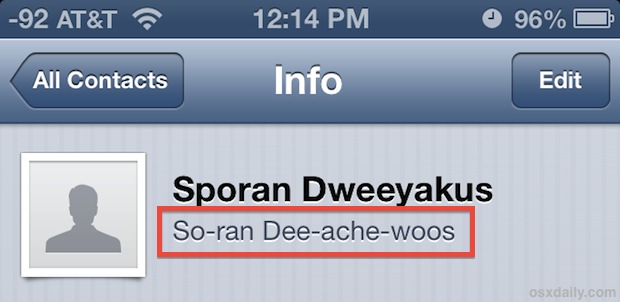
Siri doubles as a great hands-free helper with some extremely useful voice commands, but sometimes Siri can really mangle pronunciation of names that aren’t outright obvious. If you’re finding that Siri routinely either mispronounces a name or doesn’t understand a request regarding a certain contact, try adding special phonetic spelling fields to the troubled contacts:
- Open Contacts and tap “Edit” on the contact you wish to add phonetic spelling to
- Tap “Add Field” and choose “Phonetic First Name” and/or “Phonetic Last Name”
- Fill in the fields for how the name should sound then tap “Done”
The more obvious you can make the pronunciation by spelling out syllables or sounds, the better the results. The screenshot uses a fabricated name, but Siri pronounces it correctly.

This also has the side effect of improving the accuracy of when Siri is asked to call or text someone in your Contacts list, as it will take the phonetic spelling into account. This is particularly helpful with names that have unique spellings or pronunciations.


I have been trying to teach Siri how to pronounce my fiancée’s name without success. I came across this tip, but she STILL can’t get it right. Her first name is Jona, and is pronounced like Donna with a “J” in front of it (instead of a “D”.). Siri consistently pronounces it like the prophet Jonah.
Suggestions ?
It is a huge flaw that the contact is then alphabetized by the phonetic spelling. This needs to be fixed in the next update. It’s mind-boggling and a little ridiculous that they didn’t catch this before it was released.
For example Carlos is k-ah-r-l-oh-s works very well.
It works well with names, use a word to phonic converster and insert the (-) where it’s missing.
This is also particularly annoying because iOS will resort that name according to the phonetic spelling. If e.g. the surname starts with “S”, but is pronounces as “Z”, the contact entry will be sorted under “Z”. Makes sense? Not to me.
Your contacts will then sort by that phonetic spelling!!
Certainly shouldn’t do that… sounds like a silly bug.
I wouldn’t call it a bug as that, but we should have a choice.
I, too, have a case where this just does not give expected results: German Siri cannot pronounce “John” the English way, and consequently does not understand the English pronunciation either. Helping Siri by providing the phonetic spelling works. But the sorting is not traceable …
LOL what kind of fake name is that?