See & Listen to iTunes Radio History in the iOS Music App
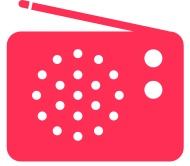 If you listen to iTunes Radio throughout the day on your iPhone, iPad, or iPod touch, sooner or later one of those songs you heard is going to get stuck in your head. When that happens, or when you’re just simply curious about the music you’ve been listening to and want to hear a particular song again, you just need to visit the iTunes Radio History.
If you listen to iTunes Radio throughout the day on your iPhone, iPad, or iPod touch, sooner or later one of those songs you heard is going to get stuck in your head. When that happens, or when you’re just simply curious about the music you’ve been listening to and want to hear a particular song again, you just need to visit the iTunes Radio History.
Song history for iTunes Radio is kept for and grouped by channels that are listened to (unless they’re cleared, more on that in a moment). You’ll find all this data directly in the iOS Music app, here’s what to do:
- Open the Music app and go to the “Radio” tab as usual
- Select the “History” button in the upper left corner (if you’re currently listening to a station, tap the back button first to reveal the history button)
- Tap the “Played” tab if it’s not already selected
- Scroll through the list to see all songs listened to
- Optional: tap on the song name and/or album cover to hear a 30 second preview clip of the chosen song
- Optional: tap the “0.99” or “1.29” price button to go buy the song from the iTunes Store
- Tap on “Done” when finished reviewing history to return to the normal iTunes Radio screen
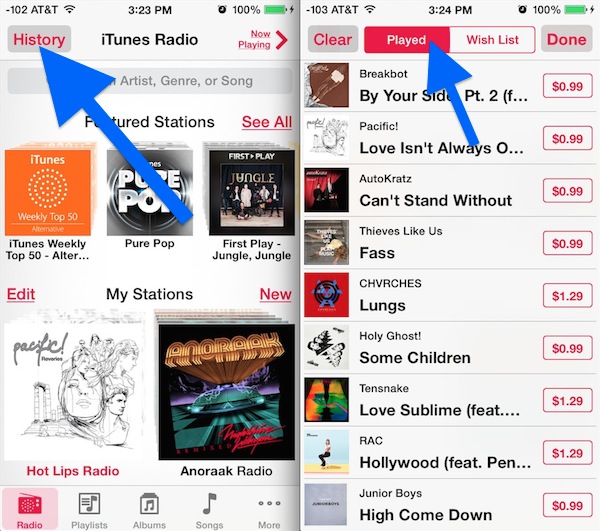
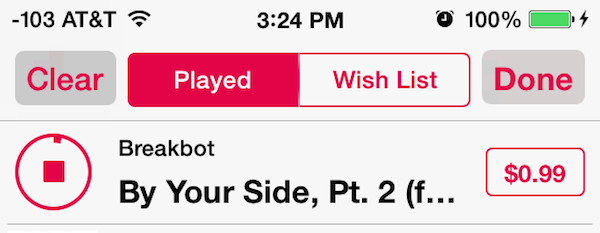
You’ll also find that you can clear the iTunes Radio listening history from the History section by tapping on the “Clear” button in the upper corner.
Because many of the buttons are text and not completely obvious, it’s much easier to identify them if you have Show Button Shapes enabled in iOS Settings, which can be a helpful hint in general if you’re wishing tap targets were a bit more obvious on the iPhone and iPad.
iTunes Radio is pretty great, if you want to learn some more good tricks for the service, don’t miss our other posts on the music service.


Site should be osxdaily.USA
Even though it’s the World Wide Web, radio is a part of iOS that apple have still not implemented in the UK.
iTunes Radio is apparently coming to the UK soon, according to rumors.
Aside from that, anyone can listen to iTunes Radio from anywhere in the world by using a US based iTunes Account. We’ve discussed that specifically for our international readers here:
https://osxdaily.com/2013/10/01/listen-to-itunes-radio-from-outside-the-usa-with-a-new-apple-id/
Fred, we have had it in Australia since it launched, I have only just started using it & I must say so far I am impressed. Great for background music and when working out at the gym. Hope you guy’s in the UK get it soon mate.
I wish you could recall a full song not just a 30 second clip