How to Completely Disable Private Browsing in iOS on iPhone and iPad
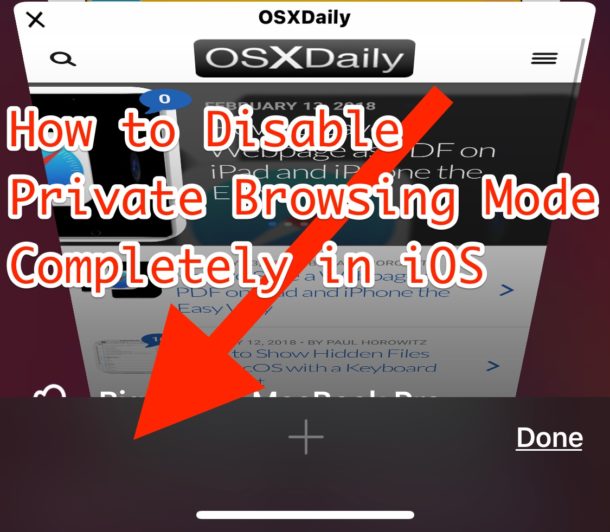
Have you ever wished you could disable Private Browsing mode in Safari for iOS? Using Private Browsing mode in Safari on iPhone and iPad is simple and you can toggle in and out of it at ease at any time. But what if you don’t want Private Browsing mode to be available at all? What if you want to completely remove the Private Browsing feature in iOS so that it’s impossible to use and not merely an option in Safari? That is what this tutorial will show you; how to completely disable Private Browsing in iOS.
Let’s clarify what we’re talking about here; this is not simply turning off private browsing on a session basis, this is intended to completely disable Private Browsing as a feature so it can not be used at all on an iPhone or iPad. For the sake of being thorough however, we’ll cover both. First we’ll address how to simply turn off a Private Browsing session in iOS, and then we will show you how to disable the feature entirely.
Turning Off Private Browsing in iOS
If for whatever reason you want to just toggle Private Browsing off and leave it for a particular browsing session, rather than completely disable the feature, here’s what you do:
- Open Safari then tap the Tabs button (it looks like two overlapping squares in the corner)
- Tap on “Private” so that it is no longer highlighted to exit Private Browsing mode in iOS
With Private mode off, Safari will track cookies, history, and store cache data from websites that are visited as usual – normal behavior for any web browser. Remember, you can always delete caches, web data, and cookies from Safari in iOS separately and after the fact if need be.
But toggling in and out of Private Browsing mode is not the purpose of this article. We’re here to talk about disabling the feature entirely so that it’s not even possible to toggle on in the first place.
How to Disable Private Browsing Mode Completely on iPhone and iPad
If you want to make sure that Private Browsing Mode is completely inaccessible and unusable, you can completely disable the feature by enabling Safari Restrictions. Here’s how this works:
- Open the “Settings” app in iOS
- Go to “General” and then to “Screen Time” then choose the “Restrictions” option (older iOS versions go directly from General > Restrictions)
- Choose to Enable Restrictions and enter a passcode – do not forget this Restriction passcode!
- Now scroll down to find “Websites” and choose “Limit Adult Content” to enable a web filter in Safari, this has the side effect of completely disabling Private Browsing mode in Safari for iOS and it completely removes the Private button in Safari tabs view
- Open Safari to confirm the change if desired
![]()

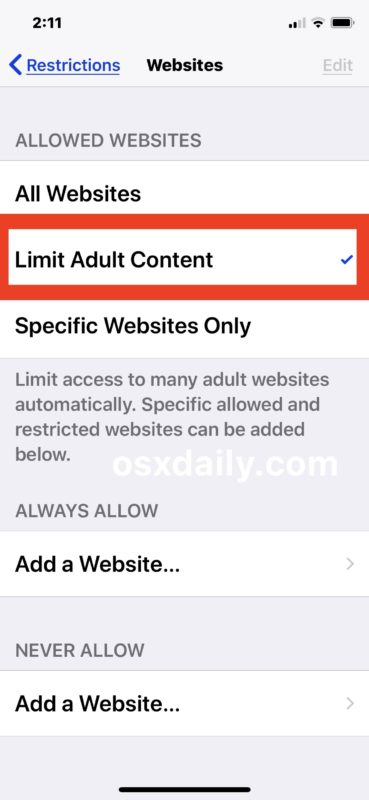
You will notice the Private button is just completely missing from the Tab overview of Safari. This means nobody will be able to use Private Browsing Mode at all, the feature is just disabled as part of the Restrictions for websites.
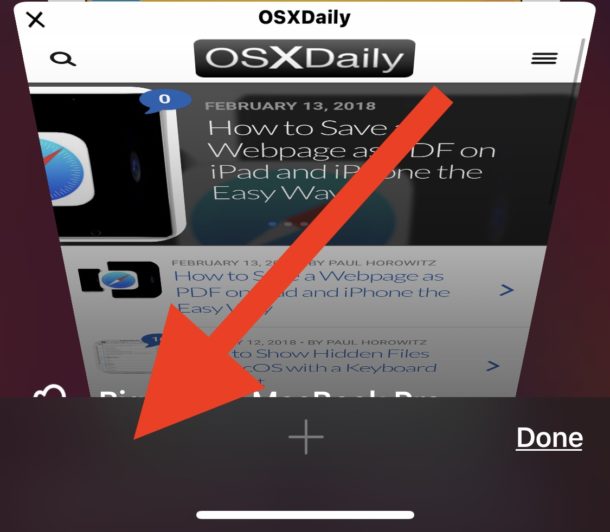
Compared to the default Safari state where entering Private mode is optional through the button that is now missing on the iPhone or iPad:
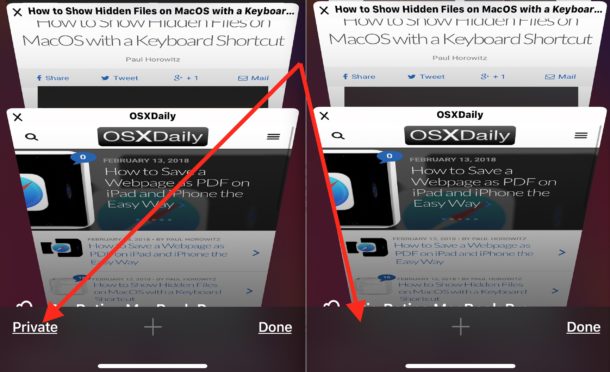
Of course a side effect of this is that an adult content filter is also enabled, so whether or not that is important to you is going to depend on the situation. For most employers, parents, educators, and similar professions, limiting adult content is probably a desired outcome anyway, so there may not be a downside to this approach that could exist in a different home setting.
If you’ve come this far and you’re confused, then perhaps you’d like some background; Private Browsing mode in Safari allows you to visit websites and search the web without leaving cache, history, or cookies locally on the iPhone or iPad from those websites that were visited. Private Browsing mode is widely used for many reasons, but as the name implies it’s typically when a user wants a particular web browsing session to be private. Note that “private” is not the same as “anonymous”, as private browsing is not anonymous whatsoever, it just doesn’t store cookies or web data on the device, whereas a truly anonymous browsing session would leave no trace on the end-user machine as well as obscure the origin of the web browsing session, something that typically requires either a respected privacy-centric VPN setup or something like using TOR via OnionBrowser for iOS which anonymizes and obfuscates web traffic.
Do you have any other tips, thoughts, or tricks about disabling Private Browsing or similar features in iOS? Share them in the comments below!


Great info….
One problem. Quick actions for iPad still has a button to open private tab.
Hold the Safari icon….it still shows up.
Such a great information. Thank you!
How to toggle in and out of private browsing in chrome?
Is there a way to completely remove it from all search engines used in an iPad or iojone?
Only a perve would not want this button disabled
Thanks, now I can see when my wife is looking up places that could help her leave me and give her a good beating. /s
Yes this is good for keeping kids safe but it’s also good for abusers to keep track of their victims.
Thank you so much for this tip
Is there any way to enable it from the phone being controlled
How do you disable it on a Mac?
If private browsing is disabled on safari does that apply to using Google or Google chrome as a browser
No, private browsing is enabled per web browser.
Chrome has Incognito Mode. Safari has Private Browsing mode, etc.
You can still hold on the tab button, and it will give you an option “New Private Tab”. How do I get rid of that?
I do not see “restrictions” in my general tab. Could AT&T have removed that option like they did the “personal hotspot” until I paid extra for it?!?
I can’t thank you enough for this great article. I did it. It’s gone. I am extremely happy 😃.
I cannot tolerate the bad attitude and closed mindedness of some comments like why in the world would anyone blah blah blah. If you’re like that why be here reading this article. I have Excellent reasons why I wanted this option Gone.
Back to goods: I am most appreciative of the author(s) of this information. It’s exactly what I needed and wanted. Tysm!!
If you are being illegally surveillance’s by the NSA/FEDS/etc. Their Social Engineering and other hi-tech (scary) tactics….they utilize private browsing so that every time you go to a website… they are having private browser always running in the background! They are well equipped to Cyber-BULLING TACTICS! This is just one of them..disable it..unless your iPhone or any other device is attached and cloned to anonymous other devices!
Thank you for posting this! This is not a setting my children need, it’s very important to monitor there internet use and Private Browsing makes that impossible.
Thank you so much for this! It is very helpful and just what we needed!
LOL!
Like anything there is always an excuse to do everything.
I suppose there’s some control reason to do this.
But at some point I think we really need to stop protecting everyone from everything.
The article addresses multiple components of this question:
“Of course a side effect of this is that an adult content filter is also enabled, so whether or not that is important to you is going to depend on the situation. For most employers, parents, educators, and similar professions, limiting adult content is probably a desired outcome anyway, so there may not be a downside to this approach that could exist in a different home setting.”
It’s obviously not a setting for everyone or every environment, but that’s why it’s a setting :)
Why in the world would anyone want to disable private browsing? The last this thing I want to see (or be aware of) is my son’s grinder account page or my wife’s BDSM porn sites.
I agree completely – why indeed??
Getting harder and harder to justify visiting this site these days…totally pointless post.
If you have kids, or a church, or a school, or an office, or many obvious settings, you would understand exactly why you’d want to disable Private Browsing.
If you’re that bent out of shape about reading a free website with free tips, I don’t know what to tell you. See ya later? Maybe they should charge a subscription fee so the complainers will be quiet and the rest of us can enjoy learning?
What an epic reply
Why is your church keeping track of what websites you go to?