iOS 12.1.2 Update Available to Download for iPhone

Apple has released iOS 12.1.2 to resolve several issues with some newer iPhone models. Specifically, iOS 12.1.2 resolves issues with eSIM activation on iPhone XR, iPhone XS, and iPhone XS Max, and also resolves some cellular connectivity issues with those same model iPhones in certain geographic regions. It’s possible that iOS 12.1.2 also includes other bug fixes or changes that are not specifically mentioned in the release notes.
Update for 12/20/2018: Apple released an updated build of iOS 12.1.2 for iPhone, the new build is 16C104.
How to Update to iOS 12.1.2
Updating to OS 12.1.2 is easiest through the Software Update function in iOS Settings app.
Always backup the iPhone or iPad to iCloud, iTunes, or both, before instilling any iOS system software update.
- Back up the iPhone or iPad first
- Open the “Settings” app in iOS
- Now go to “General” and choose “Software Update”
- After iOS 12.1.2 appears, tap on “Download & Install”
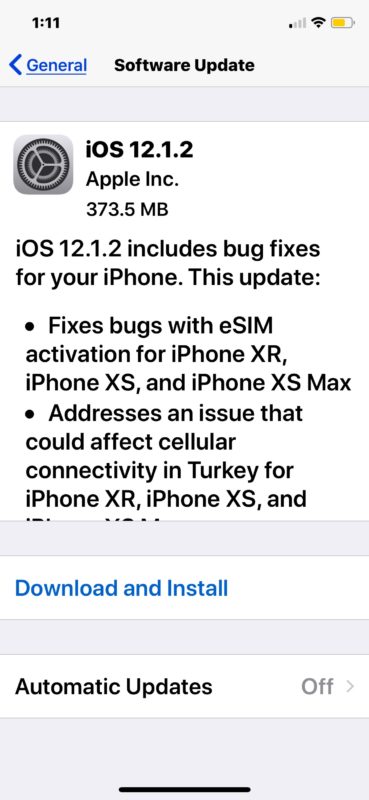
Installing iOS 12.1.2 requires rebooting the iPhone.
iPhone and iPad users can also install iOS 12.1.2 through iTunes on a Mac or Windows PC.
Be sure to have the latest version of iTunes on the computer, then connect the device by USB and choose the ‘Update’ option in iTunes.
iOS 12.1.2 IPSW Download Links
Another option to update to iOS 12.1.2 is by using IPSW firmware files. The following links point to those IPSW files as hosted on Apple servers:
- iPhone XS Max
- iPhone XS
- iPhone XR
- iPhone X
- iPhone 8
- iPhone 8 Plus
- iPhone 7
- iPhone 7 Plus
- iPhone 6s
- iPhone 6s Plus
- iPhone 6
- iPhone 6 Plus
- iPhone SE
- iPhone 5s
iOS 12.1.2 Release Notes
Release notes with the iOS 12.1.2 update are as follows:
iOS 12.1.2 includes bug fixes for your iPhone. This update:
– Fixes bugs with eSIM activation for iPhone XR, iPhone XS, and iPhone XS Max
– Addresses an issue that could affect cellular connectivity in Turkey for iPhone XR, iPhone XS, and iPhone XS Max
For information on the security content of Apple software updates, please visit this website:
https://support.apple.com/kb/HT201222
There is also some speculation that iOS 12.1.2 may resolve an issue with the iPhone in China relating to a Chinese court case discussed by Reuters.


Install iOS version 12.0.1
Hi here i have 11.4.1 still showing your ios is up to date how ?
Hi,
Are these updates for both cdma and gsm phones? When I check other sites it is confusing ’cause they have ipsw differently for the both carriers. I am from the Philippines by the way. Thanks!
I already got this update installed and my phone says it’s up to date but iTunes keeps asking me to update to that same version.
Apple released another version of 12.1.2. They really should name it 12.1.2.1
Seriously. How can you have an update that is the same version that is being updated. I am getting the same thing. Who wouldn’t be confused?
And how hard would it be to at least show a progress line during the download. When I’m already skeptical as to if this is really an actual needed download, rather than simply a glitch, a progress bar would go a long way toward reassuring me it is actually occurring.
The iOS update process includes a progress bar at the same screen you choose to update the iPhone, then upon reboot it shows a progress bar too. But from a general programming perspective, sometimes the progress bars are just visual indicators and it’s unclear if it represents the status of the update procedure or if it aims to be a guideline showing an approximation towards completion.
Do not do this update! It’s broken on so many levels. Also, WTF apple with these enormous buttons on my lock screen!!!!!????!?!?
Apple sucks donkey balls!
Is it not about time that Apple resolved the timer iusse? The timer in my ios / iphone has had sound problems and turns it self off! Since ios 12… zzz 💤 still dise the same🙄🙄😁
Let’s just not talk about battery life either. I think it’s just a ploy to get us to buy new phones.
Installed iOS 12.1.2 – now can’t get email – WTF Apple? These are supposed to work after Beta checking!
So where are the download links?
Hey Paul,
These updates are only for newest iPhones and iPads, but Apple has updated my iPhone though it’s not a last version of all iPhones. Let’s see if it help something else,
and thanks for your news.
Have a great Day!
Friendly regards from 🇦🇹
Only for iphones. iPad doesn’t get this one.
My iPad says that Software is up to date with 12.1.1 and it is only two years old. Why can’t I get the download?
The iOS 12.1.2 update is for iPhone only, and the changes are specific to iPhone XR, XS, etc in some foreign countries, not sure why it’s even available in the USA. And for iPad, iPad does not get the update.
Also not sure why this update is even available for older iphones (I’m seeing it on an iphone 6s).
Changed my mind, on iPhone showed 373.5Mb same as on this page.
Nope, it was a 3Gb plus download. WTF?
Another update which probably does buggerall for my SE. Or any other iPhone pre-2018. Disheartening.
I think I must start missing out each alternate update, the dada usage is ridiculous.
It’s just a phone and stake any money that’s all it is for 99.9% of people. Just a phone!
ya like updates to iPhones so they can sell them in China and skirt Qualcomms patents and if updated we are the guinea pigs