How to Bypass “Safari no longer supports unsafe extension” Error in Mac OS Mojave
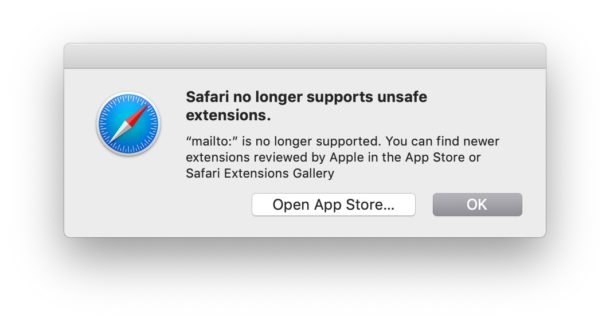
If you try to install an older Safari extension in modern Mac Safari versions, you will see an error message stating “Safari no longer supports the unsafe extension “Extension name”. You can find newer extensions reviewed by Apple in the App Store or Safari Extensions Gallery.”
This error occurs because the latest versions of Safari in MacOS do not support extensions that do not have a certificate, or are obtained from outside the Mac App Store and Safari Extensions Gallery, as they are considered unsafe. Nonetheless, some advanced users may want to run these ‘unsafe’ Safari extensions anyway.
This tutorial will show you how to bypass the ‘Safari no longer supports unsafe extension’ error in MacOS Mojave 10.14.x and onward.
How to Get Around “Safari no longer supports unsafe extension” Error in Mac OS
- Find the Safari extension you want to run in Safari and rename the file extension to .zip from .safariext, for example from “mailto.safariext” to “mailto.zip”
- Open the zip file with The Unarchiver, you should end up with a folder named “name.safariextension”, for example “mailto.safariextension” (if you end up with .cpgz file, rename the .zip to .xar, for example “mailto.zip” to “mailto.xar” and unzip the .xar file to unpack the .safariextension folder)
- Now open Safari if you have not done so already, enable the Safari Developer menu if you have not done so already by going to Safari menu > Preferences > Advanced > Show ‘Develop’ menu in menu bar
- Pull down the “Develop” menu and choose “Show Extension Builder” then click Continue to run Extension Builder
- Click the plus + button in the lower corner and choose “Add Extension” then navigate to the .safariextension folder you extracted in the second step
- Click on “Run” to run the extension in Safari and authenticate with an admin password
- Success! The ‘unsafe’ extension is now active and running in Safari
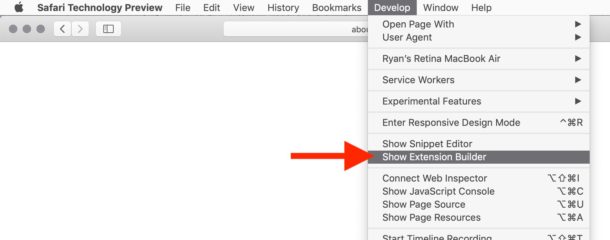
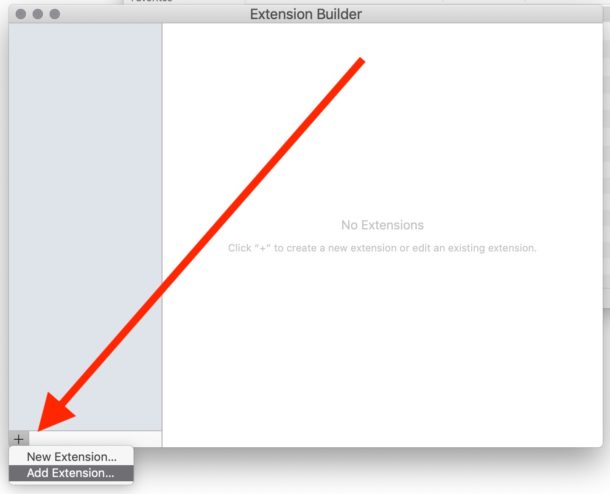
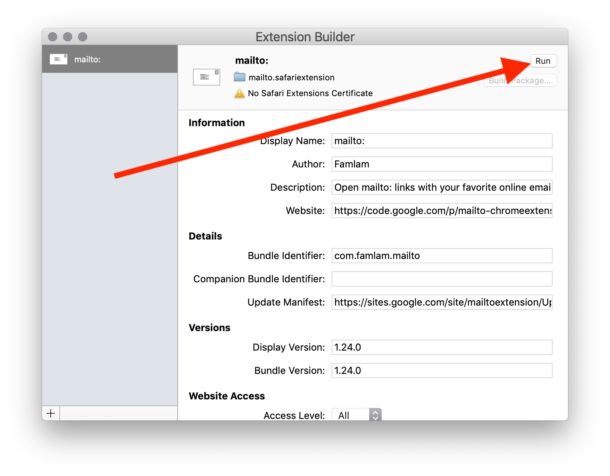
You’ll find the “unsafe” extension in the Safari Extensions manager within Safari Preferences, and in the user Safari Extensions folder.
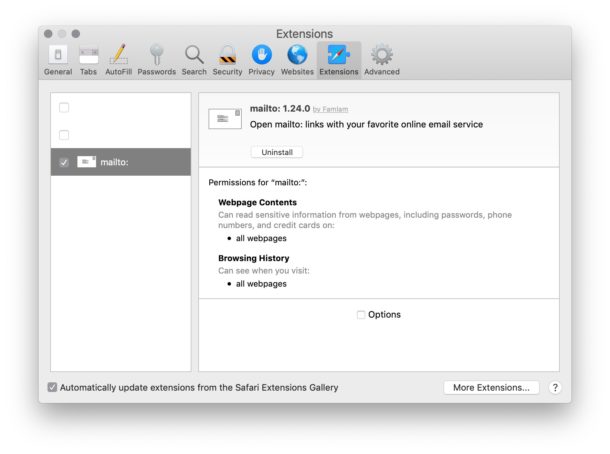
You can later uninstall the Safari extension the same as any other, or you can disable the extension if you’d like without uninstalling it too.
While this trick works for running the ‘unsafe’ Safari extensions with regular Safari as well as Safari Technology Preview, it’s not recommended to do so. Apple is making the decision to vet approved extensions while labeling other extensions as ‘unsafe’ for a reason, including most third party extensions downloaded from GitHub or elsewhere on the web. Only attempt to run unsafe extensions in Safari if you’re an advanced Mac user with thorough understanding of what the extension is doing and why you’re using it, as a nefarious extension could theoretically read personal web use data.
So if you’re an advanced Mac user and you see the “Safari no longer supports the unsafe extension “Extension name”. You can find newer extensions reviewed by Apple in the App Store or Safari Extensions Gallery.” error message dialog window and want to get around it, now you know how to do so.
Oh and if you were wondering, you can use the command line to unzip the file as well, but Archive Utility seems to send the zip file into a cpgz zip unzip loop. Fortunately The Unarchiver is a great archive decompression tool anyway, so it’s a worthwhile addition to the Mac if you don’t have it yet anyway.


Apple removed “Show Extension Builder” form Safari 13+ so this is no longer a viable workaround.
“Removed Features
Removed support for Legacy Safari Extensions.”
Search “See Safari 13 Release Notes” for more info.
Apple removed “Show Extension Builder” form Safari 13+ so this is no longer a viable workaround.
Removed Features
Removed support for Legacy Safari Extensions.
See Safari 13 Release Notes here: https://developer.apple.com/documentation/safari_release_notes/safari_13_release_notes
What to do know after Apple remove “Show Extension Builder” from Develop tab in safari ?
Anyone know how to get the Dissenter Extension to reload each time Safari is started? Thanks for any help.
+1
Even though the extensions seem to disappear from the preference pane check to see if it works anyway.
I use the mailto extension shown in the example. Even though it disappears from the safari preference panel after restarting Safari, it is indeed loaded and working.
Can’t speak for other extensions, but try them and see.
How can I use Amazon music? Apple updated us so completely that I can’t download my music or put it into my iPod any longer!
We will be so safe that we may as well unplug the mac. I am having the same issue with our security guy at work, production apps like Oracle are being shutdown by his security, servers crash, backups fail and domain controllers stop responding. We may as well have a virus.
It only partially worked for me. I had no troubles setting up the old super auto refresh extension on Mojave and everything worked, but if I had to close and open Safari the extension was removed from preferences and I reran the develop and the Show Extension Builder and reran it and the extension was back on preferences and running.
Got the Ghostery back, but as Kenneth says it has to be reloaded each time when you start Safari ! Fortunately it stays in the Extensions Builder window. Does anybody knows a trick 😃 ?
Take a look at Ghostery Lite. It’s designed to compliment the built-in protections from Safari 12.
https://www.ghostery.com/blog/product-releases/ghostery-lite-for-safari-is-live/
This is exactly what I was looking for!
The mailto extension dissapears from the extensions menu after restarting safari, but the extension continues to work.
Thanks
The mailto extension is really useful for those of us who use Gmail, yahoo, and webmail, I hope it is eventually updated to work without this bypass method by getting a certificate from Apple, assuming it can be approved anyway. But for now, this does work!
This is exactly what I was looking for. One problem though….the extension doesn’t automatically reload after restarting Safari :(
Thank you for this as we all want AdBlock! And now thanks to you, we know how to get it onto our new Macs.
Cheers! Just remember to whitelist osxdaily.com please as we are supported entirely by ads!