MacOS Catalina Release Dates: Final Version, Public Beta

Mac users anticipating the next major release of MacOS Catalina may likely be wondering when the release dates are for the next operating system. As you may know already, MacOS Catalina is currently in developer beta, but when does the MacOS Catalina public beta start? And when does the final version of MacOS Catalina get released? Let’s review what is known about the release date schedules so far.
MacOS Catalina Release Date is October 2019
Apple has said that MacOS Catalina will be released in the fall, sometime in October.
Any Mac that supports MacOS Catalina will be able to run the new operating system when it comes out.
Apple has now specified that MacOS Catalina will be released in October, whereas before only ‘fall’ was known. A release date of “Fall” was sort of vague, but Fall of 2019 technically starts on September 23. Thus it was fair to assume that macOS Catalina will be released sometime after that date.
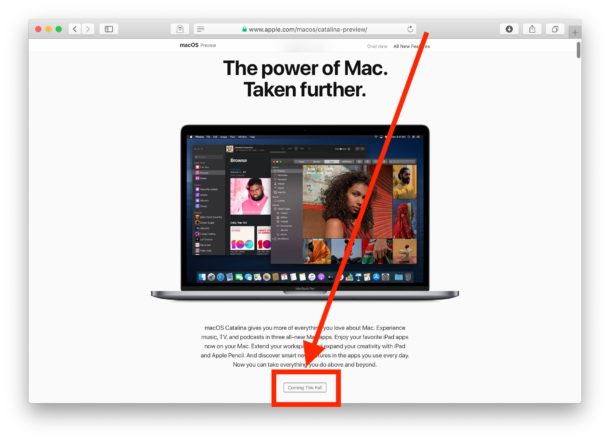
In the past, Apple has often released the latest version of MacOS system software alongside the latest version of iOS system software, and it’s reasonable to expect a similar timeframe of concurrent releases this time around as well. Often those release dates also coincide with the release of new iPhone hardware in the fall as well, though it’s entirely speculation as nobody outside of Apple knows any specific dates for when software or hardware will be released to the public.
MacOS Catalina Developer Beta is Ongoing Now
MacOS Catalina is currently in developer beta. This basically means that Mac users who build software, hardware, web sites, and engage in other development activity are able to actively test MacOS 10.15.
The developer beta system is intended for developers and is not meant for widespread use outside of that group of advanced users. Nonetheless, technically anyone can sign up and pay the membership fee to become an Apple Developer at https://developer.apple.com/ and then gain access to download the MacOS Catalina developer beta releases.
If you’re interested in beta testing MacOS 10.15, rather than use the developer beta a much better approach for most curious users is to wait for the public beta of MacOS Catalina instead.
MacOS Catalina Public Beta Available Now
During the WWDC keynote that unveiled MacOS Catalina to the world, Apple said the MacOS Catalina Public Beta testing program will begin in July. However, Apple ended up starting the macOS Catalina public beta period earlier on June 24, and anyone can sign up to participate in it right now now.
The Public Beta is open to anyone, and anyone can sign up to participate in the macOS Catalina public beta program here:
Aside from signing up to be in the public beta program, you’ll also need a Mac that is compatible with MacOS Catalina. Then you can install MacOS Catalina public beta onto the Mac.
Though anyone can technically sign up for the public beta program for macOS 10.15, it’s still best reserved for advanced users and for those who have an extra Mac to install the beta operating system onto. Beta system software is typically buggy and prone to crashes and other issues that will not be apparent in the final release.
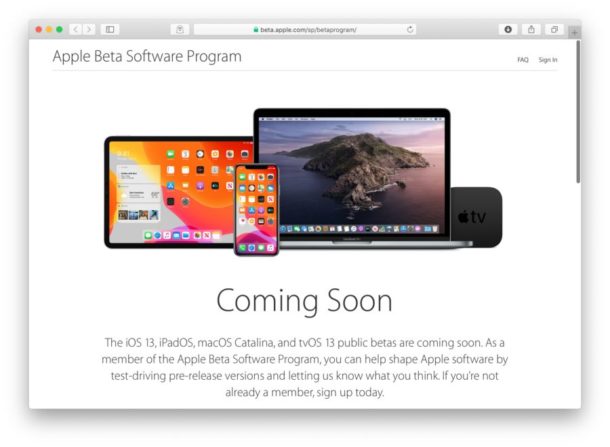
And by the way, if you’re wondering about the iPhone, iPad, and iPod touch, you’ll find that the release dates for iOS 13 and iPadOS 13 are on roughly the same timeline as macOS Catalina, as they also have a ‘fall’ release date set for the final versions, with public beta testing beginning in July as well.
MacOS Catalina (10.15) is the next major Mac system software release with many new interesting features like SideCar which lets you use an iPad as an external display, ScreenTime for Mac to see what apps are used and set time limits for them, Activation Lock to deter theft, an all new VoiceControl accessibility feature, along with new features and updates to apps like Notes, Photos, Safari, Reminders, and so much more.


Last BETA SEPT 11 crashes iMovie finalcut x motion and other apps.
So far Catalina is great. A new desktop but you will never notice the changes. Increased security and reliability. Power saver options are built into the new screen. Just deductions from the nature of the problems I have experienced in the beta.
I see that, version 10.15 beta 2 have vary huge update size near about 6.46GB. Am not going to updating my system. I will try next beta if size will be less then this..
That makes not sense. It’s going to be several GB in size regardless if you wait or not.
Also consider that if you have a MacBook – the beta eats battery for breakfast. Plus, my fans were spinning much more often.
Javed – go use a Windows machine. You obviously don’t know anything between a beta and actual RTM OS’es.
Please don’t insult betas by comparing them to Windows. ;-)