Use iPhone as an Escape Key on MacBook Pro Touch Bar with ESCapey

OK so here’s a silly one, don’t take this too seriously… but as you may know, up until the release of the 16″ MacBook Pro, all MacBook Pro with Touch Bar models removed the hardware escape key along with the function keys and replaced it with the Touch Bar virtual screen. Sometimes they will show a virtual Escape key on Touch Bar and sometimes it won’t, depending on what app is active and what’s going on within the app. If you have a MacBook Pro model without the ESC key but rely on the Escape key often, this could be disappointing or frustrating, but not to worry, now you can use your iPhone as one big Escape key thanks to an app called ESCapey!
VIM users rejoice! Force quit away! All of your ESC key needs will soon be met again and without having to remap another button for the Escape key! You just need to use your iPhone! Uhh… wait, what?
Ok this is obviously sort of a joke and a bit tongue in cheek, but the ESCapey app actually does work as a virtual escape key on the iPhone for the Mac, if you happen to want to use such a setup for some reason. If nothing else, it’s a fun proof of concept and shows what creative minds can come up with.
To use ESCapey you’ll launch a little pairing application in Mac OS on the MacBook and then run the iOS client on the iPhone, which you’ll have to build yourself and side load the app onto iPhone using Xcode, not exactly convenient but is using an iPhone as an escape key convenient?
Once the Escapey app is up and running and paired together with the Mac and iPhone, the iPhone screen turns into one big “ESC” button that you can’t possibly miss.
It’s almost like having the Escape key on the Touch Bar, except it’s your iPhone and it’s a whole lot bigger, and it’s always present no matter what app is in use or what is going on with the Mac, sort of like the hardware ESC key that graces many of the best keyboards.
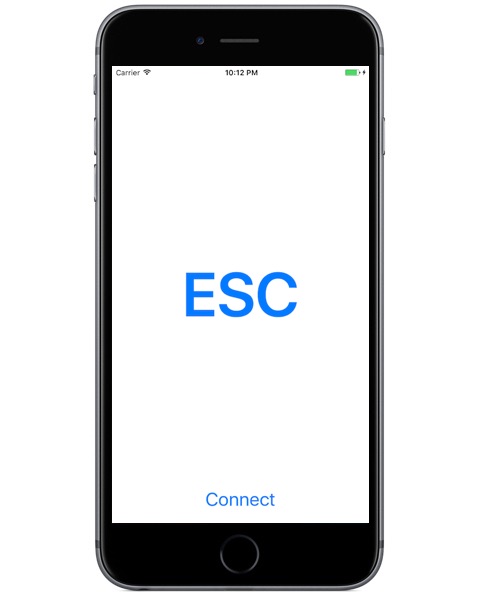
Again this app is kind of a joke, but you never know, it could actually be useful for some work environments or for some scenarios, particularly in a situation where the virtual Escape key isn’t displaying due to Touch Bar activity or if the app activated with the Touch Bar is frozen. And maybe you just love the escape key so much that you want to turn your iPhone into one just for fun? Who knows?
Hey, a goofy iPhone app beats an Escape key dongle, right? (And yes that is also a joke).
The escape key dongle for the new Macbook Pro pic.twitter.com/RjML1H1tgb
— Stefan Baumgartner (@ddprrt) October 27, 2016
Anyway, have fun with this, or don’t. It’s obviously a bit silly. Now we just need something equivalent for typing Escape key on iPad too, since that’s also a bit of a hassle (if not impossible, depending on the keyboard you’re using with iPad).
On a more serious note, if not having access to a physical escape key irks your MacBook Pro Touch Bar usage, then your best solution is to remap Caps Lock as Escape key on Mac which will allow Caps Lock to serve as an ESC button, this is sort of a frustrating workaround since it changes the location of the ESC key but some Mac Touch Bar users may get used to it. Otherwise, you’d need to get the newer 16″ MacBook Pro or other Mac models with a hardware escape key.
Thanks to Caroline for sending this goofy find in, and if you have any other humorous or interesting finds you stumble onto, feel free to send them our way!


problem: I want to use my lap top on my lap, but then this awful touch bar does the following. While I am typing this text for instance, about 10 times per minute my hands come too close to the touch bar. It then diables my keys! I have to move the cursor to a screen that I need to switch off before I can continue typing. This is very irritating, since it happens so frequently. I tried to disable the touch bar, to no avail. Please help me disable the thing completely (but temporarily of course). Can you reply by email? Thanx
If you need a dedicated esc key, its easier to assign “esc” to another key on the keyboard via system preferences and using the modifier key panel. No phone or external device needed.
Apple’s solution to the butterfly keyboard is duly noted.
If we need the ESC key then MacBook should provide that. Why should we have to work around to accommodate the machine? I should be the one to ask the machine to do what I want!
I think this is tongue in cheek, not serious.
Recall the MacBook Pro used to have ESC and FN keys, then they did the “Touch Bar” thing which everyone I know hates which removed those. Then they released the 16″ MacBook Pro and brought back the ESC key but kept the Touch Bar and still has no FN keys and no ports. Is that Pro? I am not so sure about that.
beautiful stupidity