“Hello Again” Apple Event Set for October 27, New Macs Expected

Apple has scheduled a press event for October 27. The event is titled “hello again” and presumed focus will be on the introduction of new Macs.

Apple has scheduled a press event for October 27. The event is titled “hello again” and presumed focus will be on the introduction of new Macs.

Ever wondered if an iOS Setting was turned off or on? Don’t want to go fishing around in Settings of iOS to see if something is enabled or disabled? Maybe you’re away from your device and want to know a settings status using Hey Siri? You don’t always need to dig around in the Settings app or have direct device access, because sometimes Siri can inform you of how a particular setting is toggled on your iPhone or iPad instead.
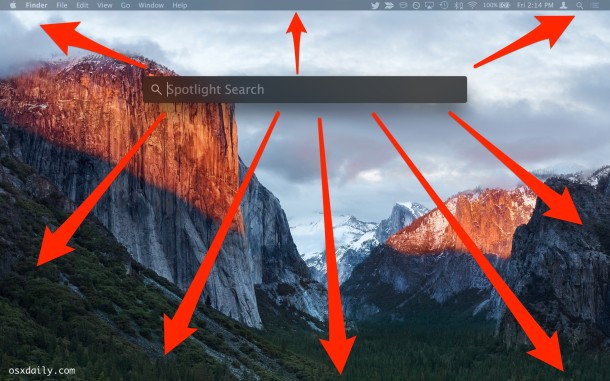
The Spotlight search window can be moved around screen in modern versions of Mac OS X, which is great if you want to move the Spotlight window away from something that it’s obstructing, or perhaps because you’d rather it be in the corner of the display then in the middle of the Mac screen.

The iOS Messages app for iPhone and iPad includes an animated GIF search feature which allows you to search for and send GIFs to any recipient, whether they have an iPhone with iMessage or not.
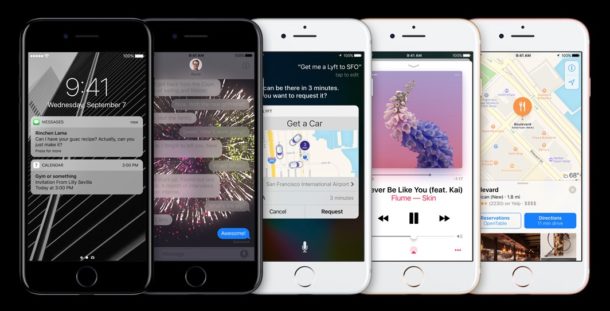
Apple has released iOS 10.0.3 for iPhone 7 and iPhone 7 Plus users. The small update, which arrives as build 14A551, includes a bug fix to resolve potential cellular connectivity issues.

With the latest versions of iOS, your wonderfully useful iPhone flashlight can adjust the strength of its flashlight brightness, with three options of LED brightness intensity. This is really great to have the iPhone, as many dedicated LED flashlights have a similar ability to adjust the strength of the light, with a little switch to toggle between various levels of brightness shone from the flashlight. And now your iPhone does too!

Whether or not an IPSW firmware file is signed determines whether or not you can use that IPSW to update iOS or whether or not you can downgrade iOS to a prior version. Put simply, if an IPSW firmware file is not being signed by Apple through their servers, it can not be used to place onto an iPhone, iPad, or iPod touch.
This leads to a fairly obvious question; how do you know if a particular IPSW iOS version is being signed by Apple or not?
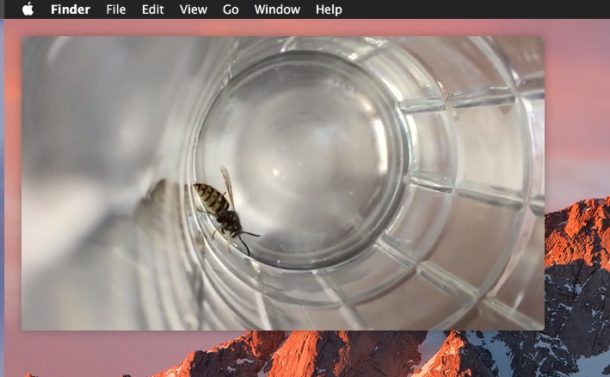
Picture in Picture mode is one of the more useful features available in the latest version of MacOS, essentially it allows you to pop open a little hovering video player that is unobtrusive as it floats over the screen. This is great whether you’re watching a game, tutorial, TV show, or a movie while working (or just pretending to work).
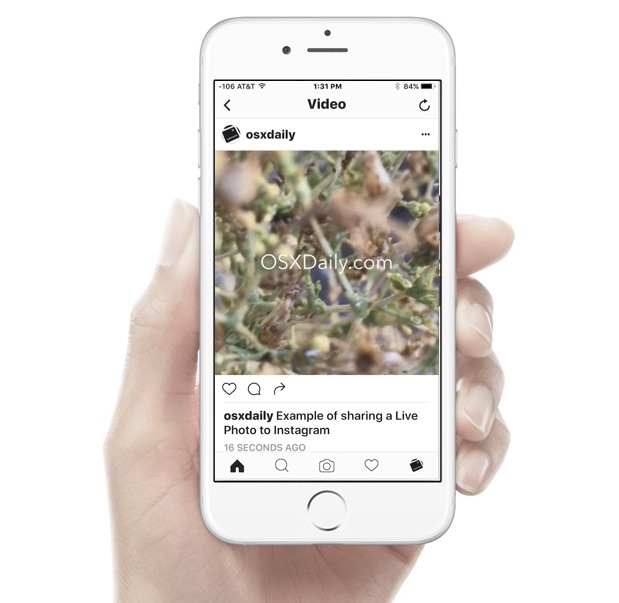
Capturing Live Photos with the iPhone camera is a lot of fun, but when you share those moments with friends through Instagram or Facebook the “Live” aspect of the photo disappears and only the still picture posts to the service instead. Of course, we want to post the Live Photo the Instagram or Facebook, rather than just the normal picture, and that’s exactly what we’ll show you how to do.

The iPhone 7 and iPhone 7 Plus are great phones that are said to get even better battery life than predecessors. But not everyone notices that increase in battery life, and some users may feel like their iPhone 7 battery is draining a little faster than it should. Additionally, many iPhone owners may already be satisfied with how long the iPhone 7 battery lasts, but they’d like it to sustain a charge even longer.
If you want to improve battery life on an iPhone 7 or iPhone 7 Plus, read on.
![]()
Want to delete your Snapchat account? Welcome to the club! OK but really, if you want to permanently delete your Snapchat account you’ve likely looked around in the Snapchat app and gone nowhere, that’s because you have to go through a series of steps to deactivate and then delete an account on every teenagers and millennials favorite service.
We’ll walk you through how to permanently delete any Snapchat account.
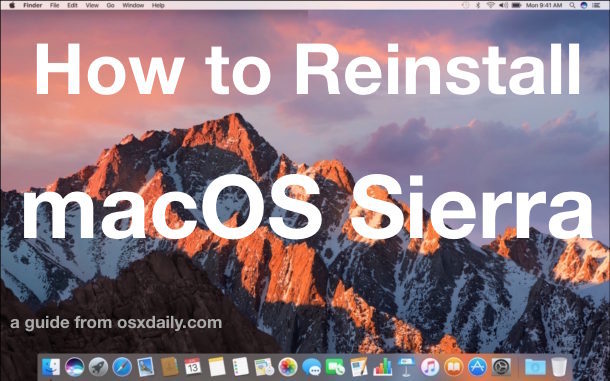
Some Mac users may need to reinstall their current macOS system software; typically this is necessary only as a troubleshooting technique, though there may be other reasons to reinstall Sierra or High Sierra as well. The method we are going to outline here will reinstall macOS system software versioned as High Sierra or Sierra without formatting or erasing the Mac, instead only macOS Sierra 10.12 system software will be reinstalled (or macOS High Sierra 10.13, whichever is applicable). The obvious advantage to this approach is that it aims to preserve user files, apps, documents, data, pictures, and customizations, while only reinstalling Mac OS system software itself.
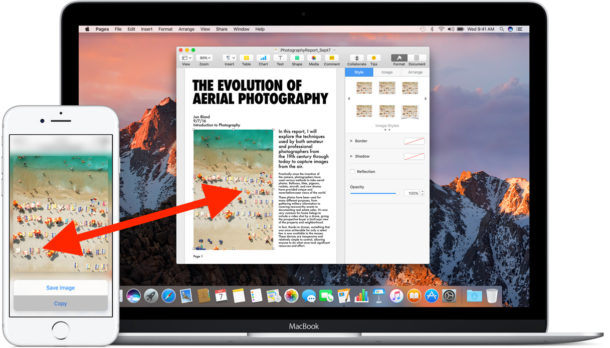
Universal Clipboard is one of the greatest features available with the latest versions of macOS and iOS which allow you to copy and paste between devices across platform or devices. For example, you can copy a link on a Mac and then paste it into an email on the iPhone, or copy a picture on the iPhone and paste it into a document on the Mac. You could also copy something from an iPhone and paste it over to an iPad, or from one Mac to another, and vice versa.
Universal Clipboard is part of the Continuity set of features and it works seamlessly, allowing you to copy text, images and pictures, even video, between Macs or iOS devices. If you aren’t yet using this feature, you really should be, so let’s cover the requirements and how it works.

Apple has released the fourth beta version of macOS Sierra 10.12.1 to users enrolled in the beta testing programs.
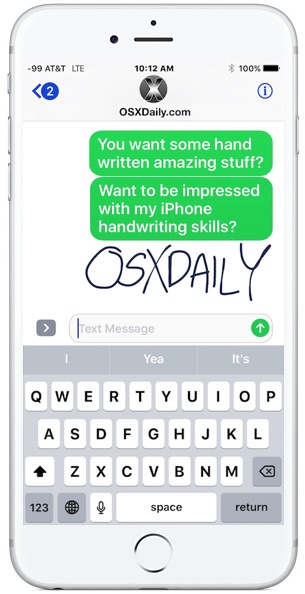
Did you know you can handwrite messages and notes in Messages for iOS 10 on your iPhone? With this feature you can scribble out a little note or sketch a simple drawing and send it along to any recipient.
Unlike some of the more obvious new Messages features in the latest versions of iOS that have buttons and toggles immediately visible in the Messages app, the handwriting ability is a little hidden. We’ll show you how to reveal the handwriting option so that you can send doodles and notes over iMessage.

Apple has released the third beta version of iOS 10.1 to users participating in the beta testing programs.
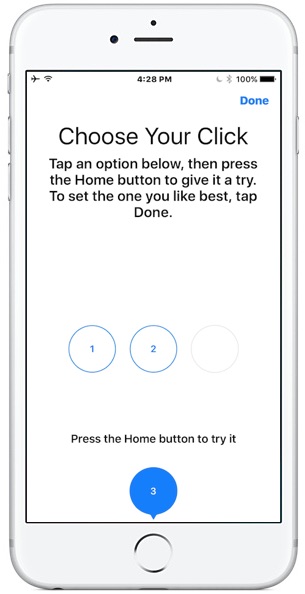
The new iPhone models don’t have a physical clicking Home button, and instead it senses pressure and gives haptic feedback instead, similar to how 3D Touch works on the screen and on Mac trackpads. If you decide you want to change how that Home button click feels, you can adjust the Home button click strength and feedback in a settings option of iOS.