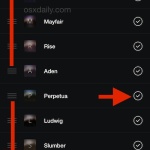How to Use AirPods with Android

If you have AirPods and an Android device, you might be interested in knowing that you can use AirPods with Android phones and tablets too. Connecting AirPods to an Android device is pretty straight forward (thought not as seamlessly simple as the iOS setup) and once the two are connected and paired you’ll be able … Read More