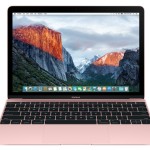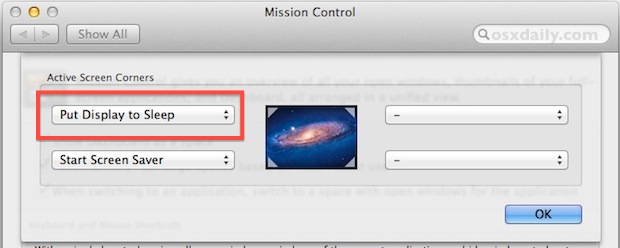MacBook Can’t Use Mouse & Trackpad at the Same Time? Here’s the Fix

Some Mac users may find that if they connect an external mouse or trackpad to their MacBook or MacBook Pro, the internal built-in trackpad then no longer works. This may appear like a bug, and some users may think it’s a hardware problem, but the good news is that the inability to use both a … Read More