Access a Geek GUI in Mac OS X Open & Save Dialog Boxes
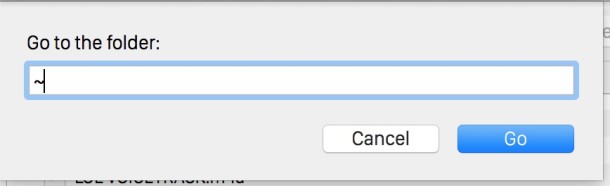
Do you like geeking around with paths and jumping about the file system with the Go To trick in Mac OS X, but you come from a background in unix? You’re in luck, because OSXDaily reader Shane submitted this great tip relating to an alternate method of accessing Go To Folder in dialog windows you encounter, here’s how it works direct from the inbox:
“Whenever you’re in an open or save dialog box in a Mac OS X app, if the name entry field is empty, typing ~ or / will bring up a box in which you can type a full path name, UNIX style.
It makes those of us who live by the keyboard (read: too lazy to use the mouse) very happy indeed. But it certainly gets better – this feature also supports tab completion, so you can really feel like you’re in bash!”
Using the ~ tilde key to access this GUI is particularly notable for those who play games like Quake where you hit that same command to access the Console, which is also the case for many other apps running the same engine. Except, here, the Console is not accessed of course, but the Go To screen. Neat! The Tilde is literal, so be sure to hit Shift key when typing it, basically Shift+` to summon the Go To GUI. Or, just hit the forward slash key / without any modifier to achieve the same result.
![]()
Pretty cool tip, we tested this out and it certainly works in every version of OS X we tried it on, neat! Thanks Shane!


[…] https://osxdaily.com/2007/02/14/geek-gui-in-mac-os-x-opensave-dialog-boxes/ […]
sweet tip
You can also enter ⌘⇧G in a Finder window or an Open/Save dialog to bring up the same window.
AssetBurned,
When the save dialog pops up, simply hit ~ or / to bring up the path bar. ~ is next to the 1 key and you must access it with shift, its probably easier to just use the forward slash /
Don’t know how to brin that to work. I tried in safari and textedit (both german) and i was unable to get that “go to” window. it simply created a file with ~or doesn’t let me click on save.
[…] I’m running Mac OS X, and my upgrade to 10.4 a few months ago came with a nice new feature when saving documents: each app remembers the last five or so folders in which you saved documents, so you can quickly go back to them without navigating manually. But today, I learned about something even cooler that these save dialog boxes can do, thanks to Lifehacker and OS X Daily: If you type ~ or / when the focus is on a Save As… dialog box, you will get a popup in which you can just type out a pathname, as if you were in the shell (starting from your home directory or the root directory, respectively). You even get tab completion! […]
[…] Truco cortesía de OSXDaily: Geek GUI in Mac OS X Open/Save Dialog Boxes (aunque ellos no se han dado cuenta de que no hace falta borrar el nombre del archivo en los cuadros Guardar), vía Monkey Bites de WIRED. […]
nice! is there a way to do this for non-cocoa osx apps?
[…] Sweet! Thanks, Bill! — Gina Trapani Geek GUI in Mac OS X Open/Save Dialog Boxes [OS X Daily] […]