Play Mac Games Without the DVD / CD Inserted in Drive
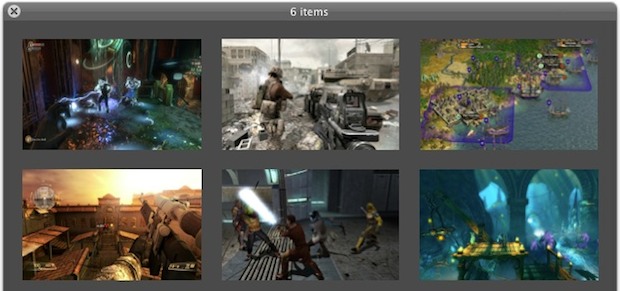
Have a handful of games that require game discs to be inserted in order to play? This was common with a lot of Mac Blizzard games, like Warcraft 3 for example. Obviously Carrying around a stack of CD’s and DVD’s just so you can play games can be very annoying, adding unwanted bulk to your pack.
Well, you don’t really have to do that.
In fact, I came across a great tip and I think it’s particularly useful for Mac gamers who own laptops, but it’s just as useful for desktop gamers too. Basically you can play games that require a CD or DVD drive inserted by making a disk image of that disc and mounting it when the game wants to be played.
This sounds complex perhaps, but it’s not. You can do it all in Disk Utility in Mac OS X, and if you have ever made a password protected disk image folder with the app before, you’re already familiar with the process of manufacturing your own disk images.
What you need to do is launch Disk Utility, then insert the DVD / CD into the Mac. Then, choose to create a new disk image, and select the game DVD disc as the source. Rip the game to a disk image, then when finished, mount it on the Mac, eject the physical disk, and launch the game, it will load fine. This is a great trick!
![]()
If you’re having trouble, Macinstruct wrote up an easy to follow detailed guide on how you can play games on your Mac without the CD/DVD by making an image of the disc with either Disk Utility or Toast. It’s pretty self explanatory but if you’d like some assistance setting this up be sure to check out their tutorial.


GamesNEXT is the best free internet games community. Along with gamesnext, everyone can perform games, prefer games, making friends. A large number of games indexed and elected by each of our respected users. Join us as well as play the greatest games ever before!
I’m new to blogging and discover this submit quite excellent. numerous for the photos.I never thought things like that.Thanks to your facts and inspiration!
THe mac world has no cd fixes too just works on other methods as well
Mac Games Arcade has also been enhanced with a number of updates to its download manager. Users can now quit the app and resume downloads when they re-open the app.
I tried this with need for speed carbon. I did all the steps it seemed to work, everything right and then -please insert dvd – rom!!! So I tried it again-same thing. I don’t know if i messed something up or if it just oesn’t work for this game but im prtty pissed off.
In the Windows world, there are little patches called “NoCD”. You replace the executable of a game with this NoCD patched version and your done. No waste of HDD space with images of CD/DVD’s.
As to better piracy protection… There is none. Any protection that a game manufacturer uses will be broken by a hacker in a matter of hours or days. It’s the same as DRM. They try and try to foil piracy of music, but the only people that get hurt are the folks who legitimately purchase the music/games.
I have been using this for many years and I imagine many people have. I first learned how to do this when I got a PowerBook that didn’t have a CD drive but I wanted to play games that required the actual CD to be inserted.
I couldn’t agree more about the annoyance of carrying around a mound of disks just so you can play a game or two, I would much rather just have an image on my Mac so I can mount it quickly and not worry about the CD. Because this attitude is so ubiquitous I hope that someday game manufacturers will just give up and find another way to prevent piracy , like better CD Keys or online registration.
In the Windows world you can do this too by creating ISO or BIN files and then using programs like DaemonTools to emulate a virtual drive, which is a bit different then the Mac approach but works the same to get around the physical disk requirement.