Installing 10.6 Snow Leopard Resets your /etc/hosts file
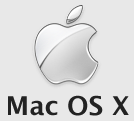 OS X Daily reader Todd Harris has tipped us off that when installing Mac OS X 10.6 Snow Leopard, your /etc/hosts file is reset. If you followed a tip we posted a while back about how to block access to specific websites then this is particularly relevant to you, so be sure to manually adjust /etc/hosts again so that the sites you want blocked are reincluded. Of course there are many other uses for /etc/hosts too, so the long story shortened is this: if you have a custom /etc/hosts file, back it up prior to and restore it after you have finished installing 10.6 Snow Leopard! Thanks for the tip Todd!
OS X Daily reader Todd Harris has tipped us off that when installing Mac OS X 10.6 Snow Leopard, your /etc/hosts file is reset. If you followed a tip we posted a while back about how to block access to specific websites then this is particularly relevant to you, so be sure to manually adjust /etc/hosts again so that the sites you want blocked are reincluded. Of course there are many other uses for /etc/hosts too, so the long story shortened is this: if you have a custom /etc/hosts file, back it up prior to and restore it after you have finished installing 10.6 Snow Leopard! Thanks for the tip Todd!


i lost my host file if i upgrade to snow leopard will it install it??
My /etc/hosts file doesn’t seem to affect anything. I’m trying to migrate a web site from one server to another and I set the domain to the new IP for testing and it still points to the old IP. I cleared my cache and tried another browser just
Thoughts?
My etc/hosts file is unaffected as well. I did an upgrade install, so I assume that’s why nothing changed. Time Machine doesn’t touch etc so if you do a clean install and try to restore that’s probably why its “reset”.
I’m really digging Snow Leopard, but I have my fair share of qualms as well. No more cut and pasting Address Book contacts??? Check the rest out here:
http://jakeandjake.blogspot.com/2009/09/qualms-with-snow-leopardbad-kitty.html
My hosts file also survived the upgrade or install on multiple machines, but I suspect that’s the key, we upgraded or transferred old systems, which preserved settings like the hosts file. Obviously a clean install that doesn’t include transferring data (users, settings, etc) from an old system will result in a fresh hosts file as well.
My host file is just fine after the upgrade.