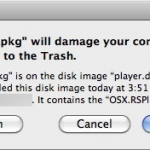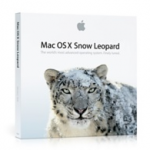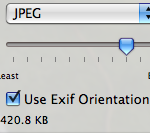Mac OS X 10.6 Snow Leopard upgrade works on Tiger 10.4 machines

This is somewhat controversial because it is against the Apple EULA, but apparently you can save $140 if you’re a Tiger 10.4 user and run the 10.6 Snow Leopard upgrade without a problem. To make things even more interesting, popular Mac writer Walt Mossberg actually recommends that you do this if you are a Tiger … Read More