Quickly turn off your Mac’s displays with Shift-Control-Eject
Want to quickly turn off all of your Mac’s displays? Hit Shift+Ctrl+Eject and all screens will go black instantly. Nice huh?
Want to quickly turn off all of your Mac’s displays? Hit Shift+Ctrl+Eject and all screens will go black instantly. Nice huh?

Some iTunes music comes with DRM, but you can use an iTunes trick to remove DRM. Note this should only be used if you own the actual rights to the music, or if you are allowed to remove DRM by the rights-owner. DRM iTunes songs usually have an .m4p file extension. But this trick basically … Read More

On a Windows PC recently I ripped a CD only to find out that it was converted as WMA rather than MP3. In Windows this isn’t a big deal, you just open the files in iTunes as usual, but I wanted them on my Mac, easy right? Well for some reason Apple doesn’t allow Mac … Read More

Yes you read the right. The iPhone is the fastest growing consumer electronic product in history. TechCrunch states: Its adoption ramp is even steeper than videogame consoles including the Nintendo Wii, Nintendo DS, and Sony PSP. The original iPod and Blackberry aren’t even in the same league. If you’re in the US and have AT&T … Read More
Mac users can issue a defaults command string to force Safari to open targeted new window links into new tabs instead of those new windows. This is handy if you open a lot of links that would usually launch a new window but would rather send them into easily managed tabs instead.
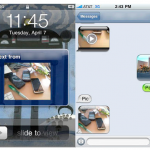
You can enable MMS on the first gen iPhone 2G (you know, that metal one), but it requires a little bit of hacking. This is pretty great news if you have one of the first iPhones but you feel left out by the MMS intro passing you by. Here are the instructions reposted from Lifehacker.com … Read More
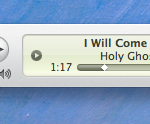
I always put iTunes into mini-player mode to conserve screen real estate, so I was pretty annoyed when iTunes 9 took away this feature when clicking the green resize button in the iTunes window. Thankfully getting it back is very easy but it’s an extra step, option-click the green maximize button to enter into the … Read More

Teleport is undoubtedly one of the single most useful utilities available to anyone that owns more than one Mac. Using Teleport, you can share a single mouse and keyboard across multiple Mac’s, seamlessly! Setup is an absolute breeze, you need to install Teleport on all Mac’s that you want to use, and once it’s all … Read More

Remember BeOS? If you don’t that’s ok, it was an operating system that came out around 1995 and even though its performance was leaps and bounds above Mac OS System 8 and Windows 95 at the time, it never quite caught on, so it died off and seemingly disappeared. Until now, that is. Now BeOS … Read More
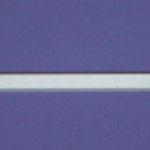
Need to get around the boot level Mac firmware password? You can bypass a firmware password by doing a little bit of a hardware hack. There’s many reasons you’d want to get around firmware protection, but here’s why we got the instructions from an anonymous submitter:
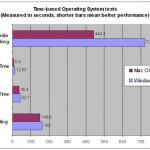
The Operating System wars are still raging, and Mac OS X 10.6 Snow Leopard has bested the new Windows 7 operating system in several speed tests, and a crucial battery life test, according to CNet. Windows 7 did outperform Snow Leopard in some other tests, such as gaming, where Call of Duty 4 had five … Read More

I use my MacBook almost exclusively at home and so I frequently forget to discharge and recharge the battery, which is a recommended procedure to have your notebook battery last as long as possible. For people like me who often run with the powercharger attached to their Mac laptop, Apple.com offers a nice simple reminder … Read More

Sunday funday again! Maybe dogs love Mac’s a little too much… at least in the case of this iBook which was somehow turned into a chew toy! The amount of damage is pretty amazing, it looks like a pooch had his mouth on this thing for hours on end before someone finally found it. Virtually … Read More

I came across the aptly named AppleSerialNumberInfo.com today and found it very useful for getting information about a Mac. Type in a Mac’s serial number and a whole slew of information will be reported back to you, including the build queue number, production week, extensive hardware information, unit specific repair and support programs, and so … Read More
We get a lot of comments and inquiries about disabling Spotlight, something that I don’t understand since I think it’s a fantastic application launcher. Opinion aside, if you have disabled Spotlight and want to remove the Spotlight menubar icon from your desktop, type the following command in the Mac Terminal: Remove Spotlight menubar icon sudo … Read More

So let’s say you have an extra Mac Mini laying around that is just not put to use, maybe the internal hardware pooped (oh, the worst pun for this isn’t it) out and it’s just good for nothing… well, don’t be so fast to flush that broken Mac Mini, you can turn it into a … Read More
I have become dependent on many command line applications I have installed through the open source MacPorts effort, and if you have too you’ll really appreciate this guide. When upgrading Mac OS X to a new major OS (say, upgrading Tiger to Snow Leopard) you may notice that some MacPorts installations get screwy and no … Read More

If you have a Hackintosh PC, you may have noticed that in “About this Mac” you’ll most often see ‘Unknown’ as the CPU type. Yes you can dig around in system files and set it, but wouldn’t you like the CPU to be recognized on it’s own? Now you can! Check out this thread at … Read More