How to set custom equalizer settings on the iPhone and iPod Touch
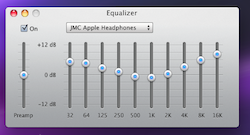 The iPhone & iPod Touch have a bunch of built-in preset equalizer settings, which are nice and all but they don’t work for everyone. The preset EQ settings are particularly weak when you compare them to the control you have with the iTunes Equalizer.
The iPhone & iPod Touch have a bunch of built-in preset equalizer settings, which are nice and all but they don’t work for everyone. The preset EQ settings are particularly weak when you compare them to the control you have with the iTunes Equalizer.
So what’s an iPhone or iPod touch user to do? Well, you can actually override the iPhone’s preset EQ settings by hard coding the settings into songs within iTunes.
* Set and save your custom iTunes Equalizer settings as a preset
* Select all the songs within iTunes that you want these EQ settings applied to
* Right-Click on a song title, click “Get Info”
* Click the “Options” tab
* Click on the pull-down menu next to “Equalizer Preset” and select the iTunes Equalizer preset value you saved earlier
* Click “OK” and wait, this will take a while as all the songs are now having the custom EQ settings applied to them
* When these songs are synced with your iPhone/iPod Touch, they will now have the custom equalizer settings
So if the default iPhone and iPod Touch equalizer presets aren’t enough for you, try this out, it works! Try out these best iTunes equalizer settings too.
[ screenshot via Jim Cloudman ]


unfortuanately it works but you have to apply setting with out phone plugged in… then sync … and if you dont like it … you have to re-do process with eq box checked off … then go back in an adjust … then apply with eq box checked and then sync phone again … an make sure eq in phone is set to off BEFORE you sync .. and dont adjust the eq on your phone or it will default to mix mode an you won’t hear what you just custom eq’ed … what is apple’s problem ??!!!
Dennis,
I’ve tried your steps, but still can’t tell a difference.. i’ve even gone through your steps whereby the equalizer’s settings are all the way down so the song would sound muffled (to see if i could actually tell a difference). still no success.
I am using the latest version of iTunes on my IPhone and MacBook and it’s worked for me. Date: 23 Feb 2016
The advice given on this page has never worked, it’s called a “dupe” or “rickroll”. If you want a customizable EQ, consider a Sansa Clip+ or Sansa Fuze with Rockbox firmware upgrade. If you don’t want a player over $20, consider the Ruizu X02. PS, please stay away from HydrogenAudio, that’s not a healthy place to look for answers. They’re arrogant, ignorant, generally struck on themselves and preach that 128kbps MP3 is as good as FLAC and DSD.
If i have created my custom eq in the iTunes library but want to apply it to everyone of my songs in my library, is there a way to go about doing that without having to do each song individually?
Anyone find out how to make this thing work on IOS 8 ?
Pls put EQ to list tha music
What about Equ – the quality eqializer?
Im using it with my iPod touch 3rd gen and its pretty awesome especially with Harman Kardon Go & Play (too much bass and treble by itself). for additional £1.5 you get a Tunein radio build in the app so u can use the equalizer with radio too.
You’re welcome.
How to customize eq on iOS 7.1.2, help me…..
I have another way to change the settings. Go to your iPod/Phone and find a equalizer preset in settings that you never use. I chose R&B. Next, open up iTunes. Then, hit view, then equalizer. On the drop down list, choose the preset that you never use. Now, adjust the sliders to a satisfactory position. Next, plug in your iPod/Phone. Sync it with your computer. Now go to settings and choose the edited preset. It should now be custom tuned!! Enjoy!!
Jeffrey
I tried that and it doesn’t seem to work.
Jeffrey….this worked for me. I verified it because I picked the FLAT setting and overrode it. I’m on iOS 11.2.6
This way..go THIS way. :)
-Glenn
I think personally the eq on iphone/ipod sounds better with it off as they dont lower any of the levels and also if u want high base dr dre beats work good im just trying to lover the vocal levels on my iphone so that my iphone headphones explode with a dirty drop :D
Just a little off-topic note in reference to the post made by ”Pissedoff”, you wasted your money on those Beatz as well, bud. Those are terrible headphones in multiple ways. Primarily: sound quality, construction (weak), and pricing.
Now, about the EQ settings.
All I’ve got to say about that is….
Aut viam inveniam aut faciam.
“I will either find a way or make one.”
I got Sennheisers for $80 and my friend has beats. He compared and said MINE are clearer and they have EQUAL bass! Beats are a WASTE OF MONEY!!!!
If you want good or great sound you will have to pay more money. iPod, iPhone, etc. will all bee good sources for good sound. But that’s just the beginning. Now you need a head phone amp. FiiO E6 is pretty good and cheap (under $30) and has a couple of good eq settings. You will also want to get a line out dock, like the FiiO L3. When you’re ready to go crazy for great sound, you’ll want a dedicated DAC (digital analog converter) to replace the one inside your source device. And, don’t forget to get some good headphones. Head over to head-fi.org when you’re ready.
What works for me is when you make your preset name like one of the original it’ll ask you to overwrite thenplace it I your iPod and magic it’s ther
Thanks Dandy dan. I’ve been frustrated with my ipod’s lack of custom settings like on my sony walkman mp3 player which has better sound thru their custom settings. Apple’s given presets are just not good enough. Your idea is the only one which has worked after over a year of trying. Thanks for your post of renaming one of the given presets. So simple but your idea works!!! You should write the stinkin’ instructions for these gadgets.
Whoever wrote this article didn’t even take the time to see if this actually worked.. EQ settings DO NOT transfer to iOS devices. Shadyyyy reporting
Yeah I forgot I have to first upgrade from Software version 4.2.1 to 4.3.
This is perfect, sound on my iPhone 4 was really bad. After going through the above steps, I iPhone now rocks.
I just bout these Beats by Dre. studio headphones only to find out they sound worse than my old headphones on iPod because of no custom EQ. They sound perfect on my iTunes Custom EQ. Too bad I have to be tethered to my computer just to get the sound I want. Think I wasted my money. On the iPod, the headphones are awesome.
Lol beats are overpriced compared to some better headphones like sony’s.
Thats y im tryin to get rid of my Ipod Touch.
Sure the touchscreen and app adding get good quality,but the rest of the stuff in it really sux.I hate having to use itunes to get my songs and the ipod didnt get a couple of my songs inside..Also,there is actually no virus protection and no lifetime warranty.
Im switching back to Sony mp3 players.They got a custom EQ but also a clear bass customizer in the custom EQ as well.
I agree w/ mike bane’s cowon s9 though.Read about it..
The thing really is astounding.
Julio from 12/26/21010 post is correct. Before the 4.2.1 update, you could select one of the EXISTING Itunes preset eq settings and assign it to a song and when synched with your iphone (dunno about ipod, have never had one) it would override the one on the phone. You NEVER could create your own version and synch it with the phone, you could only keep your customs made eq’s in the itunes app itself. As of 4.2.1, this does not work. I’ve complained to apple, but they treated me like I was crazy and that they did NOT change this functionality – well, if they didn’t, then they have another one of their infamous bugs.
BTW, on a new rant, the phone has become noticeably slower in many scenarious. Have you all noticed that too (I’m referring to iphone 4).
God damn it, test your stuff before you publish your article. I’ve spent 15 minutes testing it. IT DOES NOT WORK.
The individual song equalizer overrider on iphone no longer works in iphone 4.2.1. Don’t upgrade to this version if you don’t want to loose that little bit of available functionality. On 4.2.1 only the overall device eq setting works and it overrides the one you set for the song.
Agree 100% with Mike. Have tried every “hint” provided and it’s clear that Apple don’t care, haven’t cared, and won’t care. I’m lucky as I was given my ipod touch as a birthday present so it set me back $0.
It’s straight back to the Philips mp3 player (its got a ‘bug’ in it but it’s better than listening to what Apple believes ‘Rock’, ‘Jazz’ etc sounds like to me! When did they become the arbiters of all music?
i think you have to wipe first all your songs in your ipod, preset all those within itunes and transfer. well thats what i think he meant :D
You can’t have custom eq settings period! People have been complaining about this since the very first ipod and apple just doesn’t care. That is why I gave up on my ipod.
If you want a really good mp3 player get the Cowon S9. Much better sound and fully customizable eq as well as flac support.
The ipod touch is all flash and no substance. Apple forgot that it’s primary funtion is as a music player and not a swiss knife that does a lot of things but none well.
Heck even the ipod classic has better sound that the touch. Again, too many functions but not so great music capabilities.
U said it Mike
I did this exactly as it said, selected off, AND flat, and neither of those presets made my custom eq work on my songs. Do the songs have to be in a certain format like .m4a instead of .mp3?? I tried converting all my music to the ipod AAC format, and still it didn’t work. Do I need an older version of itunes to make this work. Maybe it’s the new itunes’s fault. Someone please help. I’m desperate for custom eq settings on my songs on my ipod
Actually, it seems that turning off the equalizer actually turns off the preset too. What is the solution???
i think the solution is setting the EQ on the iPod to Flat. I will try this in a few minutes then reply back.
well i turned up the bass, but i really didnt see a difference. :/
This didn’t seem to work. I created a new Eq. setting in itunes and saved it. I then did the “get Info”, “Options” “Equalizer Preset” etc. and set all the songs to the new setting. Then I plugged in my ipod touch and it went through the sync opperation on all the songs. When I checked the eq settings on the ipod I never saw the new preset that I created in itunes. I checked all the settings “Dance”, “rock” etc. on the ipod and none of them sounded like the setting that I created in itunes. I do have the new version of itunes. Why didn’t this work?
I believe this happened because what you did was hardcode the equalizer settings into all your music. So when your music plays on your iPod with your iPod equalizer off, your music will sound like the equalizer you set them to in iTunes.
I’m actually wondering about trying this now. Maybe I’ll pick a song and test it :P
Perfect…….this work !!!
Jorge, How did you do to make it work?
don´t work, the sync don´t change eq setting from iphone.
the eq settings make a pretty big difference when listening to an ipod over a car stereo, I think Rock sounds the best over car speakers