Apple investigating reports of iOS 4 problems on iPhone 3G
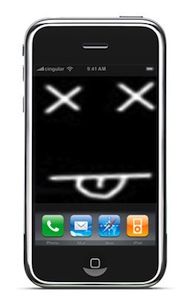 Excellent news for iPhone 3G owners who have been plagued by the iOS 4 update, an Apple spokeswoman told the Wall Street Journal that they are investigating various complaints about iOS 4 running slow on iPhone 3G.
Excellent news for iPhone 3G owners who have been plagued by the iOS 4 update, an Apple spokeswoman told the Wall Street Journal that they are investigating various complaints about iOS 4 running slow on iPhone 3G.
Rumors continue to circulate that iOS 4.1 causes the iPhone 3G to run faster, but this has not shown true in our experience. If you are looking to retain the functionality of your iPhone 3G, we still recommend you do not upgrade to iOS 4 until Apple has worked out the kinks. While boasting some nice new features, the operating system update renders the 3G phone practically unusable at times, with immense slowdowns for everything from launching applications to just typing text messages and emails.
If you already installed the latest update, there’s a few tips to speed up iPhone 3G with iOS 4 but they are hardly a permanent solution and you’ll still have a slower OS than prior versions. Either an update from Apple is needed or any easy path to downgrade to 3.1.3, until then the 3G is really suffering.


that lifehacker downgrade article is entirely too complicated.
download 3.1.3 from iClarified if you do not have it.
manual restore with ctrl+restore button on windows, or option+restore button on mac.
after restore is complete it will complain that it is in recovery mode.
use Firmware Umbrella to get out of recovery mode.
Done.
Downgrade your iPhone 3G today:
http://dear-apple.com/post/809454087/how-to-downgrade-your-iphone-3g-s-from-ios-4-to