Make the iTunes arrow buttons go to your iTunes Library instead of the iTunes Store
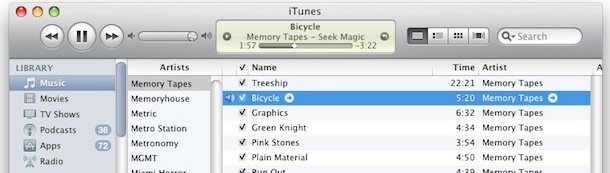
You can switch the functionality of the iTunes store arrows so that if they are clicked they will take you to the iTunes library instead.
Launch the Terminal and use the following command:
defaults write com.apple.iTunes invertStoreLinks -bool YES
You can reverse this and go back to the iTunes Store links with:
defaults write com.apple.iTunes invertStoreLinks -bool NO
Note that this does not take you to the location of your iTunes library in the Finder, it just pulls up the iTunes Library in a sidebar within iTunes (see screenshot) as a column browser alongside the playlist. You can also choose to just disable the iTunes store arrow buttons completely, if you just find them a nuisance.
This is a great trick left by one of our commenters, thanks for the tip Gary!


Hi,
Maybe you could take a look at this topic and help:
http://discussions.apple.com/thread.jspa?threadID=2592762&tstart=0
Unobtrusive, check out
https://osxdaily.com/2010/09/25/disable-itunes-ping-buttons/
and
https://osxdaily.com/2010/09/25/disable-the-itunes-ping-sidebar/
Wow great. That’s just what I’m looking for. Thx for the trick!