Mac OS X 10.7 Lion Features & Screen Shots

So now we know that “Back to the Mac” refers to iOS coming back to it’s parent operating system, Mac OS X. Basically Apple is deciding to take some of the good ideas of the iOS experience (the iPad received particular emphasis) and bring them to the Mac Desktop.
Apple provided a limited sneak peak at Mac OS X Lion, including the upcoming Mac App Store. Seeing is believing though, so read on for screenshots and more information about each item.
Mac OS X 10.7 Lion Features
Here are the main features reviewed by Apple, with screenshots to show them off where available.
- Multi-touch gestures – (we called it) – Apple knows that touch screen notebooks don’t work, trackpads and mice are the way to multitouch a desktop operating system. With this in mind, Lion will have advanced gesture support
- Mac App Store (we called it!) – The App Store revolutionized mobile applications, so of course they bring it to the Mac. Features are automatic installation, one-click downloads, automatic app updates, apps will be licensed for use on all of your Macs. This will be available first under 10.6 Snow Leopard in 90 days. On the developer side, the Mac App Store will have the same developer 70/30 split as the iOS App Store, and submissions will be accepted soon. See screenshot below of the Mac App Store:

- Launchpad – App Home screens – Launchpad is Home Screen for your Mac, supports multitouch gestures and multiple pages of apps, folder support, the whole thing very similar to iOS on an iPad. This is part of a newer and more refined Mac OS X GUI. See screenshot below:
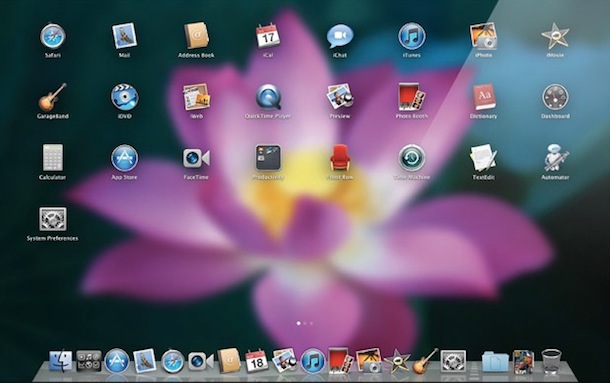
- Full screen apps – immersive experience of iOS apps comes to the Mac, true full screen support for apps, takes away window bars. Supports multitouch gestures to swap between fullscreen apps, desktops, and other apps. See screenshot below:
- Mission Control – Expose, full screen apps, Dashboard, Spaces all in one – (we called better window management) – how do you make them all work together? Unify them under Mission Control

- Auto-save – self explanatory, awesome feature and much needed. Clicking Save feels archaic after using an iPad/iPhone, doesn’t it? Yup, bring it to Mac OS X
- Auto resume app state when launched – just like automatic saving, auto-resuming is a must have feature from iOS
So that’s what we were given for now, Mac OS X Lion has a scheduled release date of summer 2011. By the time it ships, I anticipate several more features that we discussed before to appear (particularly the more subtle things like real NTFS support and AirPlay, possible cloud support).
You may notice a fair amount of the Mac OS X Lion features listed above I predicted, this is not because I have a crystal ball or some secret telepathic connection with Steve Jobs, I just think many of the features represent a natural progression of Mac OS X.
All of the above screenshots are from Apple and were made available through their Mac OS X Lion preview.
Excited yet?


[…] keynote for Lion covered most of the features already known to beta testers through the Developer Previews, however Mac OS X Lion is said to include over 250 […]
[…] OSX Daily gibt es einen großen Artikel zu Lion, der sich zugleich ausführlich mit den Neuerungen wie […]
Have most of you realised that Apple would avoid sharing many (if any) of the key features in Lion?!! There is likely to be a lot more coming.
What I *do* perceive from the features which we have been informed of is that:
– A new release can be expected soon, and therefore Apple hasn’t taken its eyes off the Mac OS ball.
– There will be greater synergy between Mac OS and iOS.
Far beyond is supposition.
The people that are NEGATIVE – reflect on what you were thinking a week prior to the announcement of each milestone for Apple (e.g. iPhone, Snow Leopard, iPad, iPad 2) and then recall what you were thinking AFTERWARDS.
Why keep on going through the same negative CYCLES?
Arrgg there’s a good version of Lion on the piratebay!
[…] Perhaps we’ll see this change in place by the launch of Mac OS X 10.7 Lion? […]
How about filesystem tags? How has nobody thought of this yet? Come the f*** on! No more losing crap in the finder. Command-click > get info > tags > then type in your tags! Seriously! WTF for not adding this! I requested it at least a year and a half ago on the dev site! Add it to the spotlight index! Come on!
We have Spotlight and file tagging since Leopard.
How about updating the filesystem/OSX to support the TRIM command ?
How about fixing all the bugs ?
[…] Mac App Store will run on Mac OS X 10.6 Snow Leopard (and beyond) and will be available to users as a free download through Software […]
[…] also said to feature a slight modification to the chassis, and they will reportedly include the new Mac OS X 10.7 Lion operating […]
[…] suspect that come Mac OS X 10.7 we’ll see the Dock automatically hide itself by default when you enter into the upcoming full […]
[…] un sistema operativo mobile assolutamente legati tra loro. iOS deriva da OS X e quest’ultimo (proprio a partire da Lion) prenderà in prestito alcuni elementi dal primo (LaunchPad, Full Screen Apps). Al contrario, […]
Good so far, but to impress me it will need more features than this.
1. If they’re adding gestures and layers/window management, they should take it all the way and adopt some of this technology: http://www.geek.com/articles/chips/futuristic-minority-report-computer-interface-makes-a-real-life-debut-20100217/
http://kottke.org/10/06/real-world-minority-report-computer-interface
Stuff like the computing system in the movie: ‘Minority Report’ – but adapted for macs. It could use a 3d camera inbuilt in mac screens even.
This would make the whole desktop environment 3D – windows on different layers etc.
2. Also, OSX needs to catch up with file handling. They need to incorporate file merging in finder copy/moves. As well as this they should change parallel copying to a queued system when copying from or to the same device in order to maximise file handling efficiency.
Apple could learn a thing or two from Path Finder: http://www.cocoatech.com/
ie. column view with cover flow.
on a side note – the scroll bars are looking a bit dated, they should be changed to the stylish iTunes ones (similar to the 3rd screenshot of this article: http://mac.appstorm.net/general/opinion/os-x-lion-features-thoughts-and-analysis/#comment-84231), or like this article suggests; http://www.macrumors.com/2010/10/25/mac-os-x-lion-notes-ios-scroll-bars-any-corner-resizing-dock-changes/
scrollbars similar to iOS devices.
3. Spaces needs to be extended for dual monitor setups. There should be configurations to allow multiple monitors to display adjacent spaces, or each be able to be on any space (with mirroring if on the same space).
4. Lion needs to have a disk cataloguing system. Something like Disk Catalogue Maker (http://diskcatalogmaker.com/) for CDs, DVDs, HardDrives and cloud file storage like dropbox (catalogue would be offline) – but it would be integrated into Finder, and would be searchable from Spotlight. Essentially this is indexing for offline. results could be highlighted or greyed out to show they are on an offline device.
I believe these features would help streamline the way we use our computers, and could be pulled off while maintaining apples renowned simplistic style.
I’m with you on the Disk Cataloguer. It would take us back to the classic Mac OS where a click on an alias to an absent volume would tell you which one was needed for the aliased file.
Sigh, just a few more things we could have back that got thrown out with OSX.
Printers telling us whether they needed paper or toner or were jammed.
Font organisation that actually worked and didn’t flow like a wet weekend.
ColorSync that actually worked and with Spot colors.
Anti-glare screens.
Dictation and recording via the built in mike direct into documents.
Real Find not the broke Spotlight.
Consistency with single/double click.
Drag and Drop that doesn’t jerk off to the wrong location.
Keyboard navigation through Open/Save or anywhere in the interface.
Finder boomeranging back to where you were when you open/saved/changed views/located files.
etc etc
Now that would be a real upgrade.
And will never happen because they would all boost productivity and Apple isn’t into that anymore. It is into amusing the schmuck in the shop into parting with some gelt, because it looks shiny.
[…] to be released within the next three months, the Mac App Store was announced as part of the Mac OS X 10.7 feature set, but Apple quickly revealed it would also be available to existing Mac OS X 10.6 […]
Ugh…… I don’t like the home screen. May as well just turn the whole thing into a giant iPod touch with a keyboard and trackpad attached.
[…] Apparently Apple ran the gamut of the entire animal kingdom while deciding on a creature to brand their new operating system with. After taking a look at some of the options, they finally settled on Mac OS X 10.7 Lion. […]
[…] That’s just a sneep peek. By the time it ships, there will be several more features added to the Lion. Mac OS X Lion has a scheduled release date of Summer 2011. But, the Mac App Store will be out in 90 days and will work on your Snow Leopard also [OSXDaily]. […]
Did anyone notice that there aren’t any blue orb indicators in the dock anymore showing you which ones are currently running?
Photoshopping mishap?
nice find!!
i think its just photoshop though.
I would like to see the screen shots from the Presentation though, while he had app store open!!
No. They removed the feature because of the new save/resume feature where apps don’t actually close, they just get suspended like on the iPhone.
It’s because Apple changed the OS. With OS X Lion, when you open an app, it’ll open to when you closed it last. So you don’t need to know when it’s open because you can open it whenever and be back to to exact spot you closed out of it from.
@Karl,
Great point, I hope the app store doesn’t become the one way to load apps, as I will leave at that point. Its OK on the iPhone (although I would still like it if they freed the restrictions on apps a bit) in my book, but I need more freedom on my Mac, I want to be able to load what I want to load when I want to load it. App Store can be good as an option, but not a requirement for all apps.
Yes, I agree, I don’t want my Macbook to become my iphone. I do think they need to integrate them more (such as iBooks synced across, and you SHOULD be able to run any iOS app on your Mac without a developer toolkit). But I like having more than one app visible at a time. What I need are true NTFS support, USB 3.0 support and although not needed, Blue Ray would be nice. A better more affordable cloud option would be nice (like a secure dropbox offering in the OS, with a starter set of space for free. It could be based off iDisk, if they made some changes).
USB 3.0 support… will this be coming to OS X anytime soon?? With Lion perhaps? Or might Apple have some new proprietary spec up it’s sleeve?
Yes 10.7 is a surface driven thing; Honestly i do not want to loook ac OS X like IOS;
So these features in my mind seems to be an overload to existing UI;
I would appreciate if Mac OS X would support better gaming performance – both software and hardware are not up to date and so a large market cannot be reached.
I would see advanced Programs using Multicore or the CUDA Interface by default;
It seems because they had no real time for new improved OS X features they just copy the IOS -Stuff into ;
What i really found awsome was the Ilife11 and the new MacBook Airs; but here arise some Questions too; give them some fraction of inches to increase battery life to 24H? how would that be??? why only 7 or 9 hours????
And these Airboxes are very expensive – look inside – there are 2 chips and thats all – an Entry-level price with 799 buckets would be fine too
/Karl a Mac User
Last but not least : The App- shop
one of hte pros is that every app-develoepr is now able to sell his app. And that’S great!
Hopefully we can still purhchase apps from other marketplaces in future ….
Most of the 10.7 announcement seems like fluff. If I wanted an iPad, I’d have bought one. I want a laptop.
– I wanted multiple windows on my screen, not a single one.
– I don’t want another launcher, the dock works fine for me.
– For the App Store, the devil is in the details. could be good, could be bad.
Things I could have used:
+ An improved Finder.
+ Data detectors in more applications.
+ Mail.app improvements.
+ Syncing of To Do items from iCal to iPhone.
+ Reduced memory footprint of base OS and apps.
I’ve been a Mac booster since the Intel Macs arrived. After this announcement, some doubt has crept in.
um they only announced a FEW of the features. it’s still in development, idiots!
all those features ARE in OS X Lion… this is a bad article it does not show all of the new features. finder has been redesigned, mail is actually usable now (i use it daily in Lion), and virtually everything syncs from google to iphone to computer. it also includes trim support for ssds, redesigned ical and much more. more than an upgrade. and there will be many more features in the final release.
its pretty lame… if you compare this to Linux development pace .. in 18 month just adding some paint brush & NTFS ??? not really impressive
wtf? paint brush? ntfs?
Nobody wants NTFS on a Mac… At least nobody that knows anything about filesystems…
Windows users do because they don’t know any better. After all, there is a reason they still use Windows!
I am downloading a beta version. Needless to know fake or real, keep downloading ….. and try. I will have notice soon.
the beta version of 10.7? Could you tell me where you download it please? i would be very interested into getting it too :P features look awesome :D
“IOS coming back to it’s parent operating system…”
The word you want here is “its”.
“It’s” with an apostrophe = “it is”
“Its” without an apostrophe = “his, her, its”
Learn how to spell, geeks! Look it up in any dictionary. Seeing these apostrophes floating around is like looking at a guy with spinach in his teeth.
You really have high expectations for the general public. While it’s honorable to teach others correct grammar, it’s also futile to react the way you did.
And, in its own way, equal parts pretentious and ignorant. Ignore those that totally miss the trees for focusing solely on the forest.
ahh…. if you could see how Greeks are writing these days after the plague of the “gree(k)nglish” they are using…
ahh…. “its” is nothing :P
they are not using any tones nor any grammar …nothing……………
i am possibly speaking better english than they are speaking/writing their native language…
This is the beginning of the end. Osx is going to became a toy.
That’s ridiculous. It’s going to do more with less display space. It’s going to require less attention to software structure. It’s going to sell more Apple stuff. …and it’s almost certainly going to let people like you turn off the features to which you can’t adapt.
Yes, and probably with another stupid glass display on the laptop side, which is _useless_ when you are around because of the reflections. How you can just think to sell an Ipad as an ebook reader when outside of your house it is pretty useless? Ah, yes, it’s COOL. How AWESOME is that? As Mr Job continuously like to say?
Yes, I agree with you.
Are you people retarded beyond humanity? Any change that makes using a computer more intuitive should be welcome with open arms. This is the future.
It only makes it more “intuitive” for people who are doing SFA with them and can’t imagine there ever was anything else.
Yes and unfortunately it IS the future.
Apple had better waterproof all their gear so their future users can wipe the drool off the screens.
As noted above…stick with what you know, whatever that might be, not operating systems…clearly.
I am sort of underwhelmed by this and the releases of today, nothing seems new? Am I missing something?
App Store is new
No your not missing anything mate..
I give up on you Jobs. You left the Mac to rot while you took on your new mobile venture head on. You haven’t made a single improvement that I have made any use of in the last… 5/6 years?
Why does Apple find it necessary to work as a single workforce on a single tech at a time. All it means is macs get neglected and when they finally get back around to them all they are bothered with is making it work better with the mobile device upgrades they have made since.
Anyone remember when the Mac was know for being for art and media professionals? No more will we be buying it from the apple store.. it belongs in a toy shop or bin.
Full-screen and folders you say? Two of your 3 main advertised improvements? Visually simplifying for the masses is just what I have come to expect from Apple these days.
YAY the app store.. are you f*cking serious? GAG GAG!!
Develop something we want (actually for us NOT YOU)
Credit where its is due, the man has managed to rival the giant Microsoft but now he has captured the audience step aside and let someone actually make good use of it.
The Lion is meant to be king of the cats.. you have maimed and shamed his majesty.
Well go back to Windows then, whiner. Or perhaps you should take over Steve’s job.
You know Charlie, you are the same type of person that’s going to get the upgrade no matter how much you whine. We don’t have access to all of the features so how do you know exactly what it’s like? There are over 250 new features, and you’re whining that it doesn’t look up to your standards? The app store is a good thing because otherwise we would be paying crazy prices for a new system. Give it a chance, we don’t even know totally of what’s in the system…..gee. I agree with D, if you don’t like it, go back to Windows.
I agree 100% Percent. Been with Apple from the start, over 30 years and got to say, Apple has just become another Microsoft. Bloated and Greedy!
are you charlie SHEEN?
I agree Charlie, I’m not against real improvements but most of this dumbing down is just making getting real work done well nigh like wading through treacle.
Apple took its users from Fine Dining to Happy Meals in sly stages so the dumb asses, with the attention span of a newt, wouldn’t notice.
The dumb asses have opened up their Credit Cards to Apple in the ‘Stores and said take what you want, you’re too nice to exploit us!
Funny stuff. Ignorant? Yes, clearly. But funny anyway. Goes to show delusion can be humorous!
No, not Windows. At least suggest Linux. My whole life as a software consultant has been spent working with linux/unix servers and Windows workstations. All of my home work has been with PC’s running Windows (although always a dual boot setup with various flavors of linux as to avoid the horrid iterations of Windows…the awful ME, the forsaken Vista, the vastly overrated 7). Over the past one year I decided to give Apple/OSX a shot and will never turn back. Yes, all systems have their limitations, you just have to be creative and actually know how to work around those limitations. At the end of the day, I will take OSX >>>>> Windows. Not even close. Still, for those very used to their Start Menu and simplicity and love the fragmented Windows platform, go for it, stick with Windows. As for me, I would rather have a sharp stick stuck in my eye. Still, Windows is what people are used to, it’s what they know. Something just wreaks of irony and hypocrisy for a Windows proponent, however, to besmirch OSX as “dumbed down”. Terribly ironic. I only kick myself for having wasted so many years on the worst operating systems to be found, the various flavors of Windows.
I so agree. The reason I switched to Mac was my experience with the Apple mobile devices. I found I was using my IPhone because it was getting it done quicker than my PC based laptop. Those of you complaining sound like the rich kid who’s new Bently does not have gold plated cup holders. The Mac is a workhorse. If your not getting enough out of your Mac maybe you should upgrade out of your Mac Mini, which is superior to any PC in in the $1000 price range. This is why you own a Mac.
im with you… nothing seems to pop out, screaming, “look at me i’m new!”
Looks good although I am still hoping for a more significant UI change.
Paul, I am impressed. You were spot-on with many of your predictions, although I am disappointed that you do not have telepathic conversations with Steve Jobs.
[…] Want to see more? Check out Mac OS X Lion: Screenshots & Features […]
[…] be available Summer 2011, and many of the predictions below proved accurate. You can see screenshots and features of Mac OS X 10.7 Lion or read on for our pre-preview […]