Fix Letterbox Mail plugin for Mac OS X 10.6.5

Update 2: LetterBox for Mac OS X 10.6.7 has been released and it resolves the latest incompatibilities. If you’d rather fix the plugin yourself, follow the instructions below but use these two UUID’s instead:
9049EF7D-5873-4F54-A447-51D722009310
1C58722D-AFBD-464E-81BB-0E05C108BE06
Thanks to Vincent for providing the UUID’s in the comments!
Update: A new version of Letterbox for Mac OS X 10.6.5 has been released.
Letterbox is a popular plugin for Mail.app that gives you a wide screen three-pane view in Mail, unfortunately the Mac OS X 10.6.5 update broke this plugin. If you don’t mind getting your hands a bit dirty in the Finder, you can fix the plugin to work in 10.6.5 by editing a file. We’ll walk you through it:
Fixing the Letterbox plugin for Mac OS X 10.6.5
- From the Finder, hit Command+Shift+G and enter ~/Library/Mail/ then hit Go
- Open Bundles (Disabled) rather than Bundles – note: if you have already opened Mail, the plugin is disabled, if you haven’t opened Mail yet, it will be in Bundles
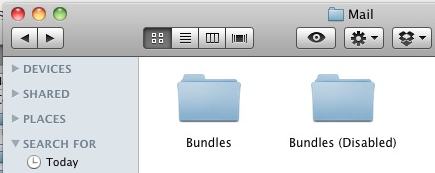
- Right-click on Letterbox.mailbundle and select “Show Package Contents”
- Now open the “Contents” folder inside the Letterbox.mailbundle contents
- Using a text editor, open Info.plist (you can use TextEdit, don’t use Word)
- Scroll to the bottom of the Info.plist file and look for “SupportedPluginCompatibilityUUIDs” which is surrounded by key tags, below that will be a bunch of hex strings surrounded by string tags
- Add the following two strings to the bottom of the list (inside the array tags):
<string>857A142A-AB81-4D99-BECC-D1B55A86D94E</string>
<string>BDD81F4D-6881-4A8D-94A7-E67410089EEB</string>
The newly inserted strings should look as follows:
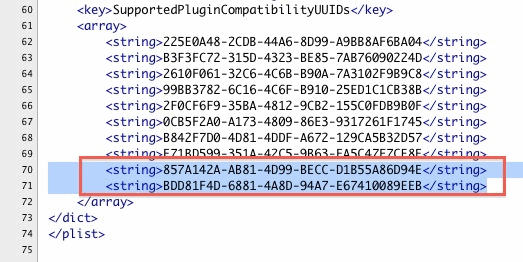
- Save these changes to the Info.plist file
- Go back to the Mac OS X desktop and hit Command+Shift+G again, then enter ~/Library/Mail/
- You’ll see these two folders again: Bundles and Bundles (Disabled), what you need to do is move the Letterbox.mailbundle plugin from the (Disabled) folder to the Bundles folder. Do this just by dragging the file from one folder window to the other.
- Relaunch Mail.app
Now when you open the Mail app again, your Letterbox plugin will be restored and everything should be working in full widescreen three paneled glory again.
Thanks to KC for sending this tip in!


I might be the last person worried about this, but I’m on 10.6.8, and the latest security patch killed Letterbox. So I followed the instructions above and found the two new UUIDs:
Adding them brought Letterbox back for me.
[…] native Mac Mail, but with Tiger, Leopard and Snow Leopard, the annoying reading pane (fixed by the LetterBox addon) made it just a little annoying, tried Thunderbird for Mac, but wasn’t much of a fan of […]
[…] X 10.6.7: This is a bit more advanced than just downloading the new plugin, but you can follow the instructions to fix LetterBox for 10.6.5 and then add the following UUID’s: 9049EF7D-5873-4F54-A447-51D722009310 […]
Thanks vincent, I freaked when I lost letterbox this morning. Working great again.
Wonderful – you guys rock !! All my plugins are working again in 10.6.7 with your hint :))
Thanks a lot and cheers from Switzerland !
Just upgraded this to 10.6.7
You can find the two UUIDs to add to LetterBox Info.plist there :
/System/Library/Frameworks/Message.framework/Versions/Current/Resources/Info.plist
and there :
/Applications/Mail.app/Contents/Info.plist
for 10.6.7 i’ve found :
9049EF7D-5873-4F54-A447-51D722009310
1C58722D-AFBD-464E-81BB-0E05C108BE06
and that works :)
This helped:
B3F3FC72-315D-4323-BE85-7AB76090224D
225E0A48-2CDB-44A6-8D99-A9BB8AF6BA04
2610F061-32C6-4C6B-B90A-7A3102F9B9C8
99BB3782-6C16-4C6F-B910-25ED1C1CB38B
2F0CF6F9-35BA-4812-9CB2-155C0FDB9B0F
0CB5F2A0-A173-4809-86E3-9317261F1745
E71BD599-351A-42C5-9B63-EA5C47F7CE8E
B842F7D0-4D81-4DDF-A672-129CA5B32D57
857A142A-AB81-4D99-BECC-D1B55A86D94E
BDD81F4D-6881-4A8D-94A7-E67410089EEB
36555EB0-53A7-4B29-9B84-6C0C6BACFC23
BDD81F4D-6881-4A8D-94A7-E67410089EEB
1C58722D-AFBD-464E-81BB-0E05C108BE06
9049EF7D-5873-4F54-A447-51D722009310
2DE49D65-B49E-4303-A280-8448872EFE87
1146A009-E373-4DB6-AB4D-47E59A7E50FD
Any One have a fix for 10.6.7? I tried this one but no luck.
Thanks for you help!
The same procedure to use plugins in 10.6.7(dev-build).
Works with Letterbox, Mail.appetizer and GPGMail on my MBP.
:-)
Thanks!
I was hating the other mail format. SOOO happy to get Letterbox back…and thanks for the tip about widemail. I haven’t been able to use it in ages!
very good worked very well
i want it
[…] be compatible with the release of 10.6.5. Prior to the plugin update, Letterbox required a manual fix for Letterbox to work with Mac OS X 10.6.5. The new version prevents the need for the […]
Wonderful fix! Thanks so much for the clear explanation!
I have just successfully used this fix for Letterbox AND Growl, so I’m very grateful to all who shared this. Thank you!
Awesome. Thanks!
What a great thing! Thanks a lot!
Many thanks for the fix and more importantly, the CLEAR explanation on how to introduce it on the system. I followed step by step your explanations and guess what? It works just fine. Bravo ! Thanks.
brilliant
thanks!
Thank you so much! I can’t live without Letterbox and was checking their website constantly to see if there was an update.
Vielen Dank!
Grüße aus Bremen in Deutschland
Andreas
Many thanks for this fix. The most important plugin I’ve got. While I made a reasonable donation to Aaron Harnly, am wondering if Apple might like to make an approach to him in order to secure both Aaron’s and Mail’s futures.
IMHO this should be in Mail’s core.
Legend thanks dude
Grandissimo, grazie!!
Outstanding. Bravo Zulu.
Thanks! I kept checking Aaron’s site hoping for a fix.
I’m not afraid of hacking in the terminal. Thanks for the simple fix.
I am so thankful that there are people out there smart enough to make this work! It took two minutes and things are back to normal.
Thanks for the support. Works like a charm.
Thanks, I prefer this format. Good work and fast!
I owe you a beer- thanks friend!
thanks a million. Why Letterbox is not incorporated into Mail
remains one of many ‘Apple blindness’ mysteries to me. [ I have used macs since my 512k back in 1985…]
Fantastic. Thank you very much.
[…] swider8814 podesłał w komentarzu instrukcję, jak naprawić wtyczkę aby ponownie działała. W tym celu, […]
Thanks SO much for the fix. Excellent described. Can’t live without Letterbox ;)
This works for Growl Mail plugin too,
thanks, mate!
how did you find out?
thank you so much, you rock!
Beautifully explained, so simple and quick to do. I take my hat off to you guys and thank you so very very much for making mail lovely again. Have a great weekend
Very good. Thanks!
It works! Really it works! ;-)
Thanks a lot. It works on both Letterbox and Widemail.
All HAIL KC!!!!
Thanks OsXDaily for a great tip and work around. Just installed the new OS update, and thought I would have to go home after my mail defaulted to Apple’s standard (sucky [tech term]) style.
Very timely fix. Anyone nows how to get MailTags to work as well.
Very timely fix. Anyone nows how to get MailtTags to work as well.
http://korta.nu/bc20
Great, I can’t live without Letterbox!
freakin awesome!
very good ! Thanks
You are a legend, amazing how much this program makes mail so much better
Great, fixed the “Plugin Incompatible” message and it works again, thanks!
FYI, this tip works on WideMail plugin too, just edit the plist file the same
Wow! Thanks!!! I was worried how long would be taken to fix this problem after the update. But thanks to you for fast info.!
amazing. Thanks!
Curious.. any explanation about what those strings are for? For that matter, how did KC figure it out?
The strings are UUID numbers (universal unique ID) which is basically just a identifying number used in software development.
By editing the plist file for Letterbox you are telling the newly updated Mail.app to accept the older Letterbox plugin as compatible.
This trick works to fix many other Mail plugins too after, often when you see minimal updates to plugins right after a System Update it’s just an addition of the new UUID to support it.
Oohh! THANK YOU Ever so much!!!
I wish I knew how to do things like that.
Gawd, the standard Mail configuration SUCKS! (Apple, Take note!)
You rock! Thanks.
I didn’t know about the Letterbox Mail plugin – Thanks for 10.6.5 (-:
very cool. thank you!!!