AirPrint Compatible Printers
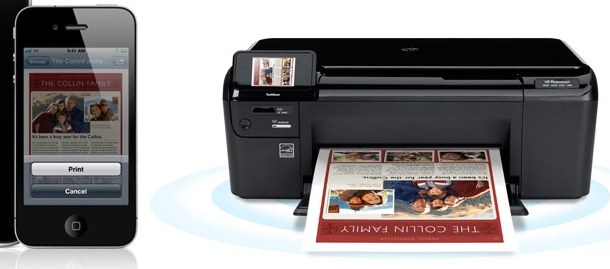
AirPrint is the new wireless printing technology that is incorporated into iOS 4.2, and it allows you to print to AirPrint compatible printers directly from your iPad, iPhone, or iPod touch. Apple is working with printer manufacturers to make more printers compatible with the technology, and software updates will likely be issued to support these printers as they become compatible.
AirPrint Compatible Printers
Here is the current list of printers that are AirPrint compatible right now, according to Apple:
- HP Envy e-All-in-One series (D410a)

- HP Photosmart Plus e-AiO (B210a)

- HP Photosmart Premium e-AiO (C310a)

- HP Photosmart Premium Fax e-AiO (C410a)

- HP Photosmart e-AiO (D110)

- HP Photosmart eStation (C510)

- HP LaserJet Pro M1536dnf Multifunction Printer

- HP LaserJet Pro CM1415fn Color Multifunction Printer

- HP LaserJet Pro CM1415fnw Color Multifunction Printer

- HP LaserJet Pro CP1525n Color Printer

- HP LaserJet Pro CP1525nw Color Printer

This supported printer list is directly from Apple. You’ll notice that some of the printers are basically the same model number but may have a ‘w’ thrown onto the model to emphasize the built-in 802.11 wireless capabilities, the Laserjet printers without those just need to be hooked up to a computer but they will still support AirPlay. If I was to be in the market to buy a new printer I would probably go for a wireless model for convenience, but all these printers work immediately with AirPrint and don’t require any additional setup or hacks, you should be able to find them on your iPad, iPod touch, or iPhone and print to them completely wirelessly.
Can I use AirPrint with other printers? Can I make another printer compatible?
Yes, but it involves using a hack and the printer must be hooked up to a Mac or Windows PC to work. You can make any printer AirPrint compatible for both Mac OS X and Windows, using something called AirPrintHacktivator, but it may be unreliable and prone to bugs. The other downside is that since the printer must be hooked up to a computer, the hack doesn’t offer quite the same wireless flexibility as it requires the computer to be turned on for the printer to work.
If you already own a printer, go ahead and try the hack app, but if you’re shopping for a new printer anyway I would recommend just buying one that comes with AirPrint compatibility by default.


1. Amazingly fast performance; 2. Very thin and ultraportable for travel and even in the class rooms; 3. Simplicity in design and feature configuration;
One thing to make sure if you want Airprint to work with even a HP Printer that is Air Print compatible is to have a new enough router that is fast enough and will work with the Bonjour applets as I had an older router, a G series, and it would not work. Updated the router to a new N series and everything is working as it is supposed to.
I prefer this hack using Dropbox detailed here: http://www.labnol.org/internet/print-from-mobile-phones/17827/. My printer is hooked up to my airport wireless network.
[…] so chime in if there is a better method. If you want my honest opinion, I would just buy a new AirPrint compatible printer for maximize ease of use, plus you’ll be able to print to it directly and […]
Getting AirPrint to work with other printers doesn’t require the “Hack” to work. There is a System Preference called “Printopia” by Ecamm that allows you to access any printer via AirPrint. It costs $9.95 and works perfectly.
Here is a link to the Printopia’s webpage:
http://www.ecamm.com/mac/printopia/
So basically Ecamm have taken a free hack, wrapped it up in system preference clothes and charge $9.95 for the privilege?
A free hack that is buggy and forces you to have your printer hooked up to a computer.
The Ecamm way is very stable, it works with printers connected to a router/switch/hub as opposed to having to be connected to a computer. It will work with all future versions of OS X (assuming that Ecamm keeps it up-to-date) where you are relying on the developer of the free hack to keep the hack up-to-date. If the hack were Open Source that might not be such a bad thing, but I don’t believe it is.
So yes, you could go the free buggy route. However, we are talking $10 here. Not $100 or $1000.
I really find it astounding that so many people complain about such measly amounts of money. $0.99 for iPhone games are way to expensive so they steal them, etc… I just don’t get it.