Open .7z files on a Mac
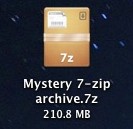 So you’ve come across a .7z file and you’re on a Mac, what is it and how do you use it? First off, a .7z file is an archive format that stands for 7-zip, you can think of it like any other archive file. By default, Mac OS X does not know how to handle these files, but that’s not a big deal because there’s a freely available app that will open the .7z file for you, offering simple access to extract the 7zip archive and get to the contents.
So you’ve come across a .7z file and you’re on a Mac, what is it and how do you use it? First off, a .7z file is an archive format that stands for 7-zip, you can think of it like any other archive file. By default, Mac OS X does not know how to handle these files, but that’s not a big deal because there’s a freely available app that will open the .7z file for you, offering simple access to extract the 7zip archive and get to the contents.
We’ll walk you through how to open .7z archive files on any version of Mac OS, it’s quick and easy.
How to Open a .7z File in Mac OS X
Follow these steps to open and decompress .7z files on a Mac:
- First you need to download Unarchiver (it’s free, you can also get it from the Mac App Store)
- Launch Unarchiver and you’ll see a file association list, tell Unarchiver to associate with .7z files (you can select others if you wish)
- Once Unarchiver is associated with the .7z you can then double-click any .7z file on your Mac and it will open and uncompress like any other archive format, or you can launch Unarchiver and drag and drop 7z files into the utility
- Let the decompression of the 7z complete before attempting to open or interact with the extracted files contents

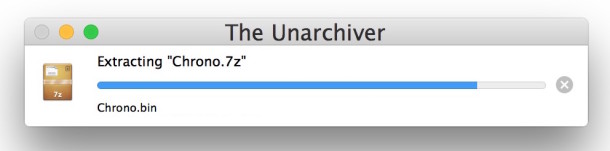
That’s all there is to it, now you’ll always be able to open the .7z archive files on your Mac.
Now that The UnArchiver has been installed and associated with .7z 7-zip files, you can then just launch a .7z archive by double-clicking on it, and it will open within the UnArchiver utility, decompressing in the same location of the original 7z file and then automatically exiting the application when finished. You can also open The Unarchiver directly, and then open the file through Unarchiver directly, where it will extract as well.
Because 7zip archives are strongly compressed, it can take a little while to extract a large 7z file, and don’t be surprised if the 7-zip expands into something much larger than it’s original file size as an archive. This is normal, just make sure you have sufficient disk space to accommodate the uncompressed data.
Unarchiver is a very popular solution to open all sorts of archive formats on a Mac, it has been discussed here before as an alternate when you need to open and unrar RAR files in Mac OS X as well, and it can basically open any imaginable archive format you may come across whether it’s 7z, zip, sit, tgz, tar, gz, rar, bzip, hqx, and much more, and whether or not it’s arriving from a mystery source, or from another computer running Mac OS X, Windows, or Linux. Because of it’s broad flexibility and free cost, it’s a good addition to any Mac software toolkit. You can think of it like a swiss army knife for archives.

The Unarchiver also supports just about every release of Mac OS system software that is still in use, whether you’re on a modern release of MacOS High Sierra, Sierra, Mac OS X El Capitan, Mavericks, Mountain Lion, Yosemite, Snow Leopard, etc, it will work and get the job done to open and decompress 7zip and many other archive formats.


UnArchiver will not let me select z7 in the archive formats. Next I tried changing the name to zip by going to Get Info and under Name and Extension I changed z7 to zip and UnArchiver still wouldn’t unzip it.
This is such a huge help, thank you so much for this!
run following to install p7
brew install p7zip
run following to extract your file
p7 e hard-to-extract-file.7z
Is Unarchiver the ONLY program? I downloaded it on my Mac & it kept giving me an error. I can’t even open Unarchiver at all from Mac OSX 10.6.8.
The Unarchiver can only access macOS 10.7 or later. For earlier versions, go to this website: https://cdn.theunarchiver.com/downloads/legacy/TheUnarchiver.zip
Awesome, worked a treat !!
thank you bro!!
neither the unarchiver or stuffit expander will open my .7z files.
The unarchiver won’t open .7z files…
Just change the .7z to .zip It works for me every time.
@Leigh, You’re a genius! So simple!
Was as simple as that.. Ha! outstanding!
lol didn’t think it would be that simple, guess it was.
this did not work
[…] bin, tar, hqx, it’ll also easily tear through less common archive types including rar files, 7z, bzip2, cab, sea, exe, rpm, and many other obscure compression formats that OS X’s built-in […]
Thank you, worked on a rar. file i used a lot of time to figure out how to open. !
If you have Homebrew installed, ‘brew install p7zip’ will work as well.
[…] Uncompress the Android VM image file (Mac users can open 7z files with Unarchiver) […]
Stuffit Expander (also free) also works.