How to Setup iTunes Store Allowances
 The ability to set iTunes allowances is a great way to manage a kids spending habits on the iTunes Store. An allowance on the iTunes Store encompasses music, video, and app purchases. If you plan on gifting an iPad, iPod touch, or iPhone to a child, this is a helpful service to implement beforehand.
The ability to set iTunes allowances is a great way to manage a kids spending habits on the iTunes Store. An allowance on the iTunes Store encompasses music, video, and app purchases. If you plan on gifting an iPad, iPod touch, or iPhone to a child, this is a helpful service to implement beforehand.
Setting up an iTunes Store Allowance
You can adjust the allowance amount and even have it recurring. Here’s how to set it up:
- Launch iTunes
- Click on ‘iTunes Store’ on the left
- Select “Buy iTunes Gifts” from the Quick Links section on the right
- Scroll down to the bottom and look for the piggybank graphic in the Allowances section
- Click on “Set up an allowance now”
- This next screen is where you set the allowance information:
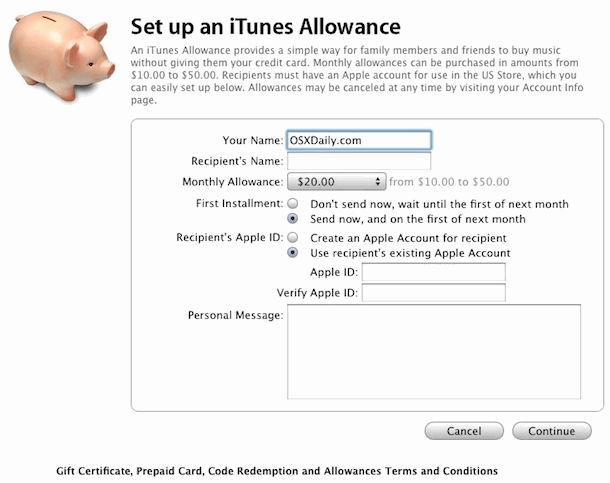
- You can set a monthly iTunes allowance from $10 to $50, and you can set the allowance to become active immediately and to renew on the first of each month
- Fill out the recipients Apple ID and a personal message, and click ‘Continue’
The other nice thing about the iTunes allowance program is that any unused funds roll over into the next month. If the money continues to go unspent, you can close the account and withdraw the funds that are left in it.
Combining this with disabling in-App purchases is a good way to control spending habits and avoid excessive bills. If it comes down to it, you can also request a refund from the iTunes App Store.


Apparently this is not available internationally, at least not in Spain.
This should be considered 100% necessary before giving a child an iPod or iPhone. Good intentions can often lead to huge iTunes bills, better safe than sorry. Plus it teaches budgeting skills.