Watch Flash Videos on iPad with SkyFire
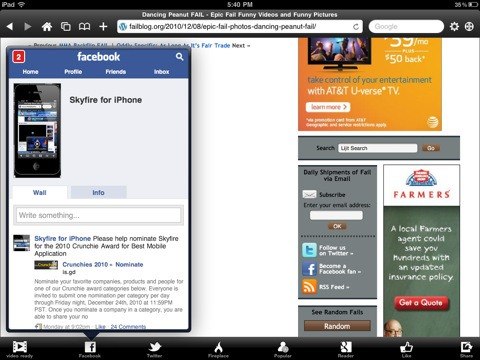
The popular iPhone web browser SkyFire is now available for iPad, this means that iPad owners can now watch Flash video directly on the device by using the Safari alternative. How the SkyFire Flash player works is kind of interesting, on a page with Flash you tap on a video icon in the corner of the app and then SkyFire will download and convert the Flash video on their servers before serving it back to you in a watchable format (presumably HTML5). This has some limitations though, obviously no Flash games will work, and neither does Hulu.
SkyFire is more than just a Flash viewer though, it’s a full featured web browser with a slew of social integration and sharing features, including:
• Play millions of Flash videos – everyday, with no limits!
• All-new ‘Skybar’ toolbar gives one-click access to video and related content
• Stay in touch: Unique Facebook and Twitter ‘Quickview’ allows you to see your wall and feeds with one click.
• Universal ‘Like’: Like ANY page on the internet, with one click.
• Fireplace: See only the links shared by Friends. Why? Filter what friends did from what friends shared (which is a great starting point for browsing)
• Popular: See what Friends and the Facebook community have to say about the site you are currently exploring
• Be informed: Quick access to GReader feeds
• Be social: Share via Facebook and Twitter
• Share to more services including GReader, Instapaper, Pinboard and Read It Later
• Standard browser elements: Tabs, search, sharing, bookmarks, history, etc.
• Full screen option for maximum use of screen real-estate – with scroll to top
• ‘Desktop’ option loads pages as on a desktop browser, giving more flexibility in accessing web sites
• Private Browsing option: Browse with no history and cookies left behind
Skyfire Web Browser for iPad is available on iTunes for $4.99


Buy the cloud browser app , don’t purchase skyfire , I wasted my money on skyfire .
What is wrong with Skyfire?
It works as advertised and is quite popular as such. I have not yet found a better solution for Flash video on the iPad or iPhone.
I have it on my iPhone and it works as advertised, a solid app and probably the best solution for Flash vids in the iOS world