sIFR Flash – How to Display sIFR Flash Text with a Flash Block Plugin Installed

Usually when people complain about Flash it’s regarding the abysmal performance (particularly on Mac OS X) when playing Flash elements, games, and videos. The easiest solution for Mac users is to just install a Flash blocker plugin like ClickToFlash so that Flash files are not automatically loaded.
Unfortunately by using a Flash blocker you may unintentionally limit the display of some web text, data, and headlines displayed through something called sIFR. Rather than an element on a page, you’ll see the ‘sIFR Flash’ image above repeated on a webpage instead (highlighted in red box below):
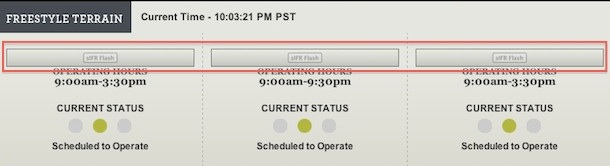
What is sIFR Flash?
SIFR stands for Scalable Inman Flash Replacement and is apparently named after someone who had the idea that by converting HTML text to Flash, you’d have better looking typography on the web. While that may have been the original intention, having an empty ‘sIFR Flash’ block appear in place of data on a webpage is anything but better looking typography.
The bottom line is this; missing data causes a bad user experience, so let’s fix it for those with a Flash block plugin installed:
Displaying sIFR Flash Text with ClickToFlash and Flash Block Plugins
Nearly all Flash block plugins have the ability to adjust settings to automatically display sIFR Flash text blocks. Usually this is disabled by default and instead sIFR text is treated like regular Flash and thus must be individually clicked or domains whitelisted to see. Thankfully this is easy to change.
In Safari with ClickToFlash installed, you simply pull down the Safari menu, navigate to “ClickToFlash” and “Settings” where you can adjust the sIFR specific settings:
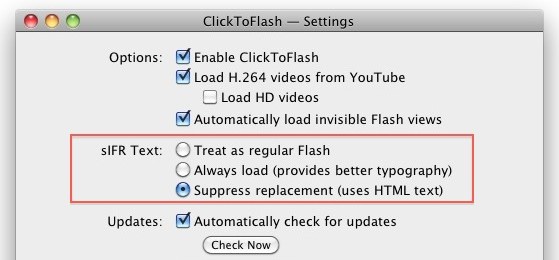
The adjustment of these settings should be much the same throughout browsers, operating systems, and Flash block plugins.
In my view, using HTML text is best, but selecting ‘always load’ is a good option as well. Theoretically at least, the sIFR Flash text pieces shouldn’t drain CPU and cause browser problems like the Flash video files do in Mac OS X, so this is a safe option to select. Once you have the settings adjusted properly, you’ll be able to view the sIFR data as text, and you won’t see the placeholder logo anymore.


I am running ClickToFlash 2.9 and the “sIFR text policy” is now a drop down and the choices are not the same as you show. Would you update this article, please.
I have to agree with Eduardo here. I can use HTML5 to have any font I want on a webpage, and I won’t have to erase the flash cookie spyware either when finished. The hole has been dug. Let us hurl flash into it, along with the Model-T and codpieces and move on into the future.
Ah the Americans. The most innovative people on earth, except for the cartels that run the country. Who needs that bug farm called Flash anyway? Pfft.
Further proof that Flash is rubbish